Categories
Getting Started
Updates
Cloud Solutions
Cloud Integrations
SaaS Integrations
Proxy Configuration
Ticketing and Financial Systems Integrations
Beanstalk Integration
This guide provides information on how to integrate Beanstalk, a complete workflow platform for code writing, reviewing and deploying, with the Binadox cloud and SaaS usage monitoring and cost optimization platform to receive utilization insights, user data and spend optimization recommendations.
1. Generate a Beanstalk Access Token
1. Sign into Beanstalk with an administrator account. Click on the Account Name on the menu bar at the top. Proceed to the Access Tokens tab.
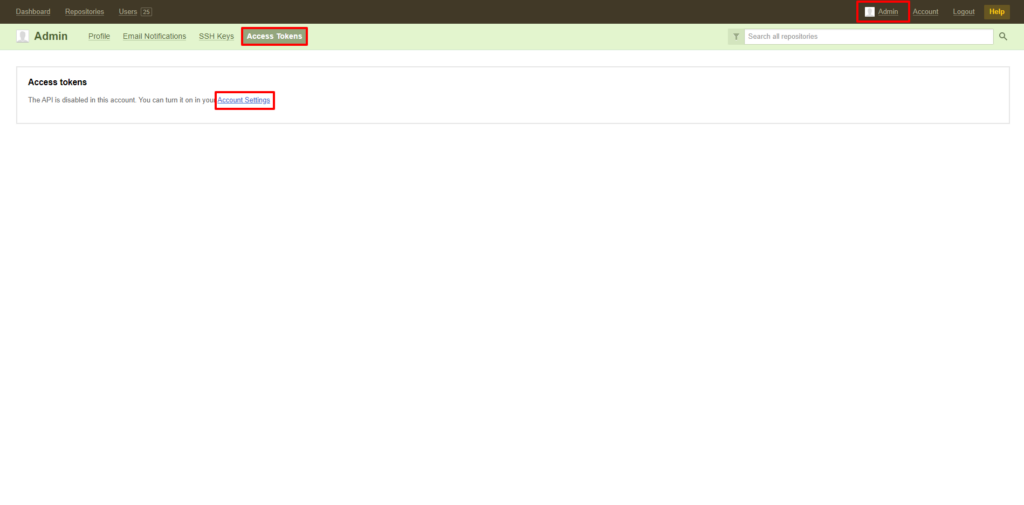
NOTE:
If this is the first time you generate a token, enable the API. To do that, click the Account Settings link or go to Account on the menu bar at the top and navigate to the Account Settings tab.On the Account Settings tab, click the Enable API button under Developer API.
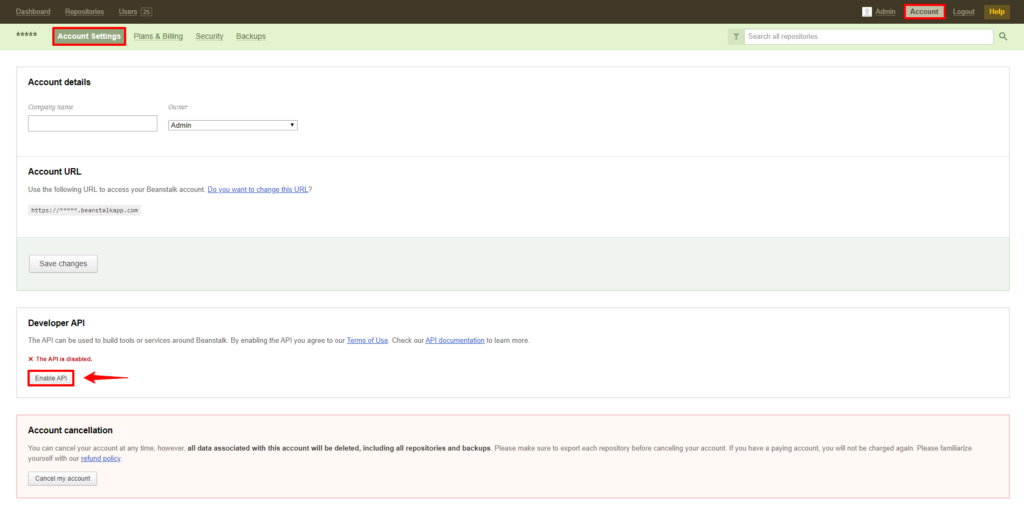
2. Go back to the Access Tokens tab in the profile settings and click the Generate a token button.
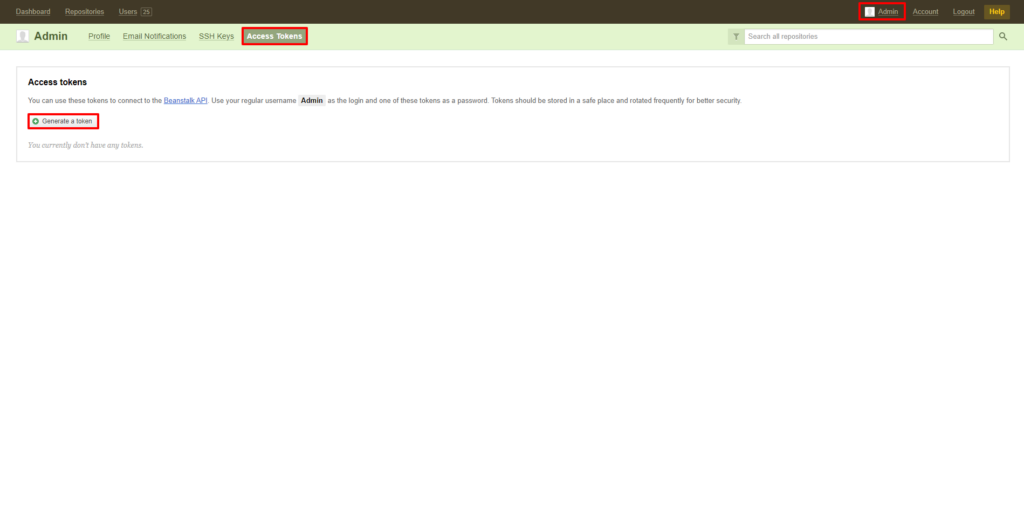
3. Copy the generated Access Token value to the clipboard, as well as the username that is specified at the same page (e.g. Admin).
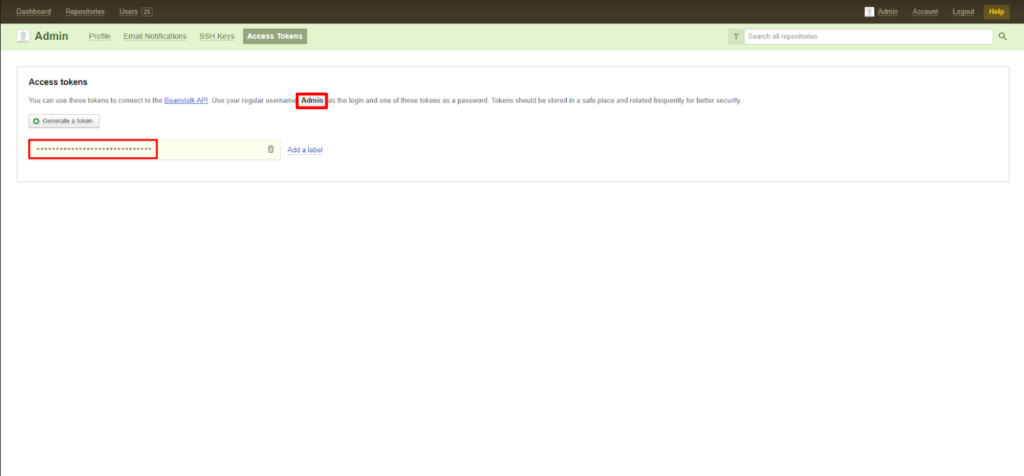
2. Create a New Connection for Beanstalk in Binadox
1. Sign in to your Binadox account.
2. In the navigation pane on the left, click SaaS Connections. Click on the Beanstalk icon. To quickly locate the Beanstalk software in the list of supported applications, type in its name in the search bar.
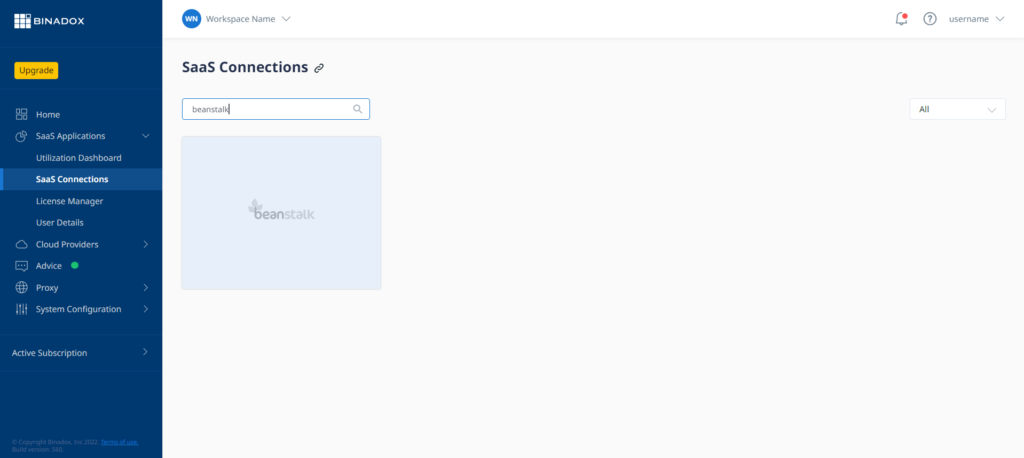
3. Indicate a unique connection for further differentiation. Click Continue.
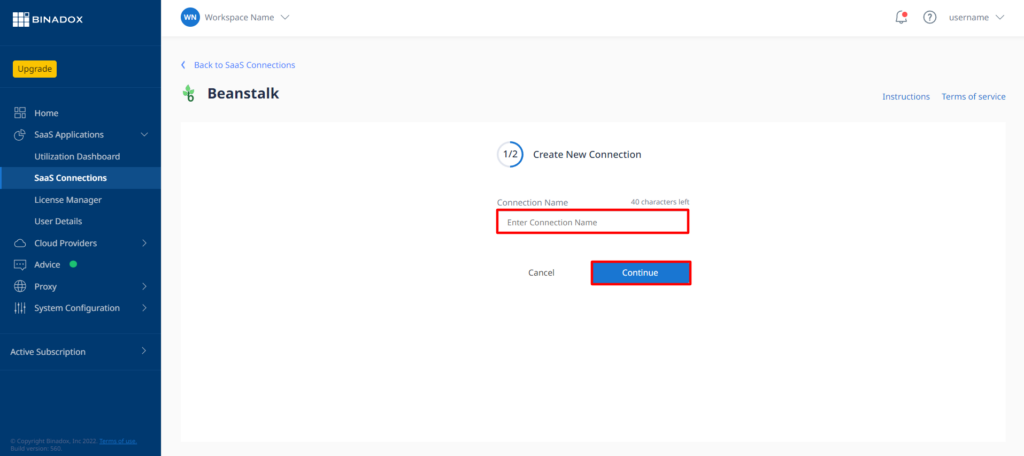
4. Fill in the connection properties:
– Specify your account subdomain name and username.
– Paste an access token into the Access Token field.
– Indicate the billing date by clicking on the calendar icon.
– Select a payment plan and billing period in the corresponding drop-down lists.
Click Connect.
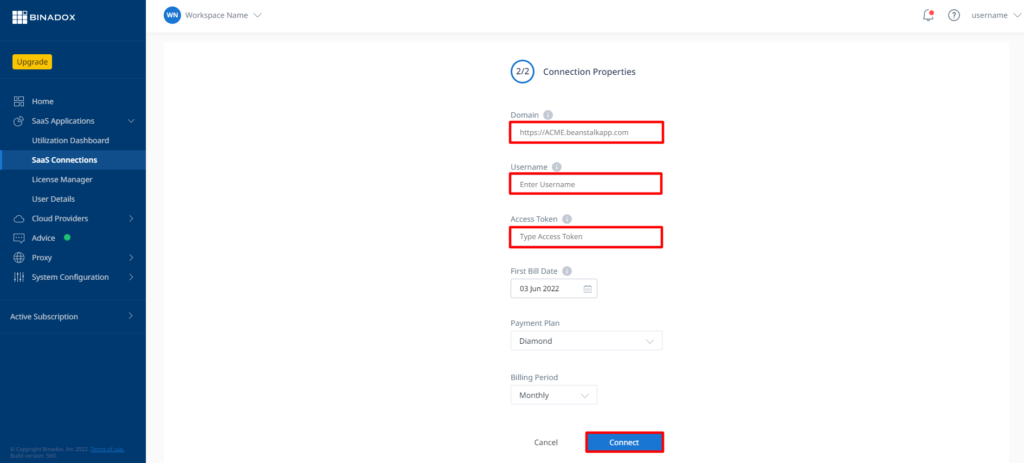
Beanstalk is integrated with Binadox.
Was this article helpful?
Thanks for the feedback!
Go Up