Categories
Getting Started
Updates
Cloud Solutions
Cloud Integrations
SaaS Integrations
Proxy Configuration
Ticketing and Financial Systems Integrations
Zoom Integration
This guide provides step-by-step instructions on how to successfully integrate Zoom with Binadox. Integration of the Zoom cloud-based video conferencing platform with the cloud monitoring and cost optimization platform Binadox allows to receive usage, spend, and user data of the Zoom software.
1. Log into your Binadox account.
2. In the navigation pane on the left, click SaaS Connections. Click on the Zoom icon. To quickly locate the Zoom software in the list of supported applications, type in its name in the search bar.
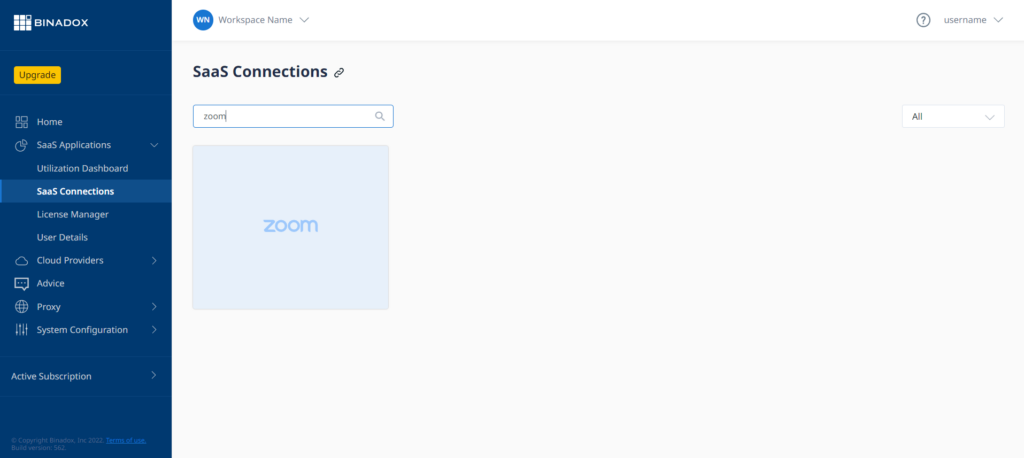
3. Indicate a connection name for further reference. Click Continue.
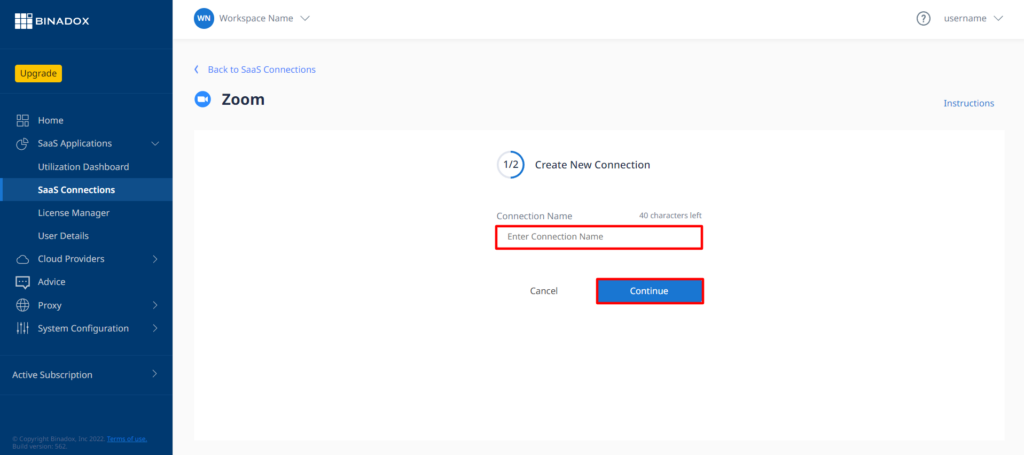
4. Fill in the connection properties. Enter login and a password of an admin account. Click Connect.
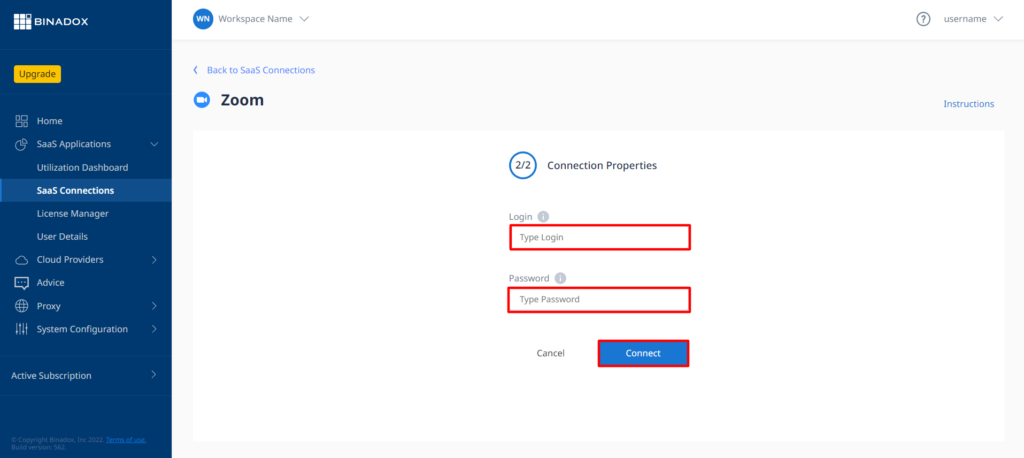
5. You will be redirected to the Zoom login page if you are not logged in to the account. Enter your credentials and click Sign In.
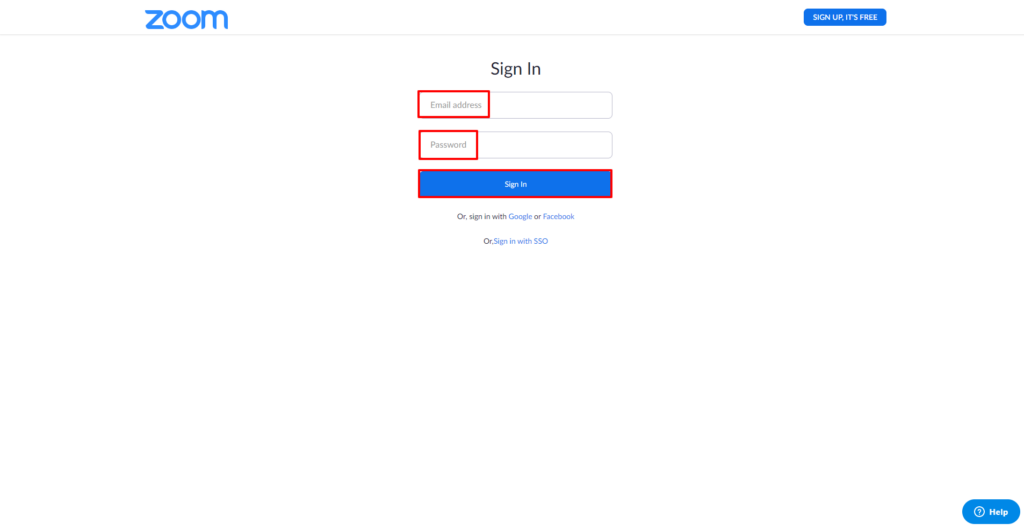
Zoom is successfully connected to Binadox.
Was this article helpful?
Thanks for the feedback!
Go Up