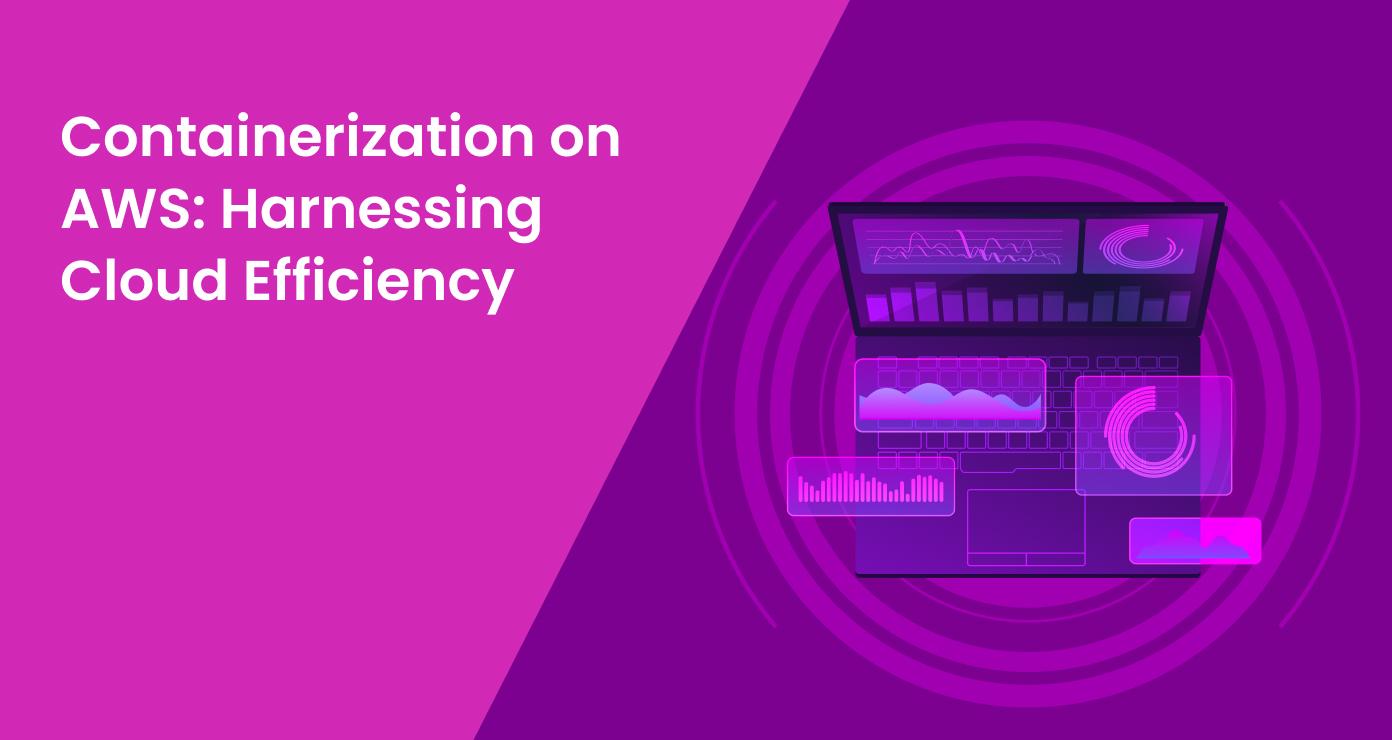
Introduction
In today’s fast-paced digital landscape, businesses are constantly seeking ways to optimize their cloud infrastructure. AWS containerization has emerged as a game-changing solution, offering unparalleled efficiency and scalability. This article will explore the fundamentals of AWS containerization, its benefits, and how it compares to competitors. We’ll also delve into how the AWS Compute Optimizer can enhance your containerization strategy.
Understanding AWS Containerization
What is Containerization?
AWS containerization is a lightweight alternative to full machine virtualization. It involves encapsulating an application and its dependencies into a container that can run on any computing environment. AWS containerization leverages this technology to provide a flexible and efficient solution for deploying applications in the cloud.
Note:
Learn more about understanding costs and maximizing value in cloud computing with our article The Price of Cloud Computing: Understanding Costs and Value.
Benefits of AWS Containerization
- Improved resource utilization
- Faster deployment and scaling
- Consistent development and production environments
- Enhanced application isolation and security
AWS containerization offers these benefits while seamlessly integrating with other AWS services. This integration allows for a more streamlined and efficient cloud infrastructure, which can be further optimized using the AWS Compute Optimizer.
AWS Containerization Services
Amazon Elastic Container Service (ECS)
Amazon ECS is a fully managed container orchestration service. It allows you to run and scale containerized applications on AWS. ECS integrates with other AWS services, making it easy to deploy, manage, and scale your containers. The AWS Compute Optimizer can help you choose the most efficient instance types for your ECS clusters.
Key features of ECS include:
- Task definitions: JSON files that describe one or more containers that form your application.
- Scheduling: ECS can place tasks based on your resource needs, isolation policies, and availability requirements.
- Cluster management: ECS manages a cluster of EC2 instances to run your containers.
- Integration with AWS services: ECS works seamlessly with services like Elastic Load Balancing, IAM, and CloudWatch.
- Docker compatibility: ECS supports Docker containers, allowing you to use familiar tools and workflows.
ECS is ideal for organizations looking for a straightforward, AWS-native container orchestration solution without the complexity of Kubernetes. The AWS Compute Optimizer can help you optimize your ECS deployments for maximum efficiency.
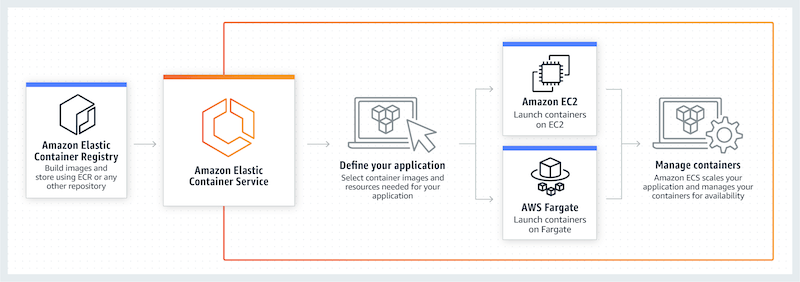
Note:
Dive deeper into containerization efficiency with our article on Understanding Amazon Elastic Container Service (ECS) for Cloud Computing, exploring how ECS optimizes workflows on AWS.
Amazon Elastic Kubernetes Service (EKS)
For those preferring Kubernetes, Amazon EKS offers a managed Kubernetes service. It simplifies the process of running Kubernetes on AWS without needing to install and operate your own Kubernetes control plane. The AWS Compute Optimizer can provide recommendations for optimizing your EKS clusters.
Key features of EKS include:
- Managed control plane: AWS handles the Kubernetes master nodes, ensuring high availability and security.
- Integrated networking: EKS integrates with Amazon VPC for secure and easy networking configuration.
- IAM integration: Use AWS Identity and Access Management for fine-grained access control to your Kubernetes clusters.
- AWS service integrations: Easily integrate with services like Elastic Load Balancing for load distribution and AWS CloudTrail for logging.
- Conformant Kubernetes: EKS is certified Kubernetes conformant, ensuring compatibility with existing Kubernetes workloads.
EKS is suitable for organizations already using Kubernetes or those requiring its advanced orchestration capabilities. The AWS Compute Optimizer can help you right-size your EKS nodes for optimal performance and cost-efficiency.
(Source: Amazon Web Services, aws.amazon.com)
Note:
For a comprehensive understanding of Kubernetes and its role in containerization efficiency, explore our guide on What is Kubernetes? A Comprehensive Guide. Discover how EKS leverages Kubernetes to streamline operations on AWS.
AWS Fargate
AWS Fargate is a serverless compute engine for containers. It works with both ECS and EKS, allowing you to run containers without managing servers or clusters. This service further simplifies the AWS containerization process. The AWS Compute Optimizer can help you choose the most efficient Fargate task sizes.
Key features of Fargate include:
- Serverless: No need to provision or manage EC2 instances; AWS handles the underlying infrastructure.
- Pay-per-task: You only pay for the vCPU and memory resources used by your containerized applications.
- Isolation and security: Each Fargate task runs in its own kernel providing application isolation.
- Integration with ECS and EKS: Fargate can be used as a compute platform for both ECS and EKS.
- Automated scaling: Fargate can automatically scale your application based on demand.
(Source: Amazon Web Services, aws.amazon.com)
Fargate is ideal for organizations looking to run containers without the operational overhead of managing servers or clusters. The AWS Compute Optimizer can help you optimize your Fargate deployments for maximum efficiency and cost-effectiveness.
Amazon Elastic Container Registry (ECR)
While not a container runtime service, ECR is a crucial part of AWS’s containerization ecosystem. It’s a fully managed Docker container registry that makes it easy to store, manage, and deploy container images.
Key features of ECR include:
- Integrated authentication: ECR uses AWS IAM to provide resource-level control of each repository.
- Image scanning: Automatically scan your container images for vulnerabilities.
- Lifecycle policies: Automate the cleanup of unused images to reduce storage costs.
- Cross-region and cross-account image replication: Easily share or copy images across AWS regions or accounts.
- Integration with ECS and EKS: Seamlessly pull images for your containerized applications.
(Source: Amazon Web Services, aws.amazon.com)
ECR complements the other AWS containerization services by providing a secure and scalable way to store and distribute your container images.
AWS App Runner
AWS App Runner is a fully managed service that makes it easy to deploy containerized web applications and APIs at scale. It’s designed to simplify the process of building, deploying, and running containerized applications.
Key features of App Runner include:
- Automatic deployments: Automatically build and deploy applications from source code or a container image.
- Automatic scaling: App Runner automatically scales your application based on incoming traffic.
- Built-in load balancing: Includes a load balancer to distribute traffic across your application instances.
- HTTPS by default: Automatically provisions and manages SSL/TLS certificates for your custom domains.
- Integration with other AWS services: Easily connect to databases, caches, and other AWS resources.
App Runner is particularly useful for developers who want to quickly deploy and run containerized applications without managing the underlying infrastructure or orchestration.
The AWS Compute Optimizer can work in conjunction with these services to help optimize your containerized workloads. It analyzes your container utilization metrics and provides recommendations for the most efficient resource configurations, helping you maximize performance while minimizing costs across these different containerization options.
Optimizing AWS Containerization with AWS Compute Optimizer
The AWS Compute Optimizer plays a crucial role in enhancing your AWS containerization strategy. It uses machine learning to analyze your resource utilization metrics and provide recommendations for optimal AWS resource configurations.
How AWS Compute Optimizer Enhances AWS Containerization
- Right-sizing containers: It helps determine the optimal CPU and memory configurations for your containers.
- Cost optimization: Recommending the most efficient instance types, it helps reduce unnecessary spending.
- Performance improvement: It identifies potential performance bottlenecks and suggests improvements.
(Source: Amazon Web Services, aws.amazon.com)
Integrating the AWS Compute Optimizer with your AWS containerization strategy can lead to significant efficiency gains and cost savings. By leveraging the insights provided by the AWS Compute Optimizer, you can ensure that your AWS containerization deployments are always running at peak efficiency.
AWS Containerization vs Competitors
AWS vs Google Cloud Platform (GCP)
While both offer robust containerization solutions, AWS provides a more extensive ecosystem of integrated services. However, GCP’s Kubernetes Engine is often praised for its user-friendliness.
GCP’s containerization offerings include:
- Google Kubernetes Engine (GKE): A managed Kubernetes service that’s known for its simplicity and automatic upgrades.
- Cloud Run: A fully managed serverless platform for containerized applications.
- Anthos: A hybrid and multi-cloud Kubernetes platform that allows running containerized applications anywhere.
GCP’s strength lies in its Kubernetes-native approach and deep integration with open-source tools.
Note:
Delve into the basics of Google Cloud Platform (GCP) and gain insights into pricing with our article Google Cloud Platform: Basics and Pricing Overview. Understand how GCP compares to AWS in efficiency and cloud operations.
AWS vs Microsoft Azure
Azure offers strong containerization services, particularly for organizations heavily invested in Microsoft technologies. However, AWS’s maturity in the cloud market often translates to more comprehensive documentation and community support.
Azure’s containerization services include:
- Azure Kubernetes Service (AKS): A managed Kubernetes service similar to Amazon EKS.
- Azure Container Instances (ACI): A serverless container runtime similar to AWS Fargate.
- Azure Container Registry: A managed Docker registry service.
- Azure Service Fabric: A distributed systems platform for packaging, deploying, and managing microservices.
Azure’s containerization offerings are particularly attractive for organizations using .NET technologies or requiring tight integration with other Microsoft services.
Note:
Explore cloud resource management with our article on Microsoft Azure: An Overview of Cloud Resource Management. Gain insights into how Azure compares to AWS in optimizing containerization and cloud efficiency.
AWS vs IBM Cloud
IBM Cloud’s containerization services are competitive, especially for enterprises already using IBM technologies. However, AWS’s broader service offerings and market share give it an edge in terms of ecosystem and third-party integrations.
IBM Cloud’s containerization services include:
- IBM Cloud Kubernetes Service: A managed Kubernetes offering similar to Amazon EKS.
- IBM Cloud Container Registry: A private image registry service.
- IBM Cloud Code Engine: A fully managed serverless platform for running containerized workloads.
- Red Hat OpenShift on IBM Cloud: A comprehensive Kubernetes platform that leverages Red Hat’s expertise.
IBM’s strengths lie in its enterprise-focused approach and the integration of Red Hat technologies following its acquisition.
AWS vs Oracle Cloud Infrastructure (OCI)
Oracle Cloud Infrastructure offers containerization services that are particularly appealing to organizations already using Oracle databases or applications.
OCI’s containerization offerings include:
- Oracle Container Engine for Kubernetes (OKE): A managed Kubernetes service.
- Oracle Cloud Infrastructure Registry: A Docker registry service.
- Oracle Functions: A serverless platform that can run containerized functions.
While OCI’s containerization services are robust, they generally have less market adoption compared to AWS.
Note:
Discover insights into Oracle’s product suite and partner network with our article Understanding Oracle’s Product Suite and Partner Network. Explore how Oracle’s offerings complement containerization on AWS, enhancing cloud efficiency.
AWS vs DigitalOcean
DigitalOcean, known for its simplicity and developer-friendly approach, also offers containerization services:
- DigitalOcean Kubernetes: A managed Kubernetes service designed for simplicity.
- DigitalOcean Container Registry: A private container registry service.
DigitalOcean’s offerings are often praised for their ease of use and straightforward pricing, but they may lack some of the advanced features found in AWS’s more comprehensive suite of services.
While AWS faces strong competition in the containerization space, its comprehensive set of services, extensive documentation, large community, and deep integration with a vast ecosystem of cloud services often give it an edge. However, the choice between AWS and its competitors ultimately depends on specific organizational needs, existing technology investments, and particular use cases.
The AWS Compute Optimizer can be a significant differentiator, offering AI-driven recommendations to optimize containerized workloads, a feature not always available or as advanced in competing platforms.
Note:
Navigate through DigitalOcean’s advanced features with our article Ocean Insights: Navigating DigitalOcean’s Advanced Features. Explore how these features can complement containerization strategies on AWS, optimizing cloud efficiency.
Best Practices for AWS Containerization
Use multi-stage builds to create smaller, more efficient container images
Multi-stage builds in Docker allow you to use multiple FROM statements in your Dockerfile. This technique enables you to copy artifacts from one stage to another, leaving behind unnecessary components. The result is a much smaller final image, which leads to faster deployments, reduced attack surface, and lower storage costs. For example, you might use a larger base image with all build tools for compiling your application, then copy only the compiled artifact to a smaller runtime image.
Implement proper logging and monitoring strategies
Effective logging and monitoring are crucial for maintaining healthy containerized applications. Use AWS CloudWatch to centralize logs from your containers. Set up custom metrics to track application-specific data points. Implement distributed tracing using AWS X-Ray to understand request flows across your microservices. Use Amazon CloudWatch Container Insights to collect, aggregate, and summarize metrics and logs from your containerized applications.
Utilize AWS Identity and Access Management (IAM) for secure access control
Effective logging and monitoring are crucial for maintaining healthy containerized applications. Use AWS CloudWatch to centralize logs from your containers. Set up custom metrics to track application-specific data points. Implement distributed tracing using AWS X-Ray to understand request flows across your microservices. Use Amazon CloudWatch Container Insights to collect, aggregate, and summarize metrics and logs from your containerized applications.
(Source: Amazon Web Services, aws.amazon.com)
Leverage auto-scaling to handle traffic fluctuations efficiently
Auto-scaling is key to maintaining performance while optimizing costs. Use ECS Service Auto Scaling or Kubernetes Horizontal Pod Autoscaler in EKS to automatically adjust the number of containers based on CPU utilization, memory usage, or custom metrics. Implement AWS Application Auto Scaling to automatically scale your ECS services or EKS deployments. This ensures your application can handle traffic spikes without over-provisioning resources during quiet periods.
Regularly update and patch your container images to maintain security
Container images should be treated as immutable artifacts, but they still need regular updates. Establish a process for regularly rebuilding your images with the latest security patches. Use ECR image scanning to identify vulnerabilities in your container images. Implement a CI/CD pipeline that automatically rebuilds and deploys images when base images are updated or new vulnerabilities are discovered. Consider using tools like AWS Systems Manager Patch Manager to automate the process of keeping your container hosts updated.
Note:
Learn about continuous integration and delivery with our comprehensive guide, Understanding CI and CD: A Comprehensive Guide to Continuous Integration and Delivery. Discover how CI/CD practices enhance containerization efficiency on AWS, streamlining development and deployment processes.
Challenges and Considerations
Complexity
Managing a containerized environment can be complex, especially at scale. While containers simplify application deployment, they introduce new complexities in orchestration, networking, and storage. The learning curve for technologies like Kubernetes can be steep.
To address this, start with simpler services like ECS or Fargate before moving to EKS if needed. Invest in training for your team and consider using managed services to reduce operational overhead. Leverage infrastructure as code tools like AWS CloudFormation or Terraform to manage your container infrastructure consistently.
Security
Containers introduce new security considerations that need to be addressed. Containers share the host OS kernel, which can potentially lead to security vulnerabilities if not properly managed. Implement strong isolation between containers using features like task IAM roles in ECS or pod security policies in EKS.
Use ECR image scanning to detect vulnerabilities in your container images. Implement network policies to control traffic between containers. Regularly audit your container configurations and access policies. Consider using AWS Security Hub to get a comprehensive view of your security posture across your containerized environment.
Cost management
Without proper optimization, containerization can lead to increased costs. While containers can improve resource utilization, they can also lead to cloud sprawl and unexpected costs if not managed carefully. Use the AWS Compute Optimizer to right-size your container instances. Implement auto-scaling to match capacity with demand.
Leverage spot instances for non-critical workloads to reduce costs. Use AWS Cost Explorer and AWS Budgets to monitor and control your container-related spending. Consider using AWS Fargate to pay only for the resources your containers use, eliminating the need to provision and manage servers.
Performance tuning
Optimizing container performance requires careful configuration and monitoring. Container performance can be affected by factors like CPU throttling, memory limits, and I/O constraints. Use tools like Amazon CloudWatch Container Insights to monitor performance metrics.
Implement resource limits and requests in your container definitions to ensure fair resource allocation. Consider using AWS Bottlerocket, a purpose-built OS for running containers, to improve performance and reduce overhead. Regularly review and optimize your container configurations based on observed performance data.
(Source: Amazon Web Services, aws.amazon.com)
Data persistence and storage management
Managing stateful applications in containers can be challenging. Containers are ephemeral by nature, which can complicate data persistence. For applications that require persistent storage, use AWS Elastic Block Store (EBS) volumes with ECS or EKS. Consider using Amazon Elastic File System (EFS) for shared file storage across containers. For databases, consider using managed services like Amazon RDS or Amazon DynamoDB instead of running them in containers. Implement proper backup and recovery strategies for your container data.
By addressing these challenges and following best practices, you can harness the full potential of AWS containerization while mitigating risks and optimizing costs. The AWS Compute Optimizer can play a crucial role in this process, providing data-driven recommendations to optimize your container infrastructure and reduce unnecessary spending.
Summary and Conclusion
AWS containerization represents a powerful approach to harnessing cloud efficiency. By leveraging services like ECS, EKS, and Fargate, businesses can achieve greater scalability, resource efficiency, and deployment speed. The AWS Compute Optimizer further enhances these benefits by providing data-driven recommendations for resource optimization.
While AWS faces competition from other cloud providers, its comprehensive ecosystem and mature containerization offerings make it a strong choice for many organizations. As containerization technology continues to evolve, AWS is well-positioned to remain at the forefront of this transformative trend.
To fully harness the power of AWS containerization, organizations should focus on best practices, stay informed about emerging trends, and continuously optimize their container environments. With the right approach, AWS containerization can be a game-changer in your cloud strategy, driving efficiency, innovation, and competitive advantage.
To learn more about cloud services and comparisons between different providers, visit our Binadox blog. For instance, you might be interested in our article Comparing the Cost of Cloud Services: Amazon vs Google Cloud to gain deeper insights into cloud pricing strategies.

