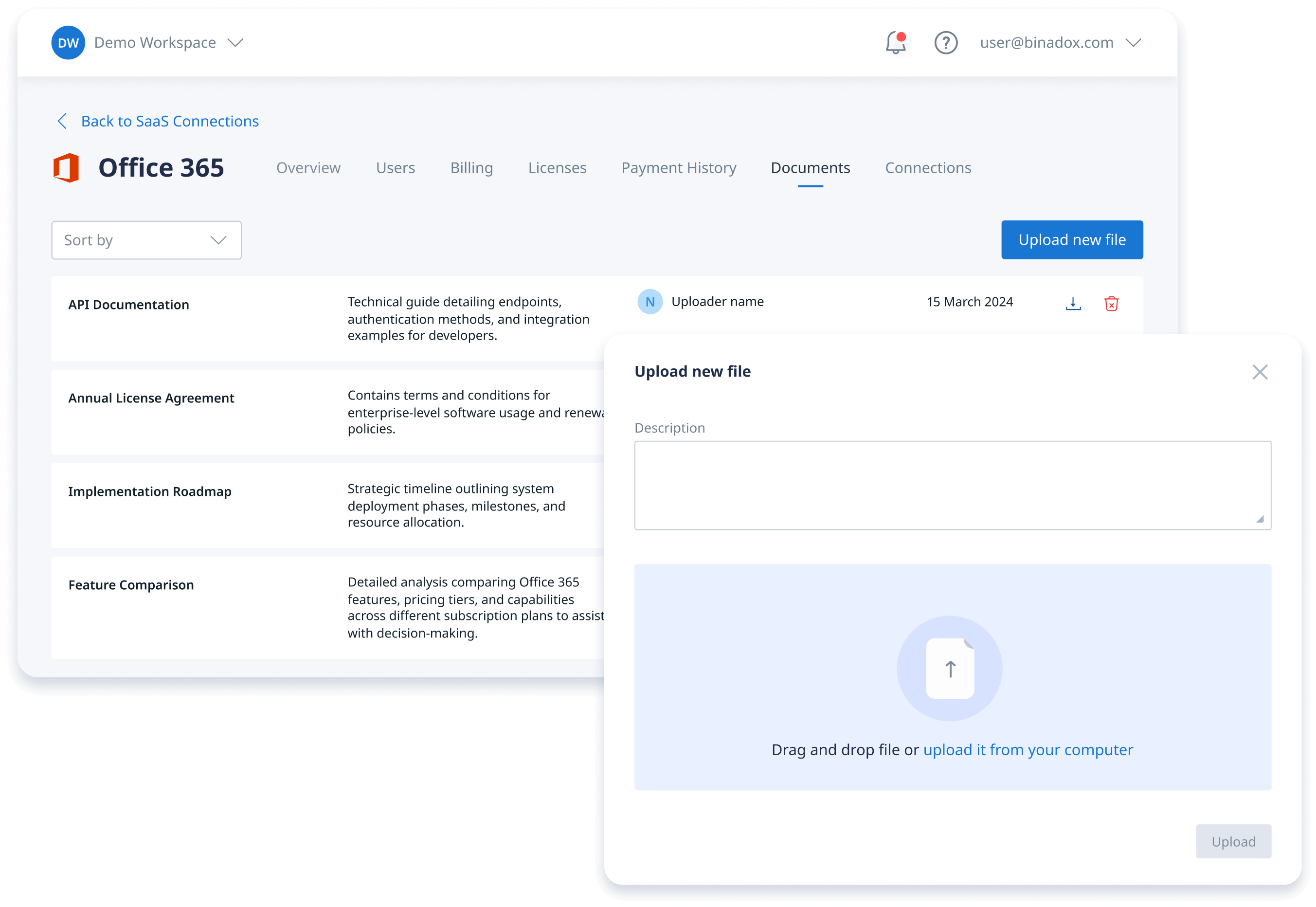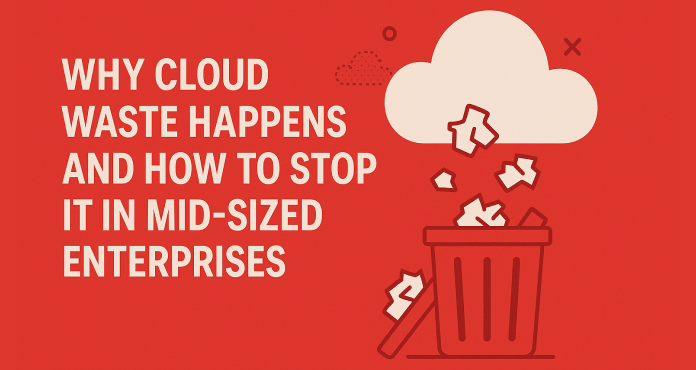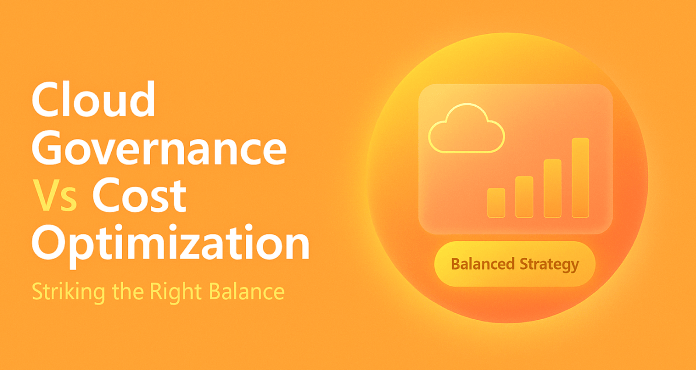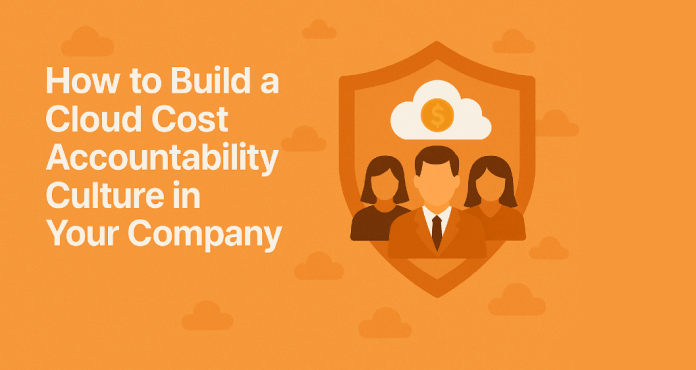How Documents Works: Streamlined Document Management
The Documents tool centralizes all SaaS application documentation in one accessible location, improving information management and ensuring teams have ready access to relevant documents.
Upload and Store Documentation
Getting started with the Documents tool is simple. Users can upload various types of documentation, such as user manuals, contracts, or support information, for each connected SaaS application. The platform provides a dedicated space within the application interface for managing these documents. Once uploaded, all documents are stored securely and are easy to access at any time, ensuring that no critical information is lost or misplaced.
Key Document Types Stored:
- User Manuals
- Contracts
- Support Information
- Other Application-related Documentation
Centralized Repository for Easy Access
The Documents tool centralizes all related files for each SaaS application in a single location. This enables faster retrieval of information and ensures that teams can quickly find the relevant documents they need, whether for reference, compliance, or decision-making.
Centralized File Management:
- Easy to locate all relevant documents in one space
- Quick access to SaaS application-related materials
Manage Document Uploads Efficiently
Uploading documents is quick and straightforward. Once a user selects the “Documents” tab for their application, they are able to upload new files with just a few clicks. The platform also supports the storage of multiple file types in various formats. The tool also displays a list of all uploaded documents, offering an overview of each file, its upload date, and type.
Upload Features:
- Upload single files at a time
- Maximum file size: 10 MB
- No limitations on the number of files stored
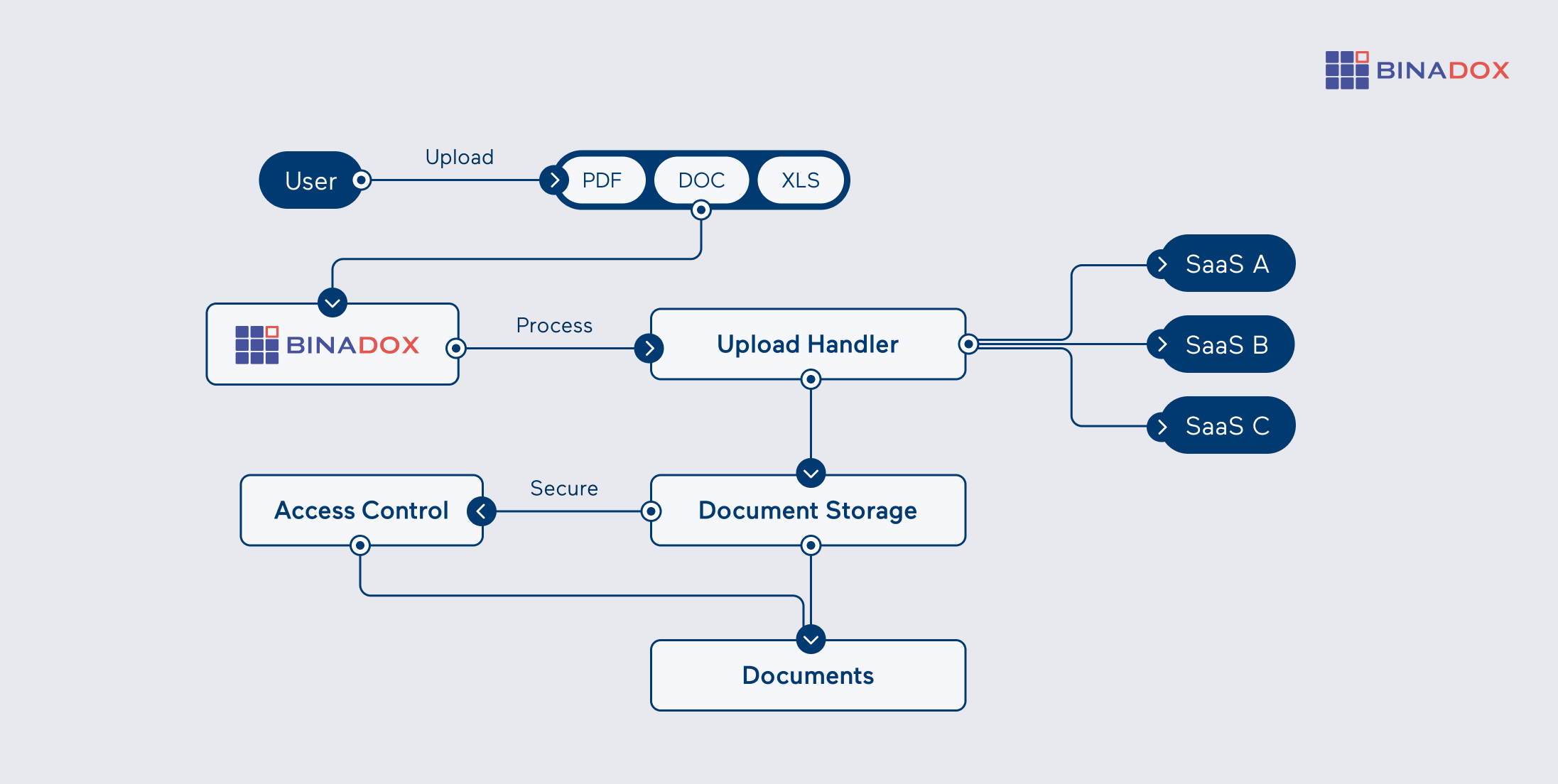
User Roles and Permissions
The Documents tool offers flexibility in terms of user roles and access permissions. Different roles can be assigned, ensuring that users only have access to the necessary information. Admin and Standard users can upload, delete, and view documents, while Read-Only users are limited to viewing documents without making any modifications.
User Role Permissions:
- Admin: Full permissions (upload, delete, view)
- Standard: Upload, delete, and view permissions
- Read-Only: View only access to documents
Integration and Dependencies
The Documents tool is integrated with the SaaS connections feature in Binadox. This allows users to seamlessly manage documentation for any connected SaaS applications. There are no external dependencies required for its functionality, and it operates independently within the Binadox platform.
Integration Benefits:
- Directly linked to SaaS applications for easy document management
- No need for third-party services or additional setup
Seamless Data Management
Documents are stored indefinitely in the platform’s local memory, ensuring that important files are always available. Once uploaded, documents are immediately visible in the application’s document list. Data does not require frequent updates, but new files are added as needed, keeping the repository current.
Data Storage Features:
- Unlimited file storage without expiration
- Immediate visibility of newly uploaded files
By centralizing your application’s documentation in a single, easily accessible location, the Documents tool simplifies the management and retrieval of critical information. This enhances overall efficiency, improves organization, and ensures that key resources are available whenever needed.