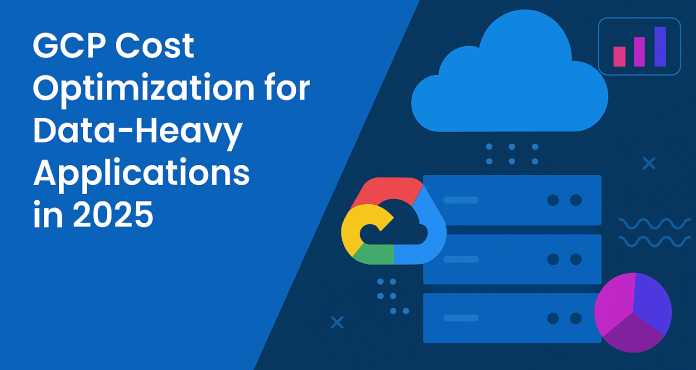
The volume, velocity, and variety of data that modern products ingest, transform, and analyze keep ballooning. Industry analysts estimate that global data creation climbed past 140 zettabytes in 2024, and a slice of that load landed on Google Cloud Platform (GCP) because of BigQuery’s serverless analytics engine, Vertex AI’s managed GPUs, and the frictionless way developers spin up GKE clusters or Compute Engine VMs. Yet those strengths—elastic scale, consumption‑based billing, and frictionless resource provisioning—also mean finance teams can wake up to an unplanned five-figure bill the following month.
The good news is that 2025 brings a richer cost‑optimization toolbox than even a year ago. Google released Hyperdisk Storage Pools — decoupling performance from capacity and shipped FinOps Hub 2.0 for centralized insights (guide). Community playbooks around Spot VMs, autoscaling BigQuery reservations, and Kubernetes rightsizing have matured, offering proven patterns rather than trial‑and‑error folklore. If you’re just starting, see Binadox’s primer on cloud cost optimization for the essential mindset before diving into platform‑specific levers.
This guide walks through the key levers—storage, compute, network, and governance—that data‑heavy teams should activate and pairs each lever with hands‑on steps you can automate in Terraform, Looker Studio, or your favorite FinOps platform.
Map the four spend pillars
Runaway bills rarely originate from one rogue virtual machine. Instead, four pillars typically drive more than 80 % of a data platform’s spend:
- Storage – Cloud Storage buckets, BigQuery managed storage, and Hyperdisk volumes.
- Compute – BigQuery slot reservations, Dataflow workers, Dataproc clusters, Vertex AI GPU replicas, and Compute Engine VMs.
- Data movement – cross‑region replication, hybrid exports, and end‑user downloads.
- Third‑party tooling – Marketplace services, observability platforms, and SaaS licenses.
FinOps success follows a repeatable loop: measure → analyze → optimize → govern. Each section below unpacks the main levers for one pillar and shows how to operationalize them at scale.
Object storage: tier aggressively and automate
Data pipelines usually begin and end with Cloud Storage. Raw clickstreams land in Standard class so ingest systems can append at low latency. If the data is never touched again, leaving it in Standard wastes money; every object should graduate down the ladder—Nearline, Coldline, then Archive—as it ages. Lifecycle management lets you define zero‑code rules to move or even delete objects based on age, prefix, or custom metadata. Because Archive is roughly a tenth of Standard’s price, rolling rules across buckets can cut storage spend by double‑digit percentages.
Google also introduced Rapid Storage (Preview) in late 2024 for millisecond‑latency workloads such as high‑frequency analytics. The tier is about 25 % pricier than Standard, so keep only the hottest partitions there.
For lakehouse architectures, BigLake tables overlay BigQuery governance on top of Cloud Storage objects. Creating a BigLake table incurs no new storage fee; you keep paying bucket prices while gaining SQL access, row‑level security, and fine‑grained IAM. BigLake works across Cloud Storage, Amazon S3, and Azure Blob, simplifying multi‑cloud strategies.
Block storage: thin‑provision performance with Hyperdisk Storage Pools
Spark stages, Flink checkpoints, and Presto scratch space still need block devices. Traditional Persistent Disk forces you to buy capacity to gain IOPS, leaving gigabytes idle after each ETL run. Hyperdisk Storage Pools decouple performance from size: you pre‑purchase an aggregate pool of throughput and IOPS, then carve thin volumes for individual VMs or pods. Pools are resizable, so you can over‑commit during an overnight batch window and shrink before sunrise.
Create separate pools for dev, staging, and prod to avoid noisy‑neighbor issues. Export pool‑utilization metrics to Cloud Monitoring and alert when idle capacity exceeds 20 %. Tag pools with env and owner labels so cost attribution stays intact.
Warehouse compute: BigQuery Editions, autoscaling slots, and storage discounts
Google re‑launched BigQuery pricing in November 2024, replacing flat‑rate plans with Standard, Enterprise, and Enterprise Plus Editions — (pricing). The edition controls concurrency, encryption, and replication. Choose carefully: moving a moderate workload from Standard to Enterprise Plus can inflate cost by 25 % with no benefit.
Reservations now feature slot autoscaling. Instead of reserving 2 000 slots 24×7, teams reserve a 25 % baseline and let autoscaling burst in 30‑second increments. Because bursts exist only while a heavy query runs, overall cost falls sharply. Complement autoscaling with materialized views, BI Engine caches, and aggressive partition pruning to avoid rescanning petabytes. After 90 days without DML, BigQuery automatically moves partitions into long‑term storage at half price.
Dataflow, Dataproc, and serverless batch: scale to zero
Dataflow Prime builds on classic Dataflow by adding Vertical Autoscaling and tune‑to‑zero worker pools. Horizontal Autoscaling still governs worker counts based on backlog and CPU utilization, and the controller now winds down to zero workers when pipelines idle, eliminating the “sleeping VM” tax.
If you maintain on‑prem Spark code, Dataproc offers a lift‑and‑shift path. In 2025 it treats Spot VMs as first‑class secondary workers, offering 60–91 % discounts with no 24‑hour termination cap.
Always enable component‑gateway idle shutdown (15–30 minutes) on ephemeral Dataproc clusters; forgotten clusters are a common surprise charge.
Machine‑learning training: Vertex AI commitments and GPU efficiency
Transformer retraining and computer‑vision batch inference burn thousands of GPU hours. Vertex AI Training now supports capacity commitments for A3 and M2 GPUs: pledge to a baseline schedule—say, 40 GPU‑hours per day—and get a 70 % discount relative to on‑demand. Commitments are convertible to newer GPU models released during the term, protecting you against hardware churn.
For stochastic jobs that tolerate interruption, Spot GPUs can work, but checkpoint every 10–15 minutes because pre‑emptions arrive without warning. Profile code with TensorBoard, then apply mixed‑precision, XLA compilation, and gradient checkpointing to cut memory pressure and shrink required GPU counts.
Containers and microservices: Autopilot, Spot, and rightsizing
Kubernetes clusters often outlive the batch jobs they serve, leading to idle nodes. GKE Autopilot removes node management and charges by vCPU‑seconds and GiB‑seconds that containers request, not what they actually use. If developers set requests equal to limits, you pay for peak even when utilization averages 5 %. GKE 2025 exposes cost‑optimization metrics—requested versus used CPU and memory—in Cloud Monitoring. Hook these metrics into a dashboard and alert when the ratio drops below 50 %.
Compute Engine’s VM rightsizing recommender now integrates with FinOps Hub; engineers can bulk‑apply smaller shapes from the same pane that lists budget alerts. Organizations running a monthly “rightsizing sprint” have cut VM spend by 10–15 % within two quarters. Binadox’s walkthrough on detecting cloud‑cost anomalies shows how to surface these waste patterns automatically.
Data movement: tame egress and cross‑region replication
Optimizing storage and compute is moot if network charges spiral. Big‑data pipelines incur hidden costs in three patterns:
- Multi‑region replication – BigQuery Enterprise Plus replicates data across regions for a 99.99 % SLA but doubles storage fees and multiplies egress during queries.
- Hybrid or multi‑cloud lakes – Exporting results to Amazon S3 or Snowflake triggers Internet egress at about $0.12–0.15 per GB unless routed through Cross‑Cloud Interconnect.
- Client downloads – Analysts pulling large CSVs each morning export the same data repeatedly; caching exports on Cloud CDN can offset charges.
Expose VPC flow logs and BigQuery audit statements to your BI layer to see which services send the most bytes. FinOps Hub 2025 adds a waste heatmap that surfaces top egress sources automatically.
FinOps Hub 2.0: operationalizing recommendations
FinOps Hub 2.0, launched at Cloud Next ’25, merges Recommender insights, active commitments, and AI‑generated waste clusters into one interface. The export API streams every recommendation—and its potential monthly savings—into BigQuery hourly, enabling automated scorecards. The Hub’s “Apply in Console” button supports batch mode, so one click can resize dozens of idle VMs or accept a bucket lifecycle policy. For a policy‑as‑code alternative, review Binadox’s guide to tagging strategy in the cloud and enforce labels before resources are even created.
Because the scoring model uses percentile waste, the easiest optimizations decay quickly as other teams adopt them. Hold a weekly “Hub triage” so low‑hanging fruit doesn’t linger.
Marketplace services and SaaS: the hidden iceberg
Modern data stacks rely on Airbyte, dbt Cloud, Confluent, Grafana Cloud, and Monte Carlo. Many subscriptions flow through Cloud Marketplace and blend into GCP invoices. Use commitment categories in Cloud Billing to track Marketplace spend separately from core Google SKUs, and tag each resource with owner. Cost optimization should cover every dollar, whether compute minutes or SaaS seats.
Governance, tags, and policy as code
Technical levers fail when governance lags. Mandate three labels—env, owner, and workload—for every resource. Use Organization Policy to block deployments missing labels. Store budgets, IAM roles, and firewall rules in Terraform or OpenTofu so reviewers see cost impact during code review. Cloud Asset Inventory exports make it trivial to query for untagged assets. Scheduled queries can notify Slack when someone spins up unlabeled resources. For a step‑by‑step process, Binadox’s FinOps article on FinOps in cloud computing outlines tagging, alerting, and remediation workflows.
For sensitive environments, adopt Policy Controller (OPA Gatekeeper) rules that ban unapproved instance families or oversized GPUs. Preventative governance beats reactive cleanup.
Continuous optimization pipeline
Treat cost work like CI/CD:
- Collect – Export billing data, FinOps Hub recommendations, and Cloud Monitoring metrics into BigQuery nightly.
- Detect – Join cost and usage data in SQL or Looker to surface anomalies—idle pools, over‑allocated slots, or sudden egress spikes.
- Prioritize – Score each finding by monthly savings, engineering effort, and business criticality.
- Execute – Deploy fixes via Terraform pipelines, “Hub apply,” or Kubernetes manifests.
- Verify – Compare SLOs and spend for two weeks; roll back if performance regresses.
Automating the loop compresses feedback cycles from months to days.
Quick-reference checklist
- Apply bucket lifecycle policies the day a bucket is created.
- Migrate flat‑rate BigQuery reservations to autoscaling within 30 days.
- Use Hyperdisk Pools for block workloads needing more than 5 000 IOPS.
- Default Dataflow and Dataproc workers to Spot VMs; cap idle cluster timers at 20 minutes.
- Review Vertex AI GPU commitments quarterly.
- Right‑size GKE requests weekly based on cost‑optimization metrics.
- Enable FinOps Hub export and integrate it into your BI layer.
- Track Marketplace charges separately with commitment categories.
- Enforce labeling via Organization Policy and daily audits.
Build a high‑trust FinOps culture
Technology only delivers savings when people feel safe to act. Publish team‑level cost dashboards so engineers see the financial impact of their commits before the invoice lands. Celebrate merged pull requests that delete idle resources the same way you celebrate new features. Pair cloud economists with SREs during architecture reviews, and rotate developers through a monthly “FinOps champion” duty so knowledge spreads laterally. Small cultural tweaks amplify every technical lever above—turning optimization into a shared habit, not a one‑off project.
Conclusion
Google has spent recent years shipping a parade of cost‑optimization primitives: autoscaling slot reservations, lakehouse governance via BigLake, Spot VMs without 24‑hour caps, and Hyperdisk pools that divorce I/O from capacity. But primitives alone do not save money; disciplined processes, proper tagging, and automated governance do.
Teams that follow the playbook—tiering storage, autoscaling compute, exploiting Spot discounts, enforcing policy as code, and triaging FinOps Hub recommendations—reclaim 30 % of their GCP bill and reinvest the savings in innovation. Take a measured, data‑driven approach, automate wherever possible, and revisit each pillar quarterly. Cost optimization is not a one‑time project; it is a continuous discipline that turns the elasticity of GCP into a strategic advantage rather than a line‑item liability.

