Asana Integration
Asana is a project management solution that helps companies to organize collaborative work, manage tasks execution and stay in the loop of ongoing business processes. According to the G2 product review, more than 114,000 paying organizations rely on Asana to manage product launches, marketing campaigns, company objectives, and more.
While using Asana software, businesses pay a fixed amount per user per month. Billing is handled annually. No refunds are provided. Thus, to avoid paying for unused or underutilized seats a company should understand the number of users holding the seat and its utilization rates.
Binadox allows tracking, managing, and optimizing companies’ SaaS subscriptions, in particular Asana subscriptions. Binadox helps to save a great deal of the IT budget spent on SaaS
To integrate Binadox with Asana follow the instruction below.
Create Personal Access Token in Asana
1. Open the Asana application, click your profile photo from the top bar and select Settings.
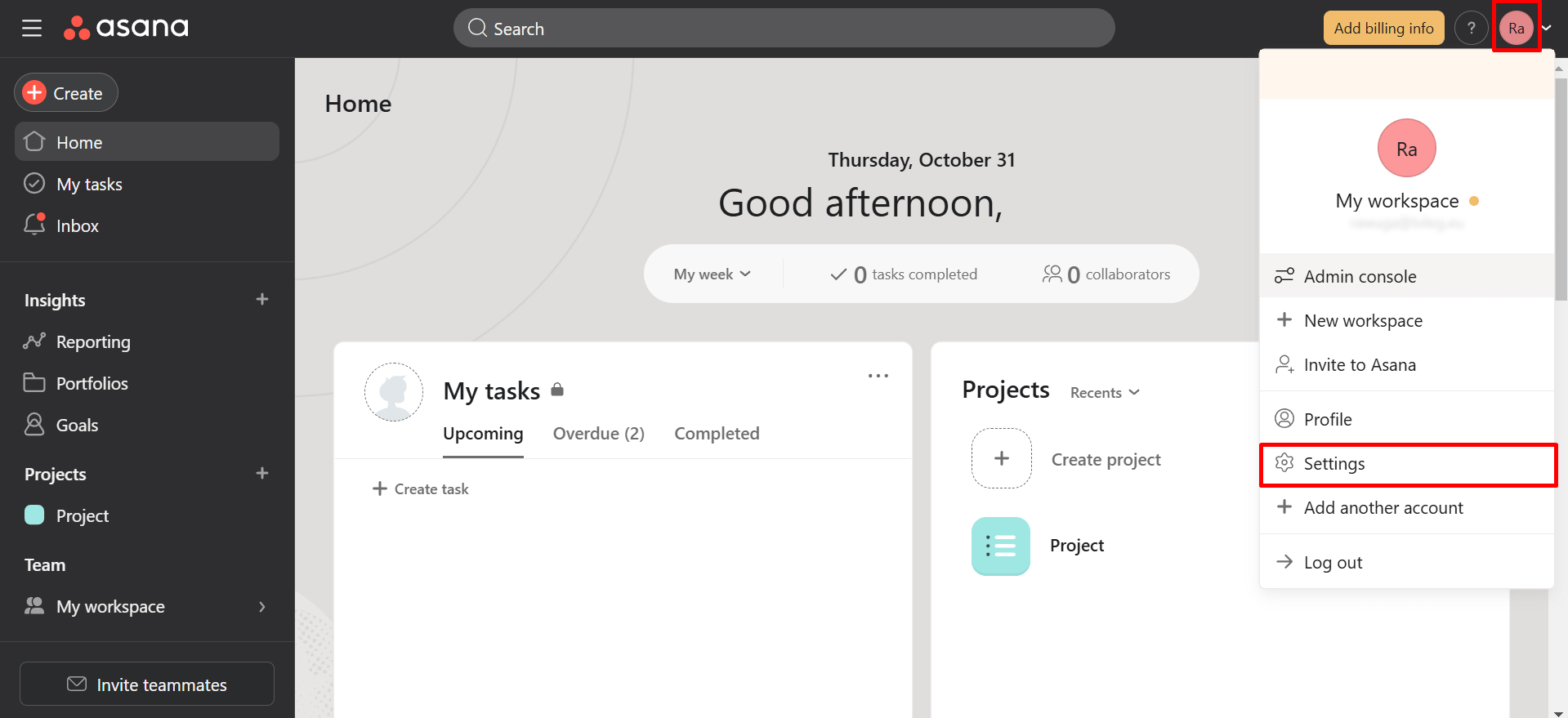
2. Navigate to the Apps tab. Click View developer console.
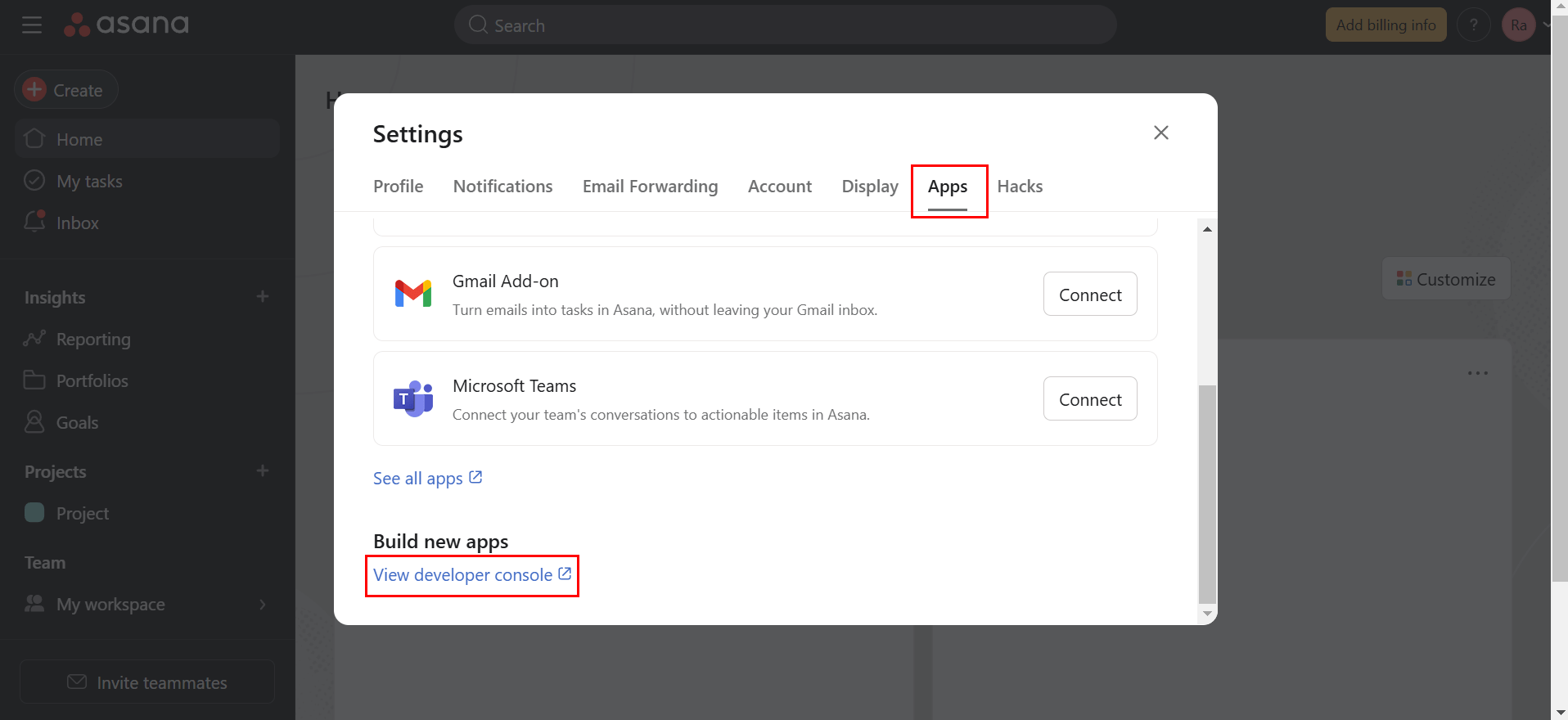
4. Click + Create new token.
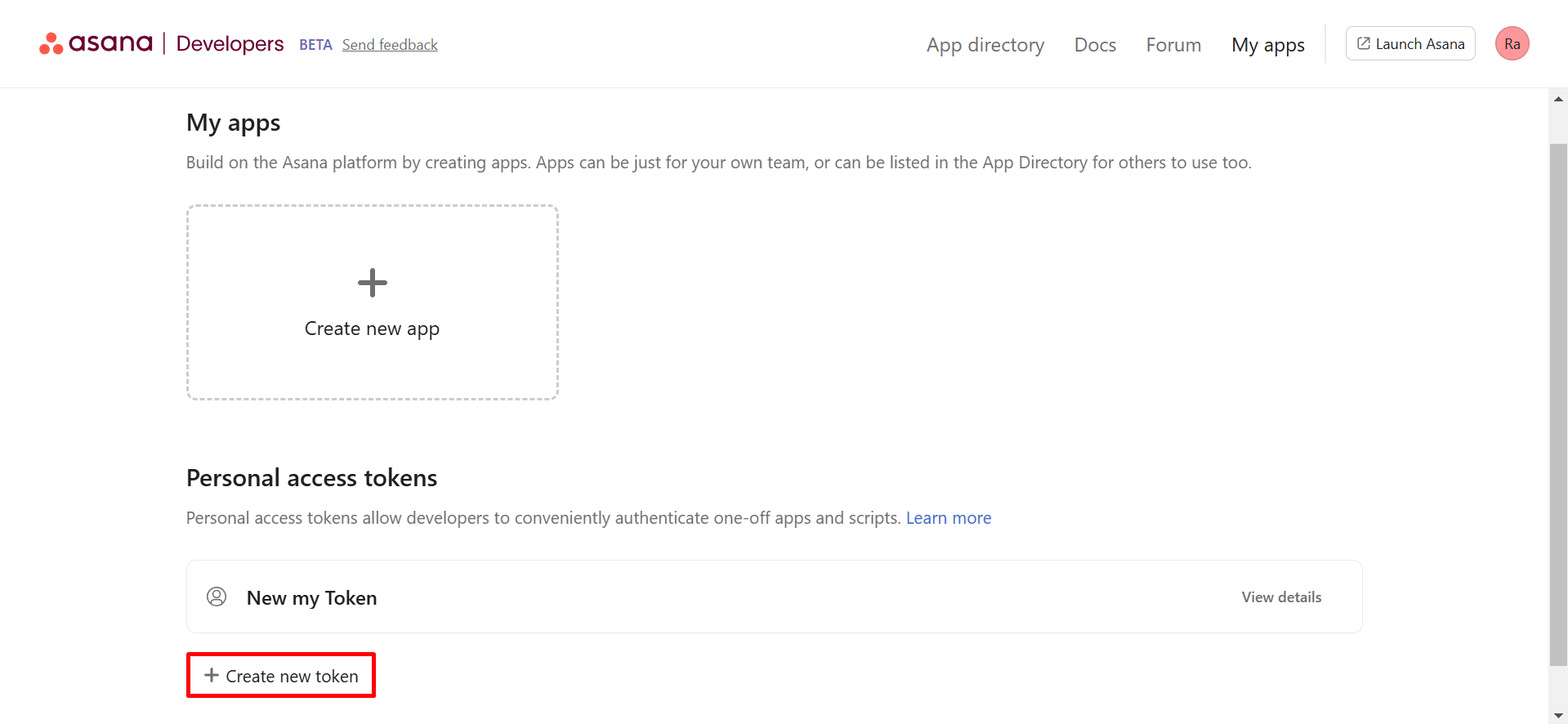
5. Copy created access token.
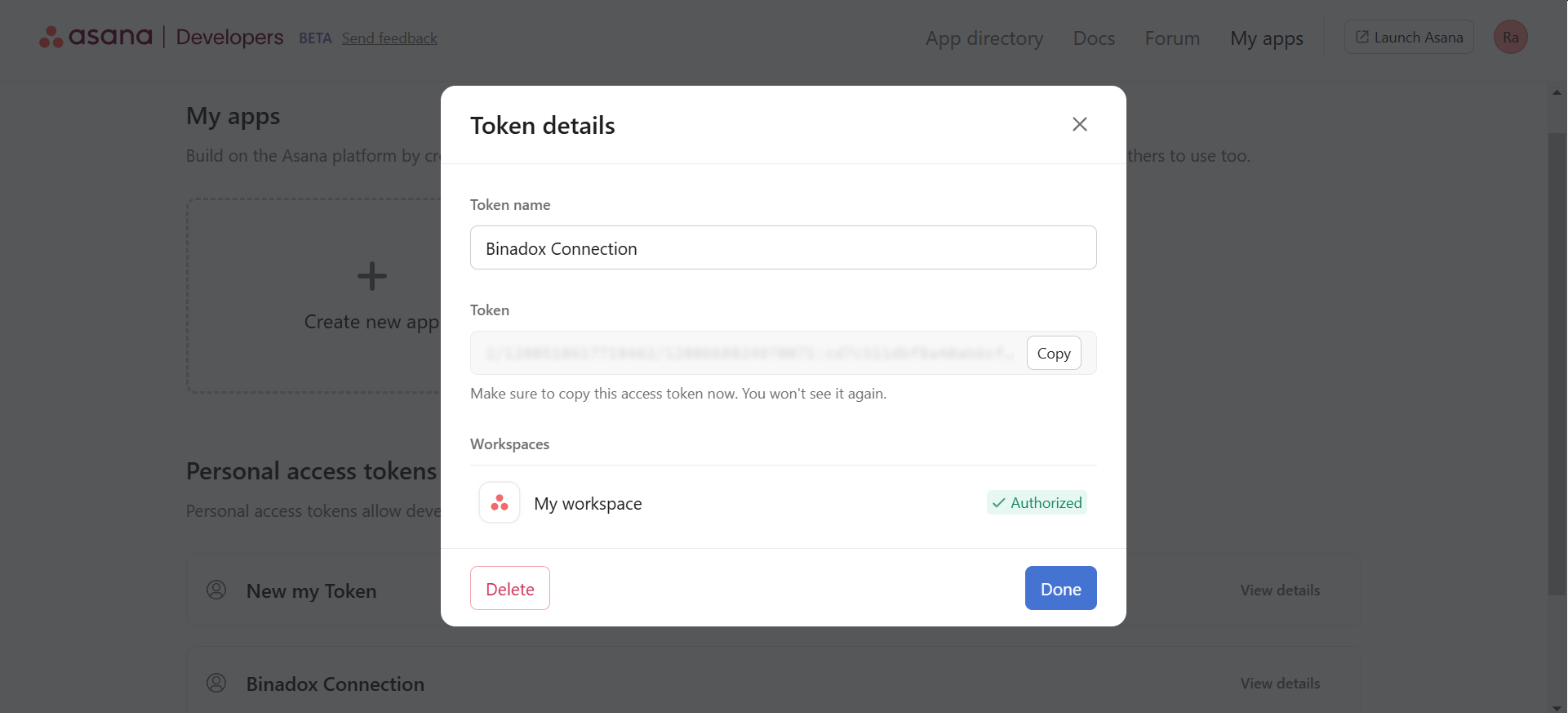
Use created access token to authorize requests
1. Log in to your Binadox Workspace.
2. Proceed to the SaaS Connections and click on the Asana card.
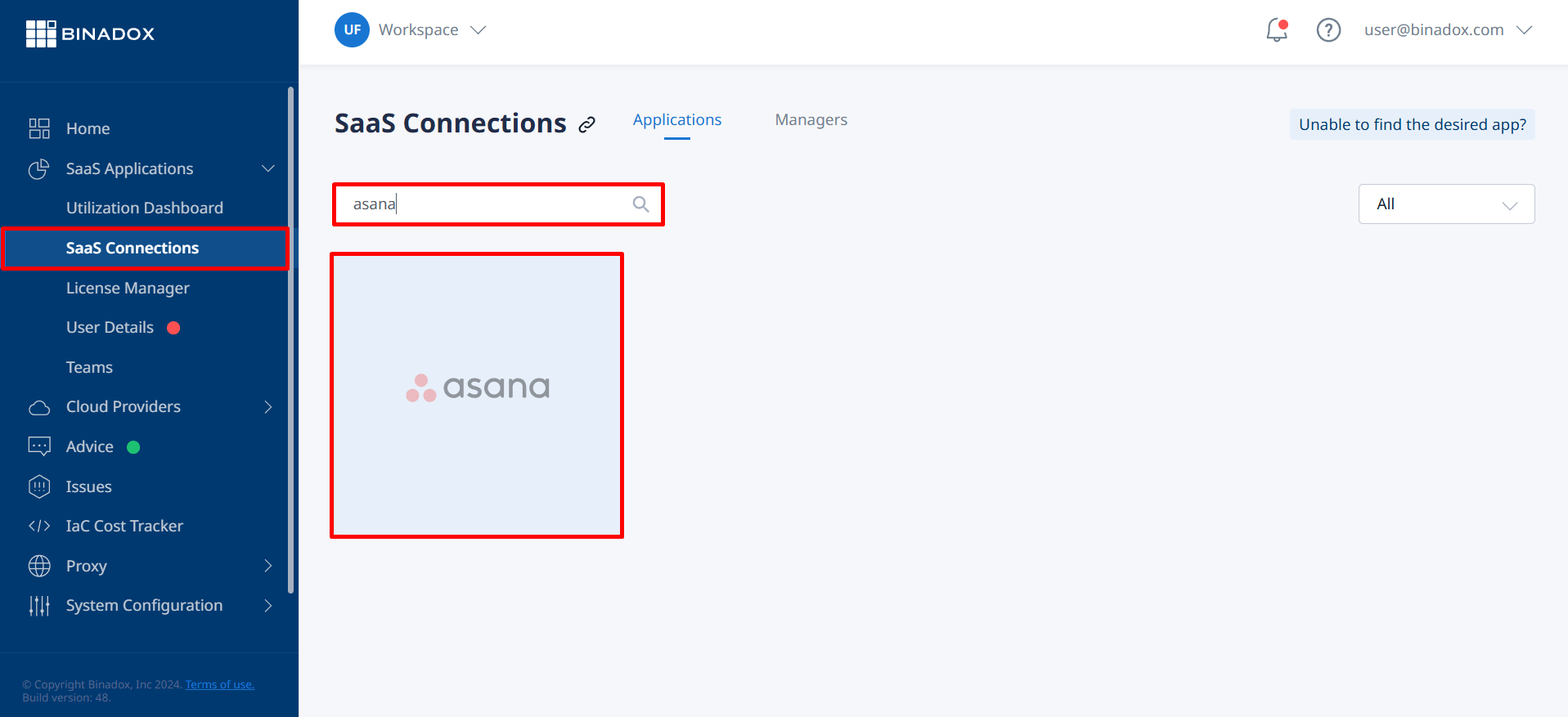
3. Name the connection and click continue.
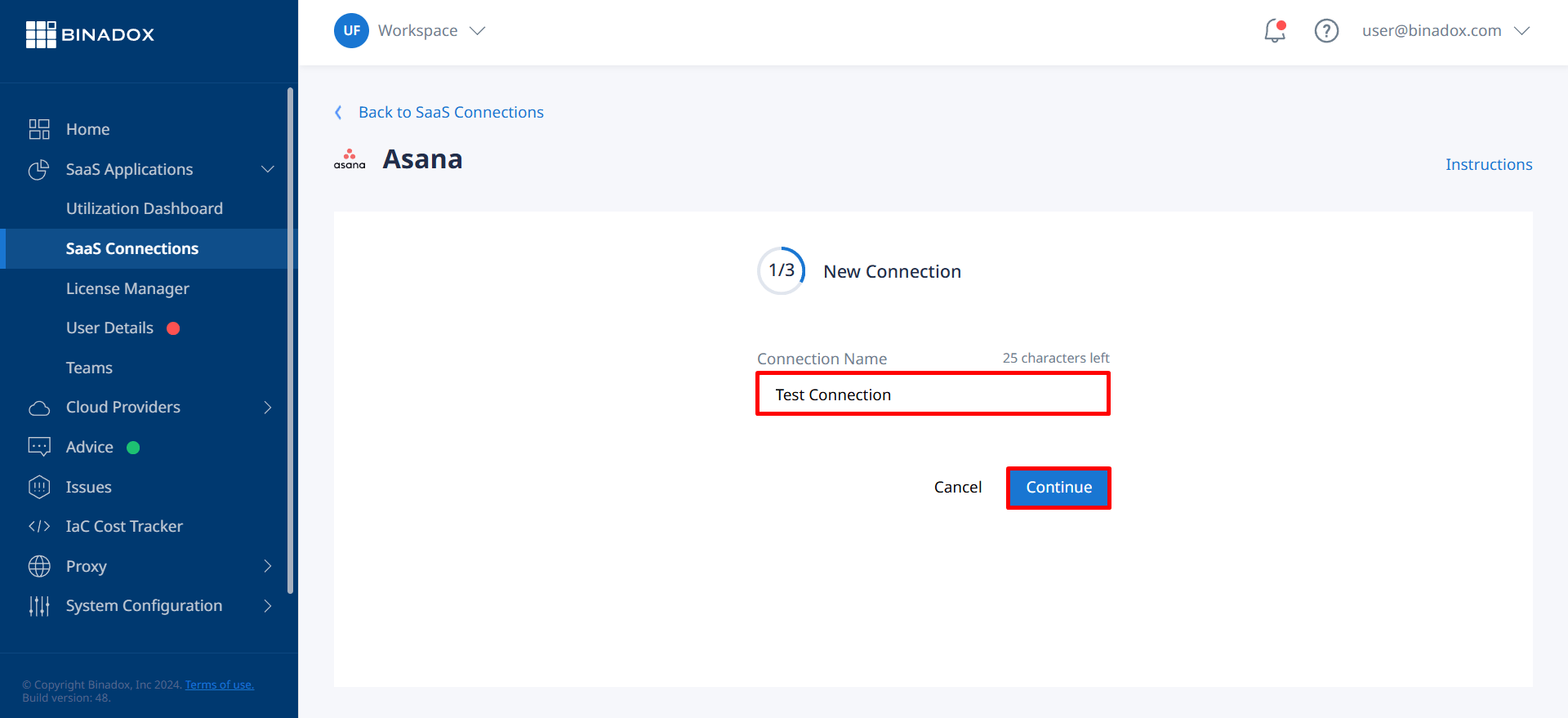
4. Paste the token created in Asana in an empty field and click Continue.
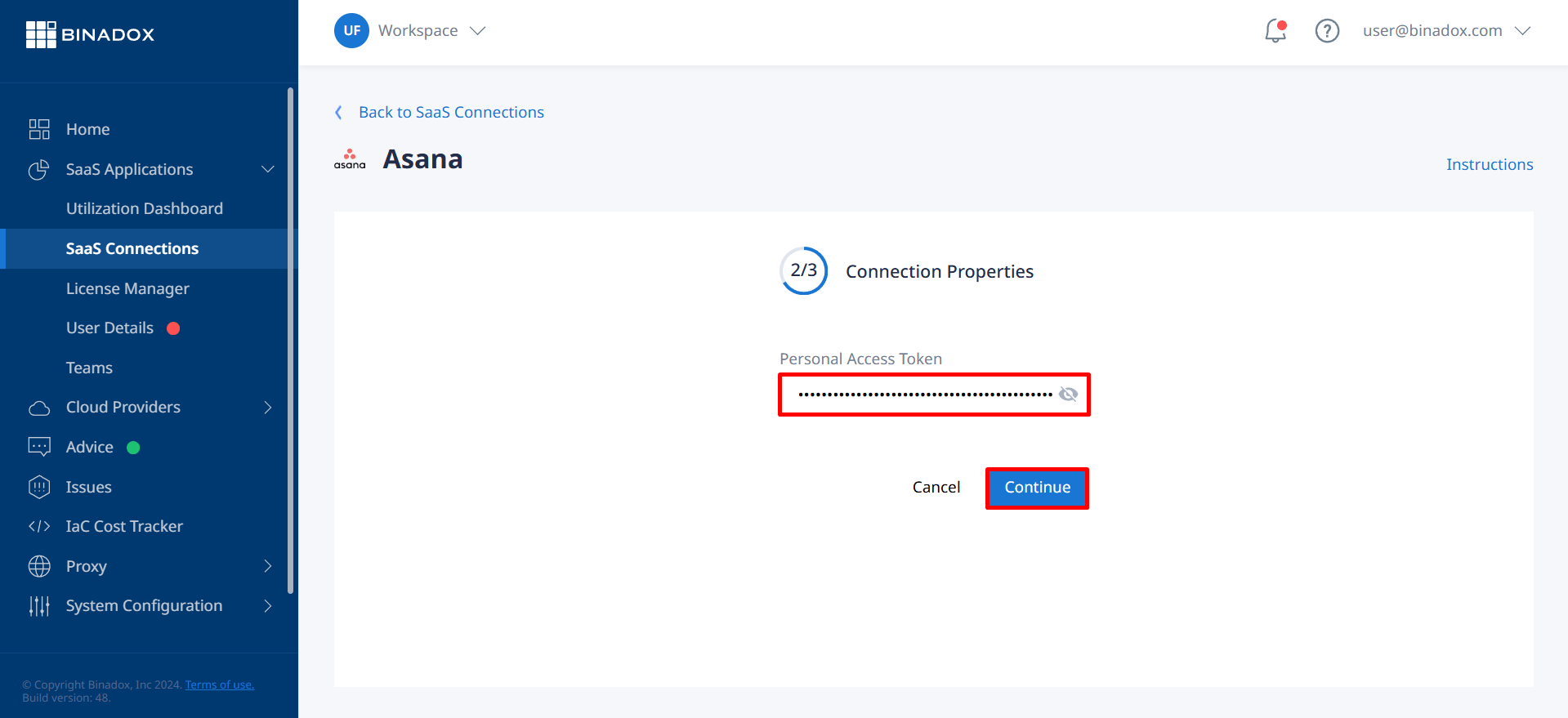
5. Fill in the billing information required for your account.
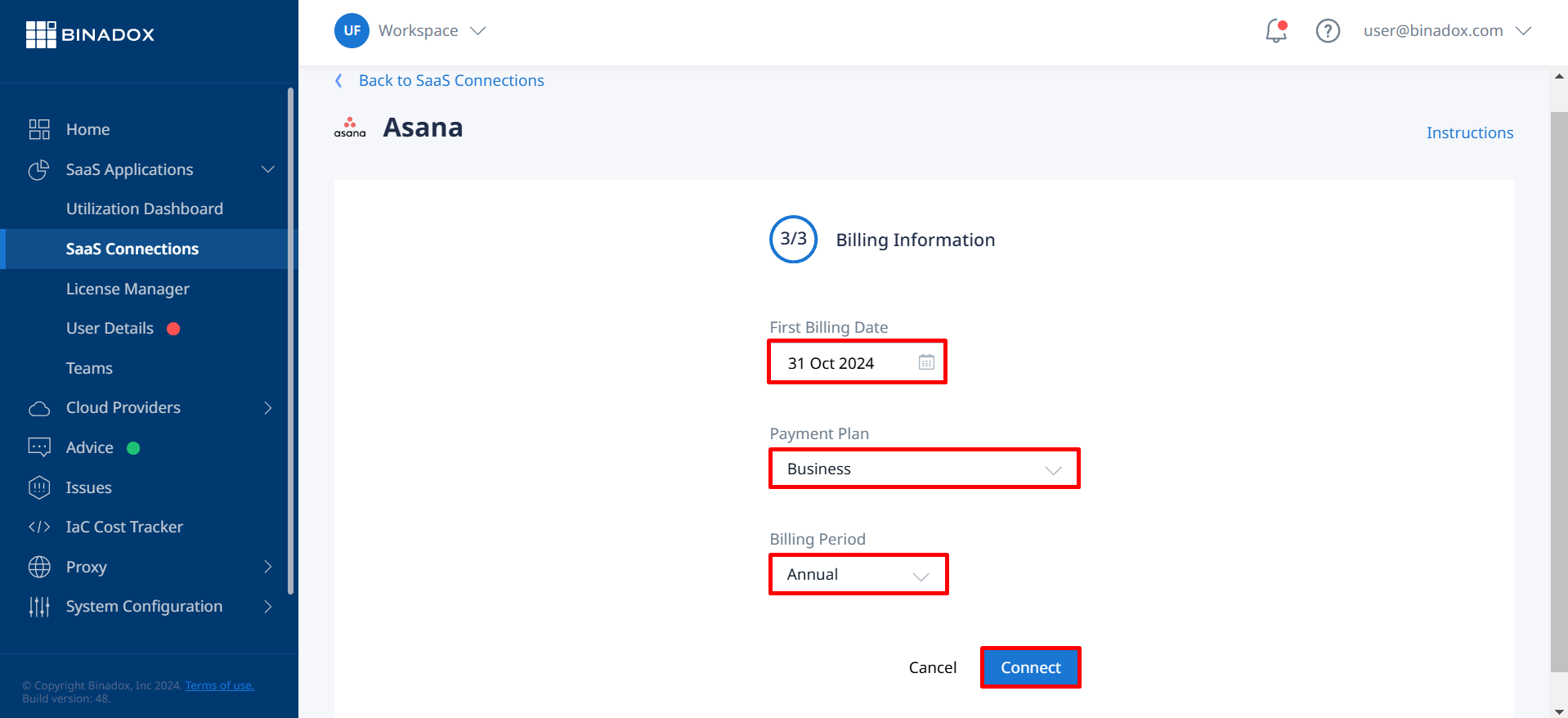
Note: The administrator whose account is used for creating the token must have access to all projects for which you want to receive usage data.

