Webex Integration
1. Overview
Integration of Cisco Webex, a cloud-based software platform for video conferencing, online meetings, screen sharing, and webinars, with the SaaS monitoring platform Binadox allows you to get Webex spend and utilization insights and drill-down to usage analysis of Webex features on a per-user basis, as well as to receive cost optimization recommendations.
Note:
For usage and spend monitoring of Webex licenses on a per-user basis, administrator account credentials are required.
2. Integrate Webex with Binadox
To create new connection for your Webex account in Binadox, do the following:
1. Log into your Binadox account. Choose a workspace.
2. In the navigation pane on the left, click SaaS Connections. Click on the Webex icon. To quickly locate the Webex software in the list of supported applications, type in its name in the search bar.
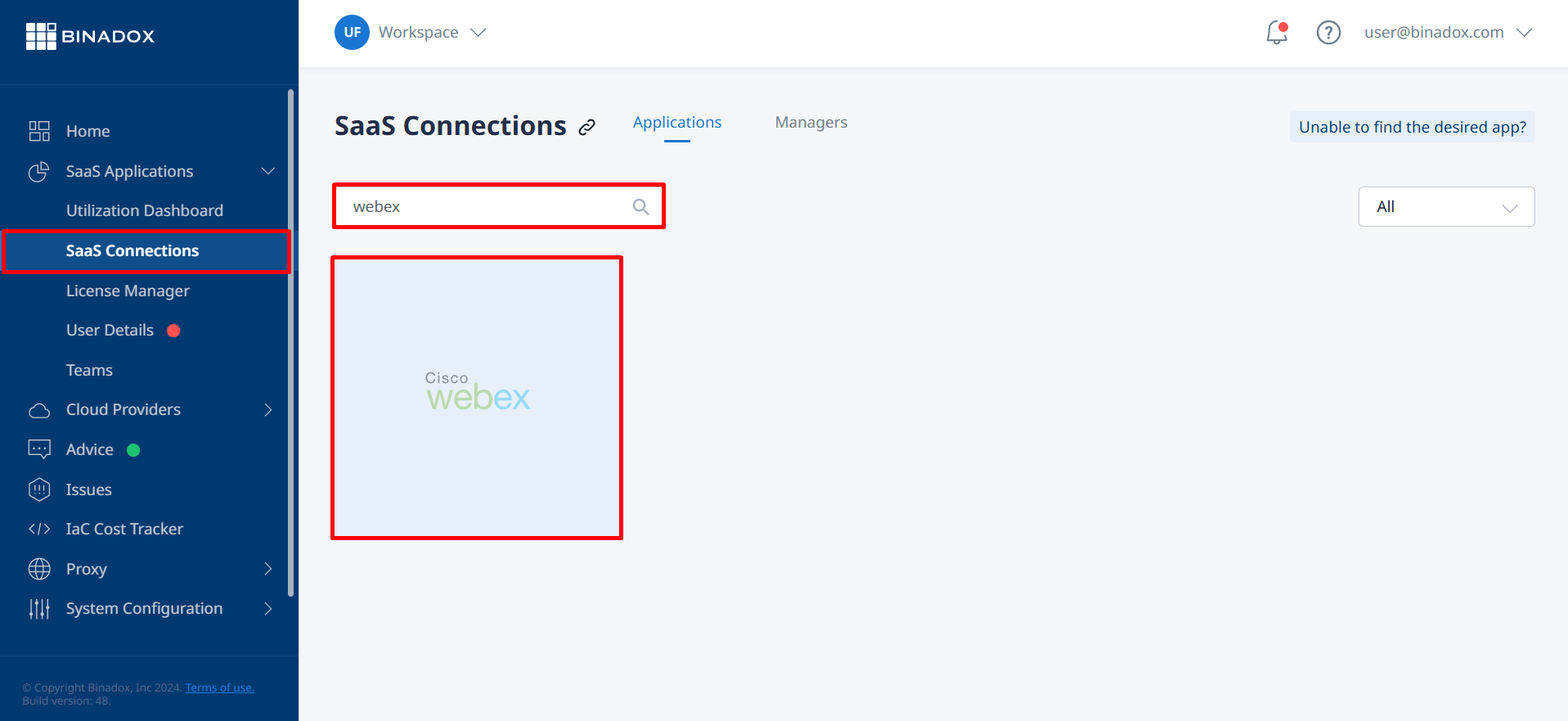
3. In the Webex connection screen, enter a unique name for this connection in the Connection Name field. Click Continue to proceed.
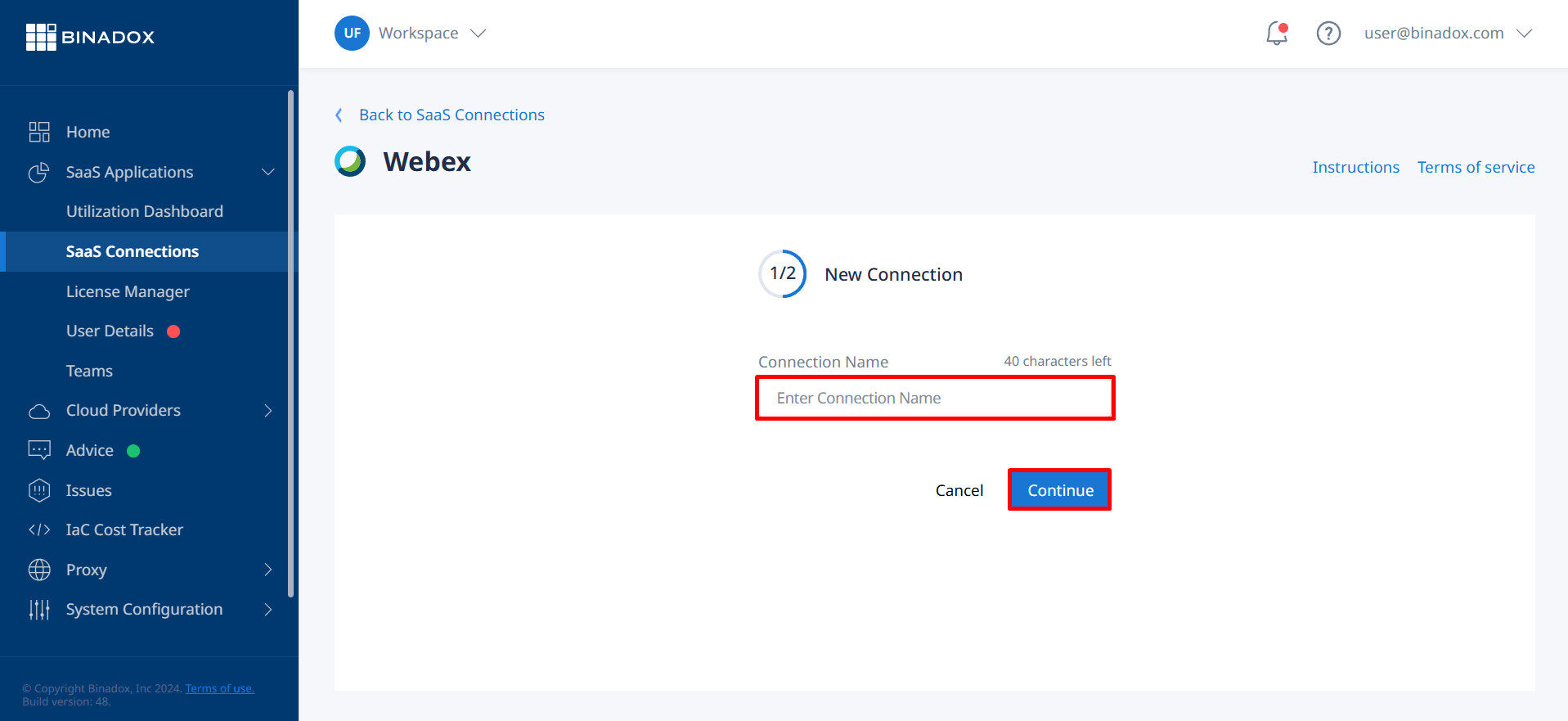
4. Fill in connection properties. Enter an e-mail address and a password used to log into the administrator account. Click Connect.
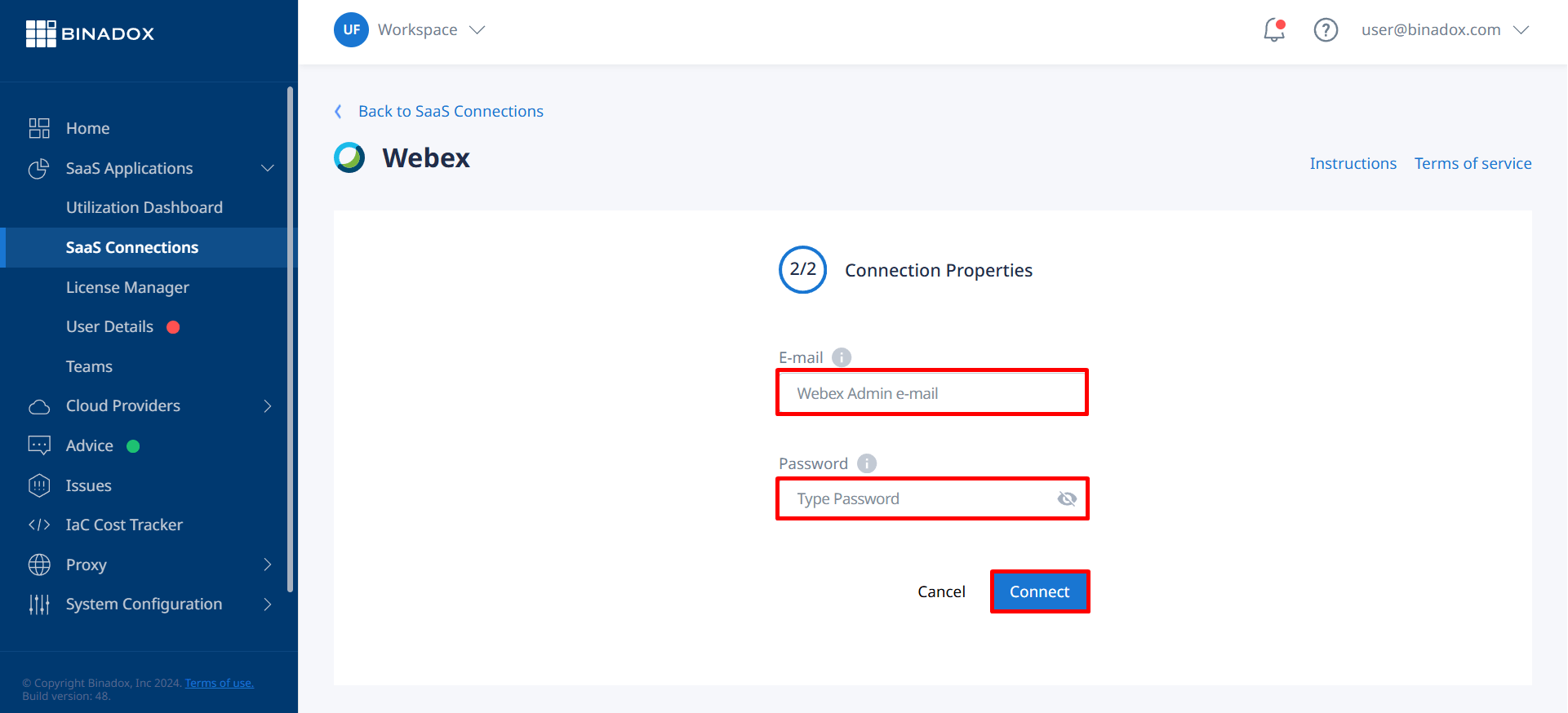
5. Upon successful Webex integration with Binadox, the connection status will switch into Connected.

