ActiveCampaign Integration
This guide illustrates how to integrate the ActiveCampaign SaaS marketing and sales automation platform with the Binadox multi-cloud SaaS and IaaS usage monitoring and cost optimization platform.
1. Sign in to ActiveCampaign with an administrator account. In the navigation pane on the left, click Settings > Developer. An API URL and API Key are located under API Access. Copy them to the clipboard.
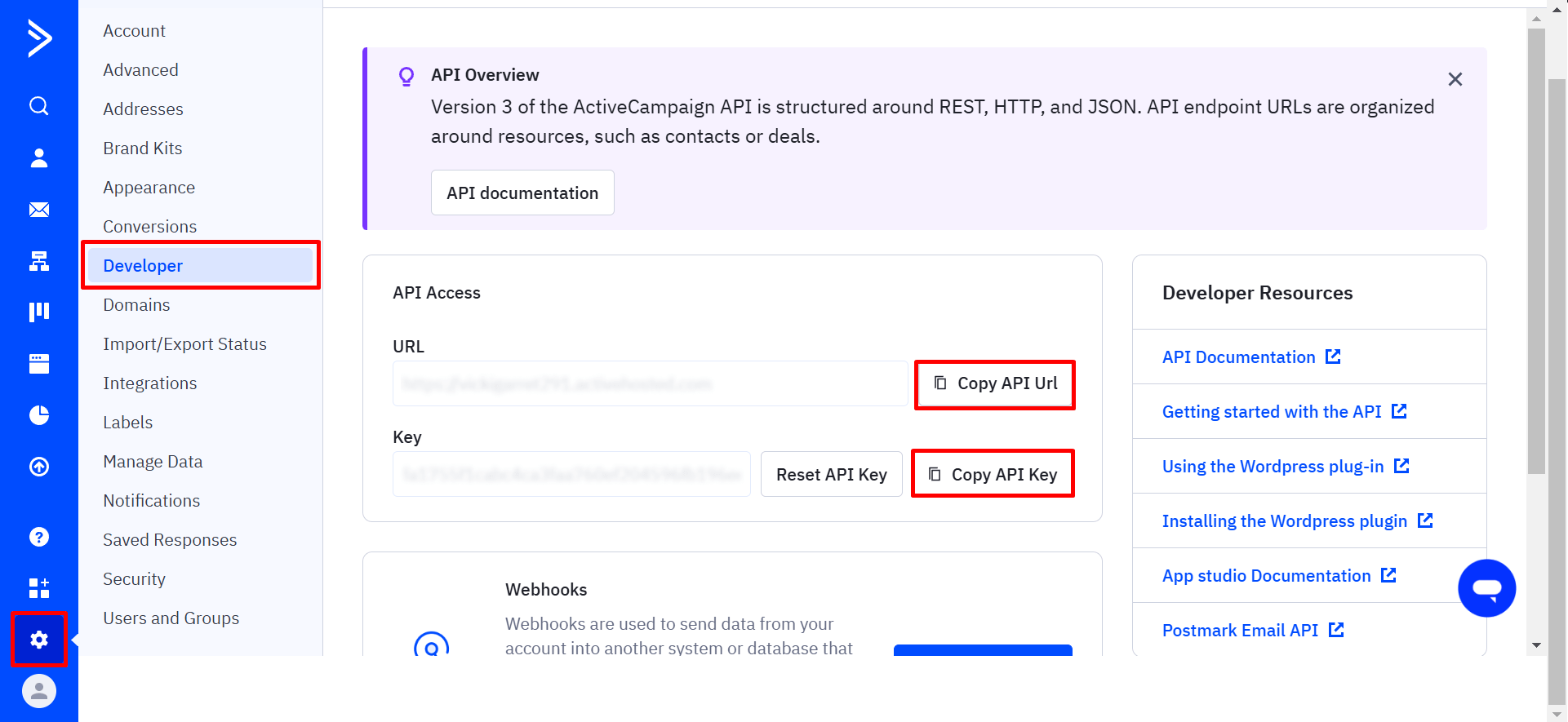
2. Log into your Binadox account.
3. In the navigation pane on the left, click SaaS Connections. Click on the ActiveCampaign icon. To quickly locate the ActiveCampaign software in the list of supported applications, type in its name in the search bar.
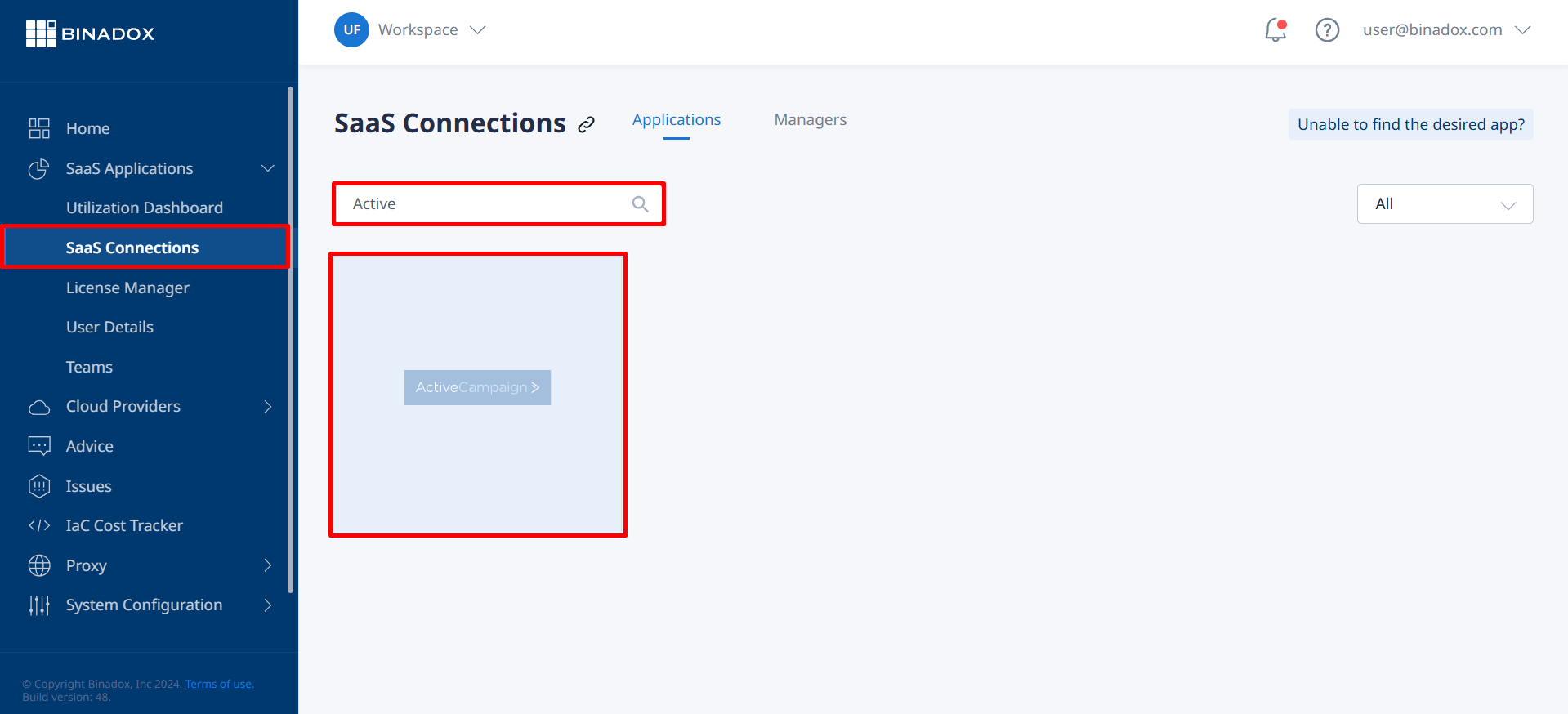
4. Indicate a unique connection name. Click Continue.
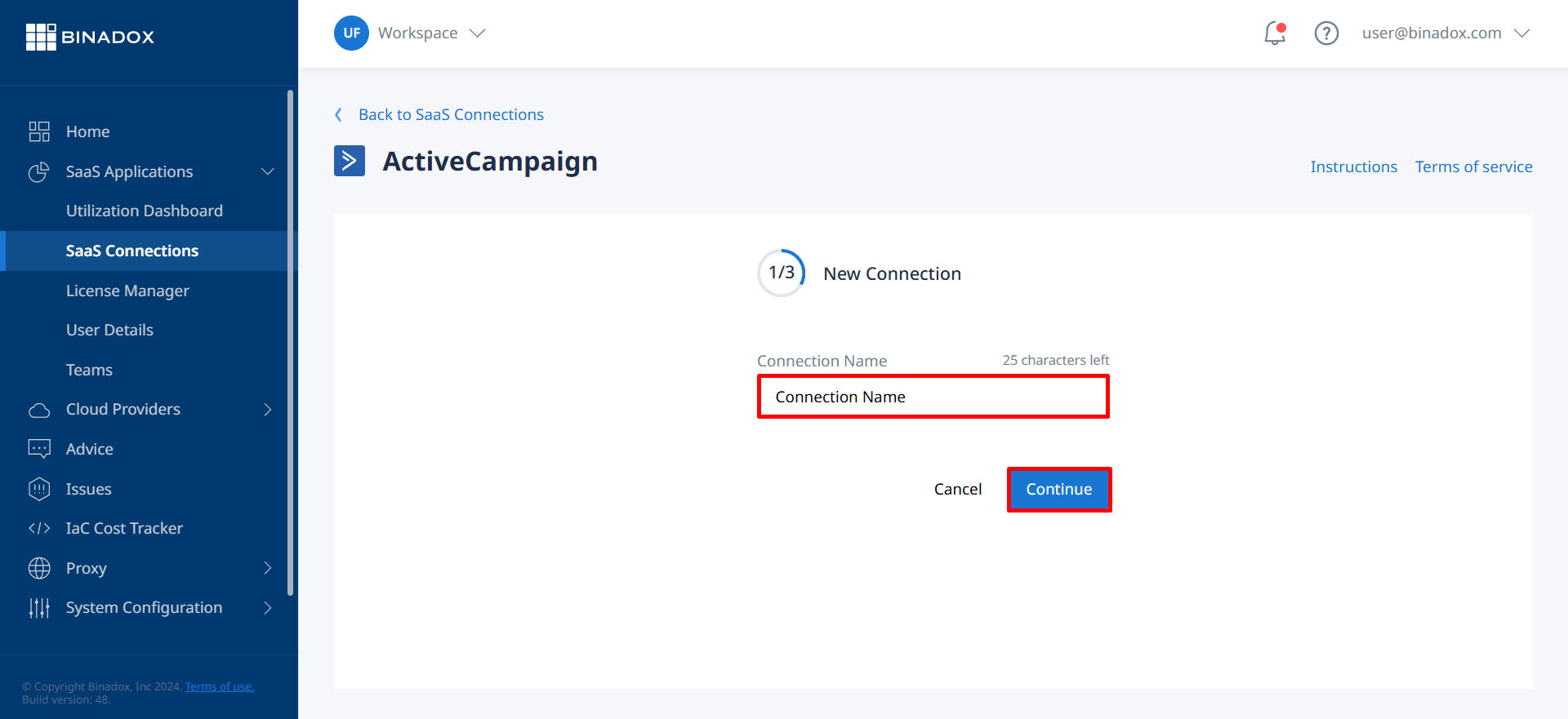
5. Fill in the connection properties. Paste the API URL and API Key into the corresponding fields. Click Continue.
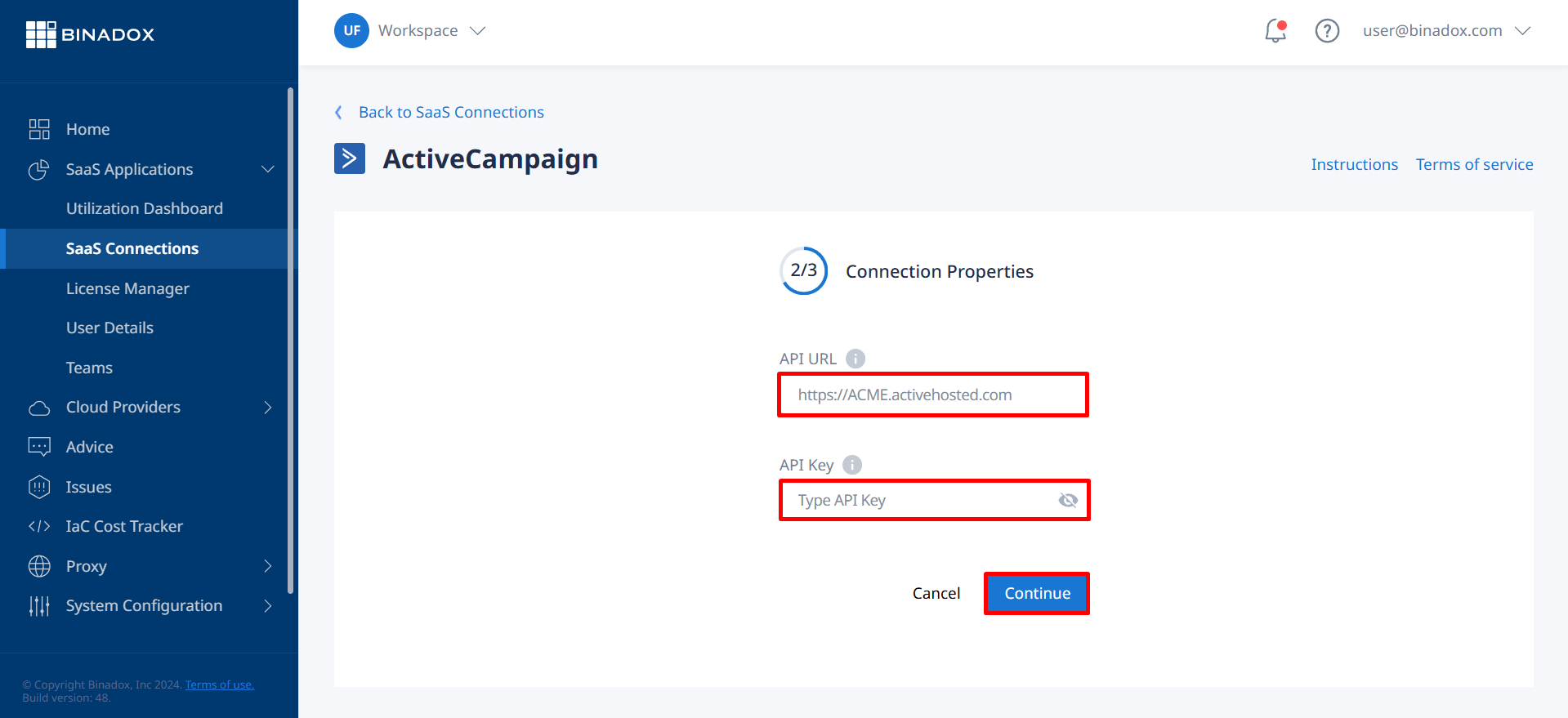
6. Fill in the billing information. Click on the calendar icon to specify the billing date for the application. Select a payment plan and billing period in the corresponding drop-down lists. Click Connect.
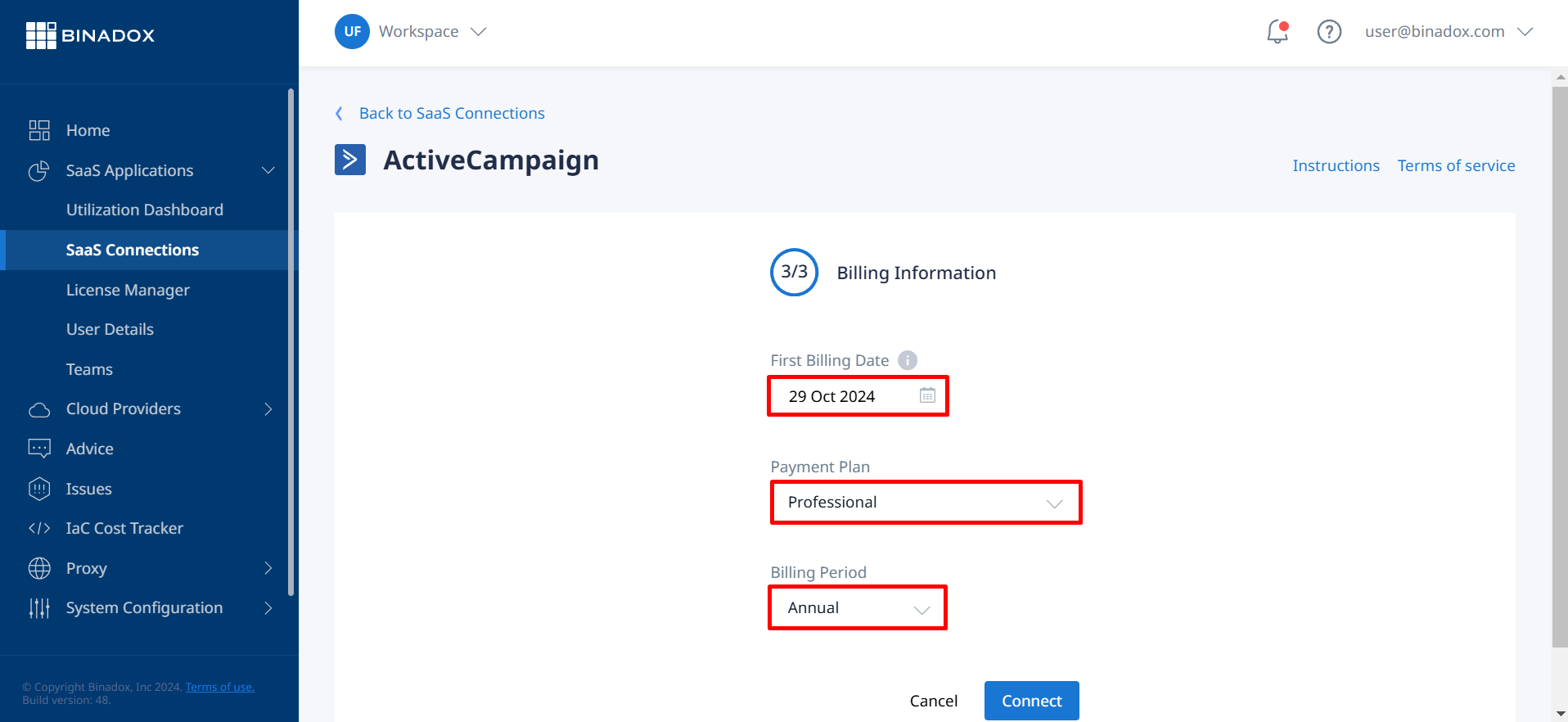
Now ActiveCampaign is successfully integrated with Binadox.

