Freshsales Integration
This guide describes how to integrate Freshsales CRM by Freshworks with the Binadox multi-cloud SaaS and IaaS usage monitoring and cost optimization platform to be able to get Freshsales utilization and spend insights, cost optimization recommendations, and individual user data across your organization.
1. Locate an API Key
1. Log into Freshsales with your administrator account.
2. Click on the profile icon at the top right corner of the menu bar. Select Settings in the drop-down list.
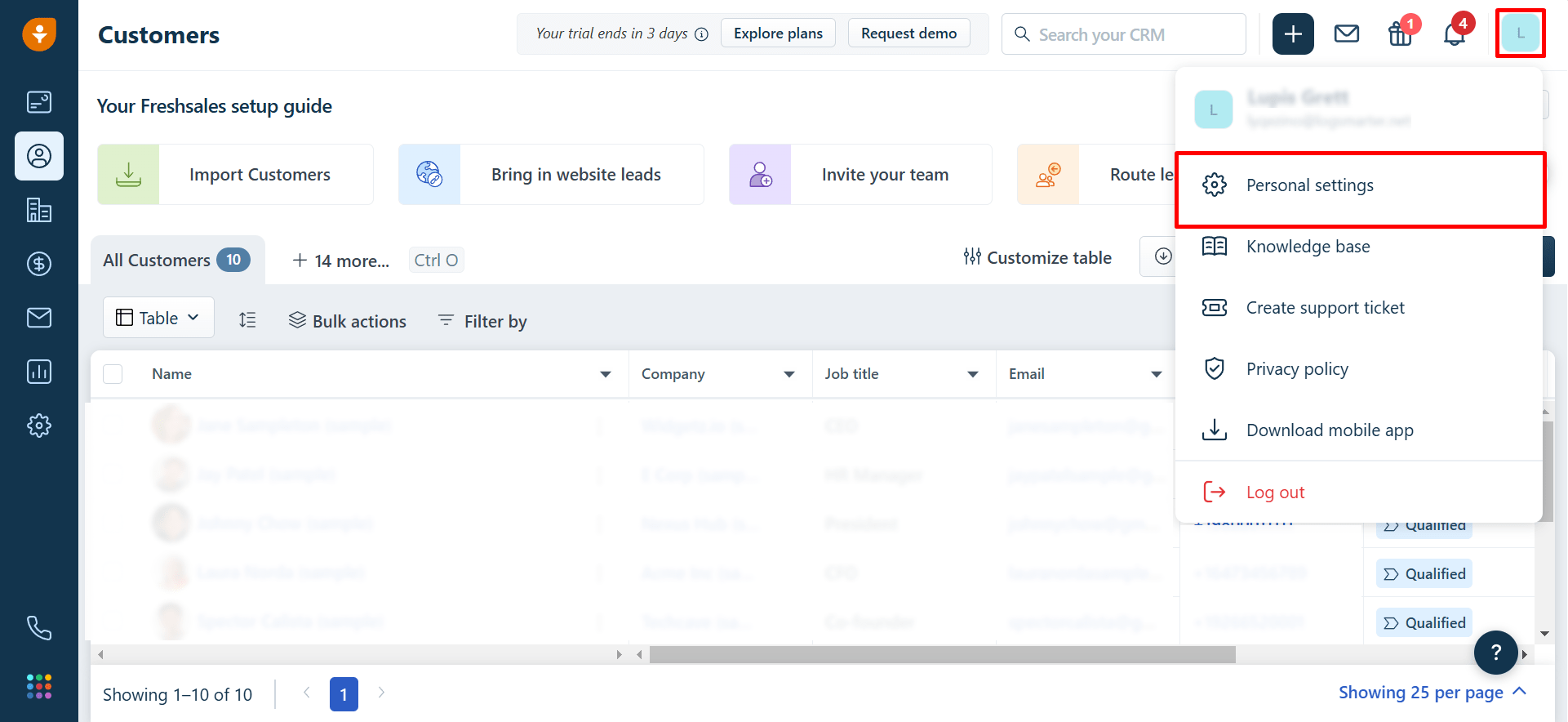
3. Proceed to the API Settings tab. You can find an API key in the Your API Key field. Click the Copy button to copy it to the clipboard.
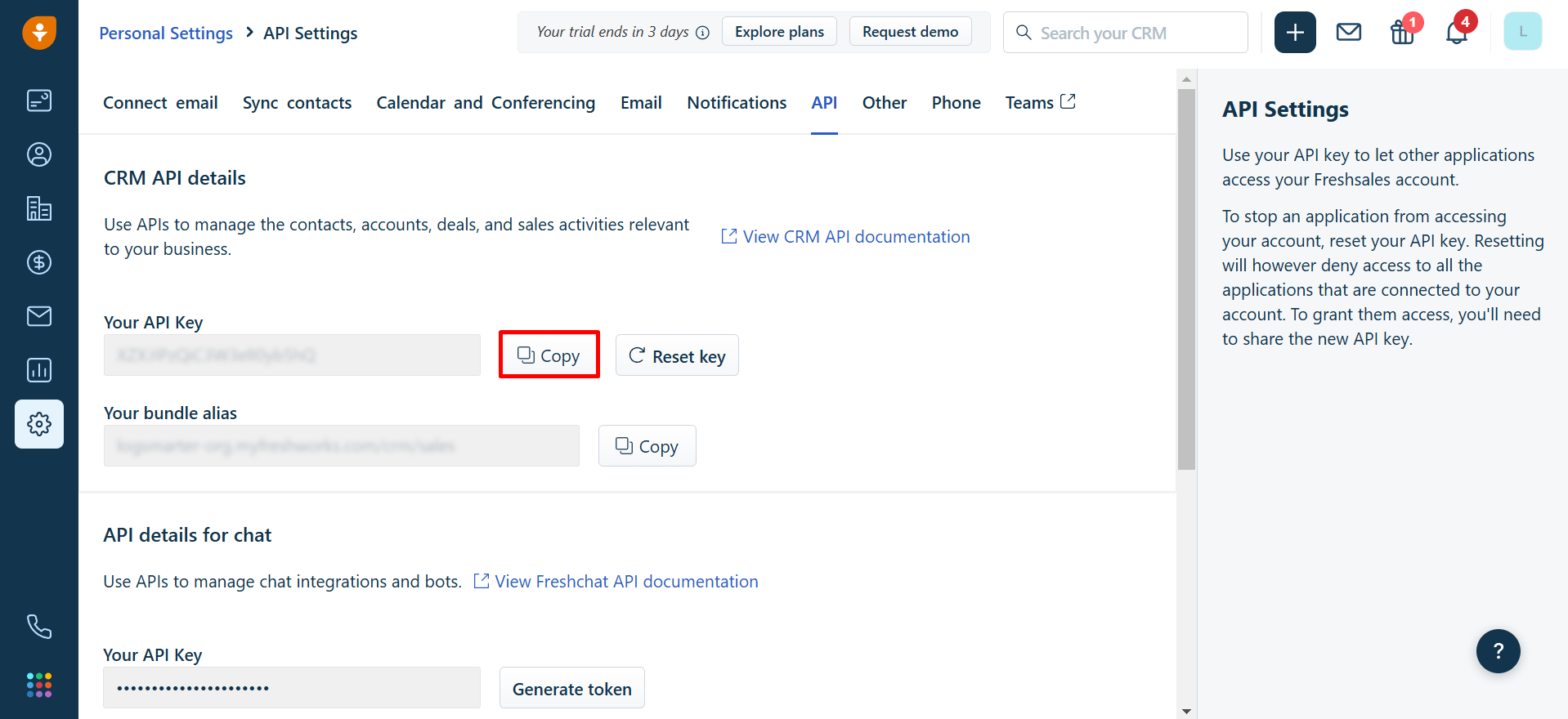
2. Configure Freshsales in Binadox
1. Log into your Binadox account.
2. In the navigation pane on the left, click SaaS Connections. Click on the Freshsales icon. To quickly locate the Freshsales software in the list of supported applications, type in its name in the search bar.
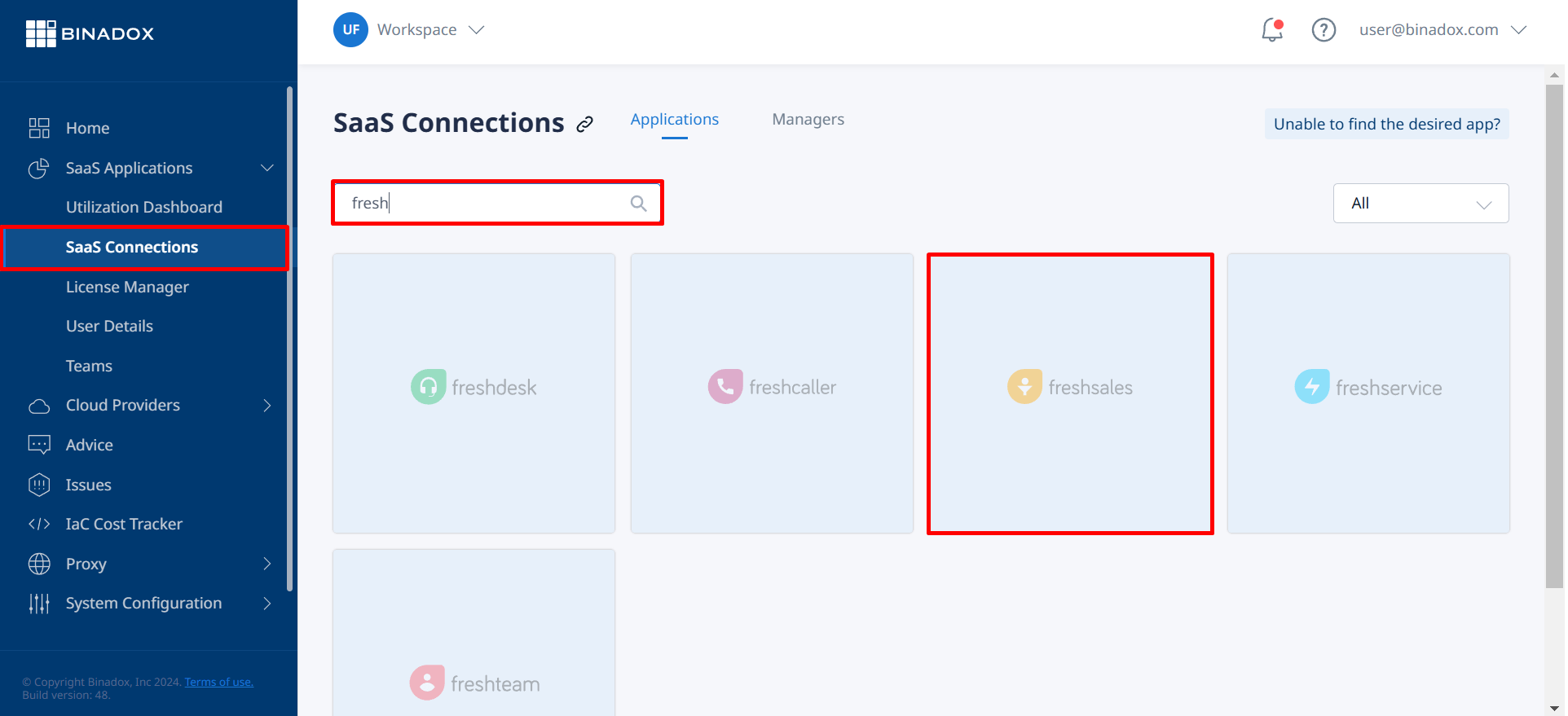
3. Create a meaningful connection name. Click Continue.
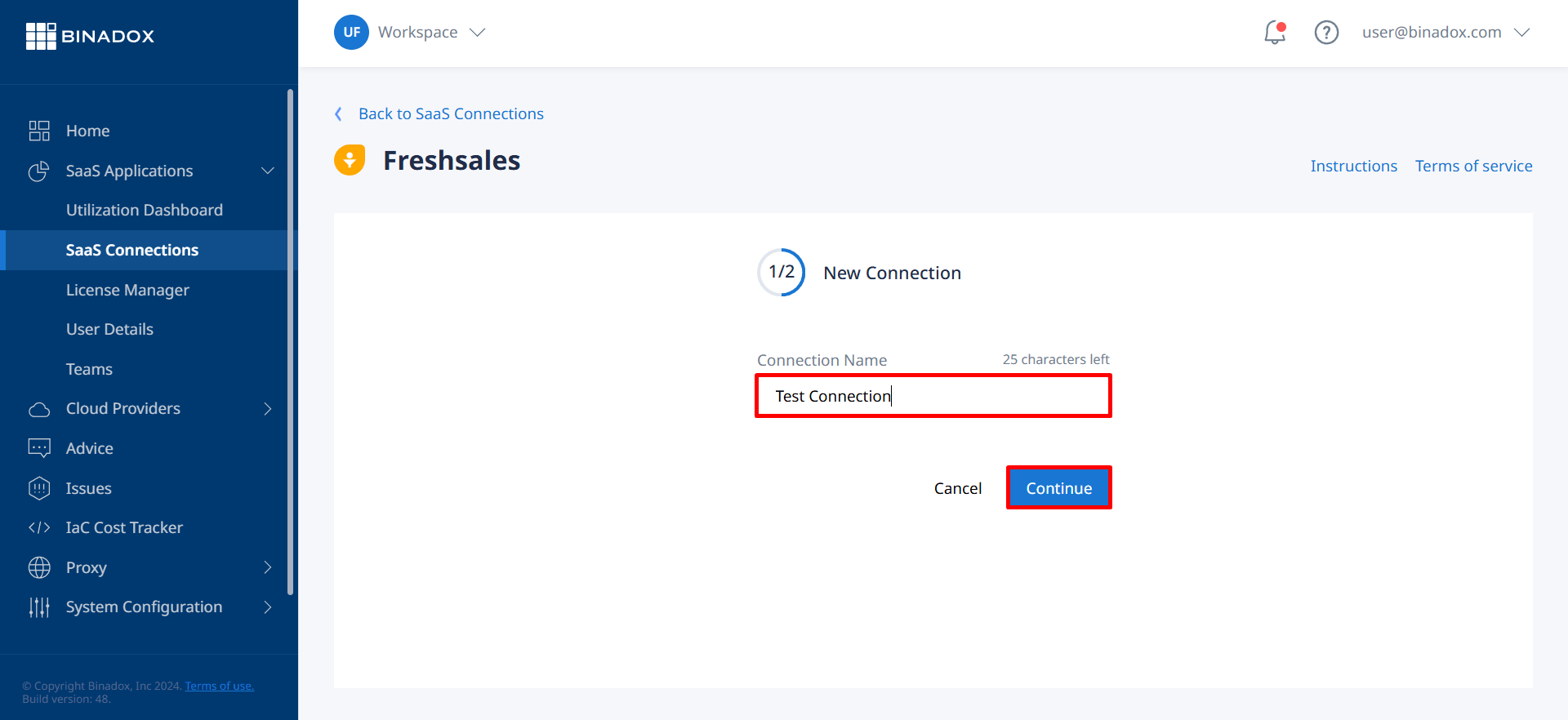
4. Fill in the connection properties. Enter an API key into the API Key field (see Clause 1 on how to locate an API key). Indicate your Freshsales domain name in the Domain field (e.g. https://yourorganization.freshsales.io). Click Connect.
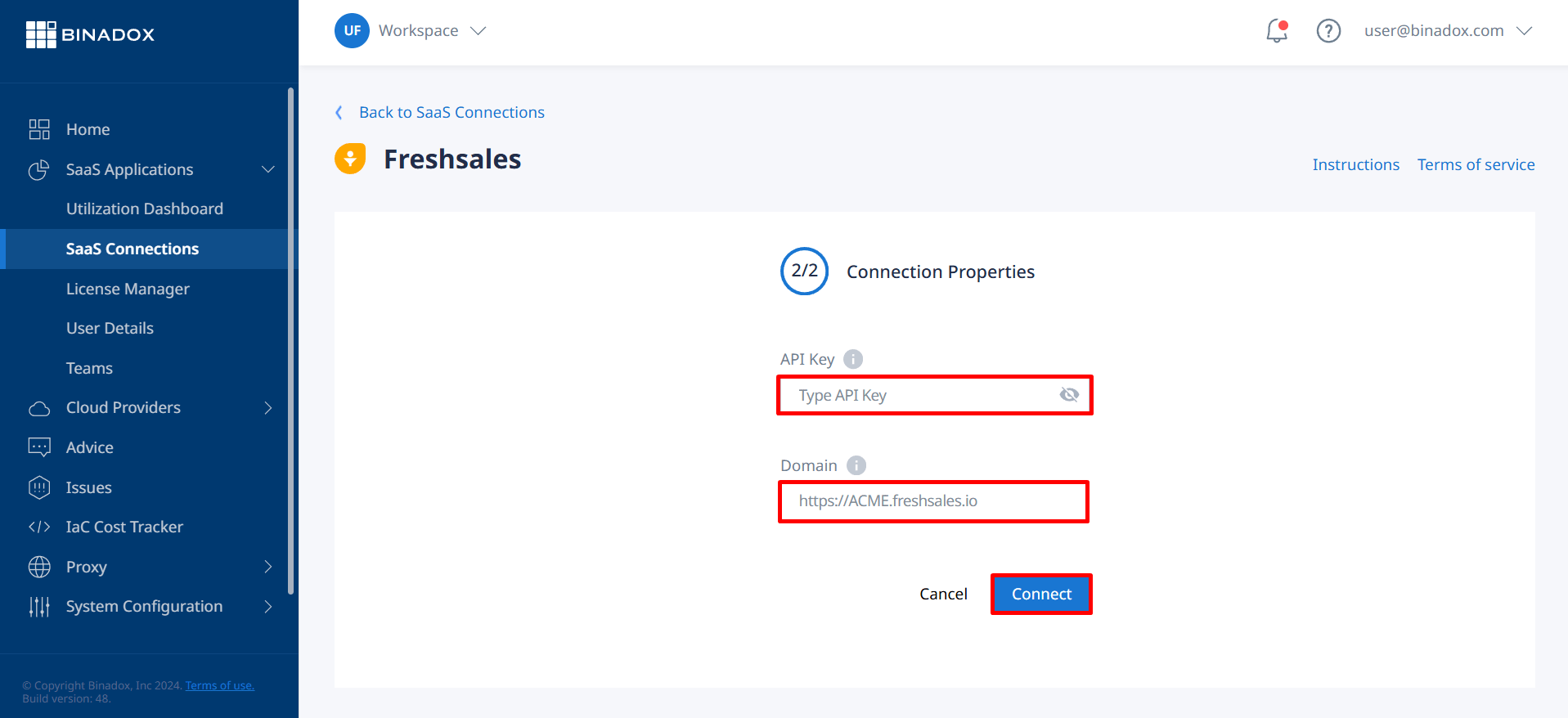
Upon successful Freshsales integration with Binadox, the connection status will switch to Connected.

