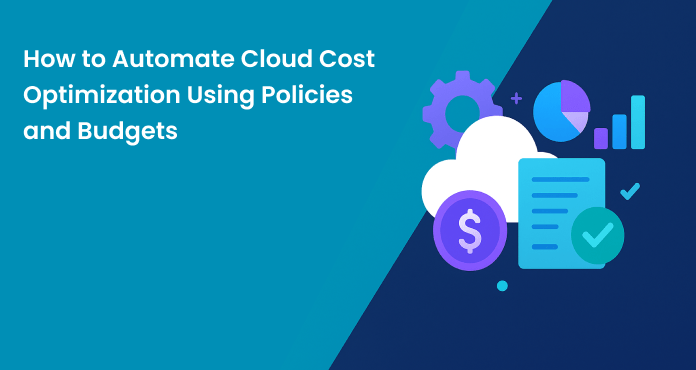
If you’re still combing through AWS Cost Explorer exports or Google Billing reports by hand, you’re leaving 25–35 % in wasted cloud and SaaS spend on the table. This practical guide shows you how to flip the script by combining budgets, policies and a no‑code rules engine in Binadox—so your environment continuously optimizes itself while you sleep.
1. The Rising Pressure to Control Cloud & SaaS Spend
By 2025 the average mid‑size enterprise will run 80+ SaaS applications and three clouds, driving total subscription costs past the $1 million mark for the first time.
Automation is the only sustainable answer. In a recent series of customer demos, organizations that activated automated remediation rules in Binadox saw a 30 % average reduction in waste in under 90 days.
Related reading:
Brush up on the Basic Cloud Computing Terminology if you need a quick refresher.
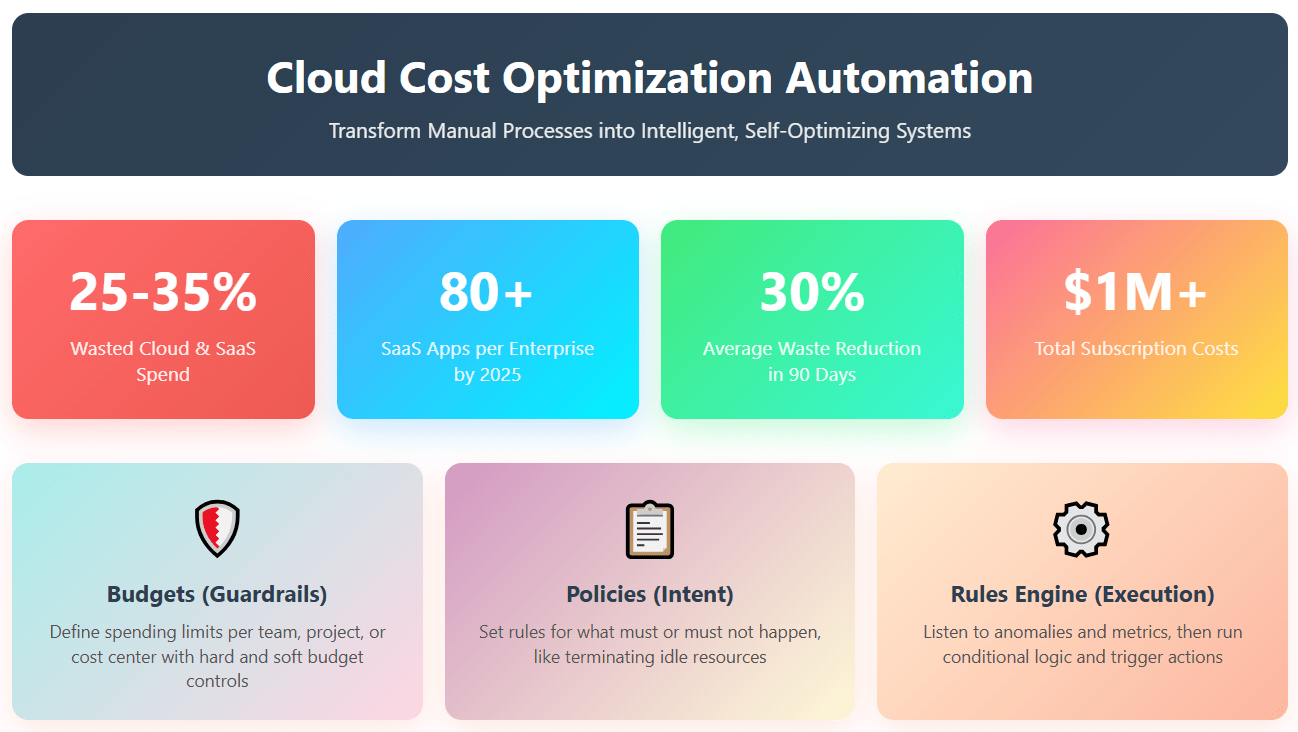
2. Why Manual Cost Management Doesn’t Scale
Traditional cost‑control workflows rely on weekly or monthly reports, human approval loops and ad‑hoc ticketing. They break down for three reasons:
- Cost data is stale. You don’t see runaway resources until the damage is done.
- Enforcement relies on humans. People are busy and make mistakes—especially when the cleanup task feels “optional”.
- Context is missing. A naked number in a CSV export can’t tell you who deployed an instance or whether it is safe to terminate.
Automation solves each of these bottlenecks by ingesting usage data in near‑real time, matching it against rich tagging and ownership metadata and taking action immediately.
3. Automation Building Blocks
3.1 Budgets (Guardrails)
Budgets define how much any team, project or cost center should spend over a given period. Binadox lets you set hard and soft budgets per cloud account, subscription, tag or custom business dimension.
3.2 Policies (Intent)
A policy is a statement that something must or must not happen. e.g. “Terminate EC2 instances idle for 7 days” or “Alert when Slack cost grows >15 % MoM.”
3.3 No‑Code Rules Engine (Execution)
The engine listens to spend anomalies, resource metrics and renewal schedules, then runs conditional logic and triggers actions.
4. Step‑by‑Step Guide to Building an Automated Optimization Loop
- Connect your data sources.
- Import (or create) your cloud tags & SaaS cost centers.
- Define baseline budgets.
- Select starter policies.
- Tweak actions.
- Review daily dashboards.
- Iterate.
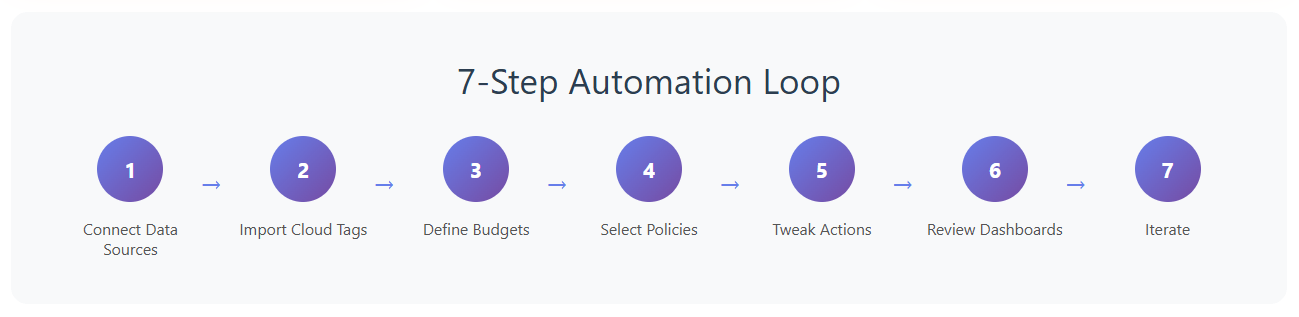
5. Policy Catalog: 12 High‑Impact Rules You Can Deploy Today
| Category | Example Policy | Automated Action |
|---|---|---|
| Power Management | Stop non‑prod compute 7 pm‑7 am | Auto‑stop VM |
| Idle Resources | Delete unattached volumes > 14 days | Terminate volume |
| Rightsizing | Resize DB instances <20 % CPU | Recommend smaller size |
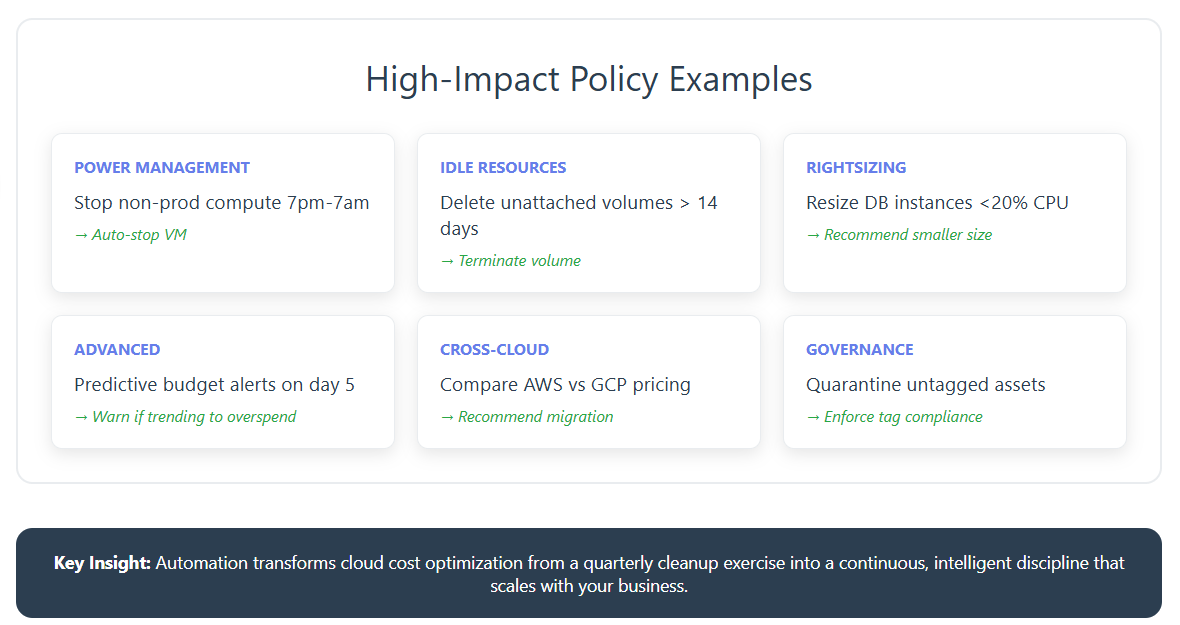
6. Advanced Techniques: Predictive Budgets & Forecast‑Aware Policies
Predictive budgets —powered by seasonality‑aware machine‑learning models —can now warn teams on day 5 of the month if they are on track to overspend by day 30. Binadox ingests historical consumption patterns, marketing calendars and even public holidays to generate a dynamic “run‑rate envelope.” If your spend rate breaks that envelope, a policy can immediately pause low‑priority workloads or suggest a Savings Plan purchase before the month is out.
Compound conditions let you chain multiple signals together. For instance, you can require both low CPU < 40 % and a “dev” tag before stopping a GPU instance —preventing accidental shutdowns in production. You can even link cloud and SaaS signals: if a sandbox Kubernetes cluster scales to zero pods, automatically downgrade the corresponding GitHub Actions runner licenses.
Cross‑cloud arbitration takes it one step further. When the same workload runs in AWS and GCP, Binadox can compare effective per‑second pricing (including committed‑use discounts) and recommend migrating the cheaper direction, complete with a Terraform plan file.
7. Governance & Transparency
Automation is only as trustworthy as its audit trail. Every policy execution in Binadox is written to an immutable ledger that records the who, what, when, where and projected cost impact. Native integrations push these logs to SIEM tools such as Splunk or Azure Sentinel for correlation with security events.
Role‑based access control (RBAC) ensures that engineering can tune technical triggers while finance locks down budget ceilings. Teams can annotate actions inline, creating a living knowledge base of why a resource was resized or a license was cancelled — invaluable during SOC 2 or ISO 27001 audits.
Finally, shareable dashboards bridge the gap between technical and business stakeholders. Budget burndown charts, renewal calendars and savings leaderboards can be embedded in Confluence or exported straight into a CFO slide deck.
8. Common Pitfalls and How to Avoid Them
- Over‑aggressive policies on day 1. Start every new rule in monitor‑only mode for at least one billing cycle. Graduate to enforcement once you have buy‑in.
- Poor tagging hygiene. Adopt a global tagging standard (
Environment,Owner,CostCenter,Compliance) and use Binadox “Tag Enforcement” to quarantine untagged assets automatically. - Ignoring SaaS renewals. Set renewal reminders at 90/60/30 days and tie them to contract owners so negotiations start early, not the night before expiry.
- Shadow IT. Run quarterly SaaS discovery scans; compare company‑wide Okta or Google SSO logs against paid subscriptions to surface rogue tools.
- Analysis paralysis. Don’t boil the ocean. Prioritize the “vital few” policies that target the biggest spend buckets first.
10. Conclusion & Next Steps
Cloud cost optimization is no longer a quarterly clean‑up exercise; it’s a continuous discipline that thrives on automation. By combining predictive budgets, intelligent policies and transparent governance, you empower every team to make cost‑aware decisions without slowing delivery.
Binadox brings these practices together in a single FinOps workspace. Whether you manage one AWS account or dozens of SaaS contracts across the globe, the platform scales your savings playbook at the speed of the business.
Ready to take the next step? Book a 30‑minute live demo and see your own data in action. Prefer to experiment hands‑on? Start a free 14‑day trial—no credit card required—and unlock an extra two weeks by mentioning this article.

