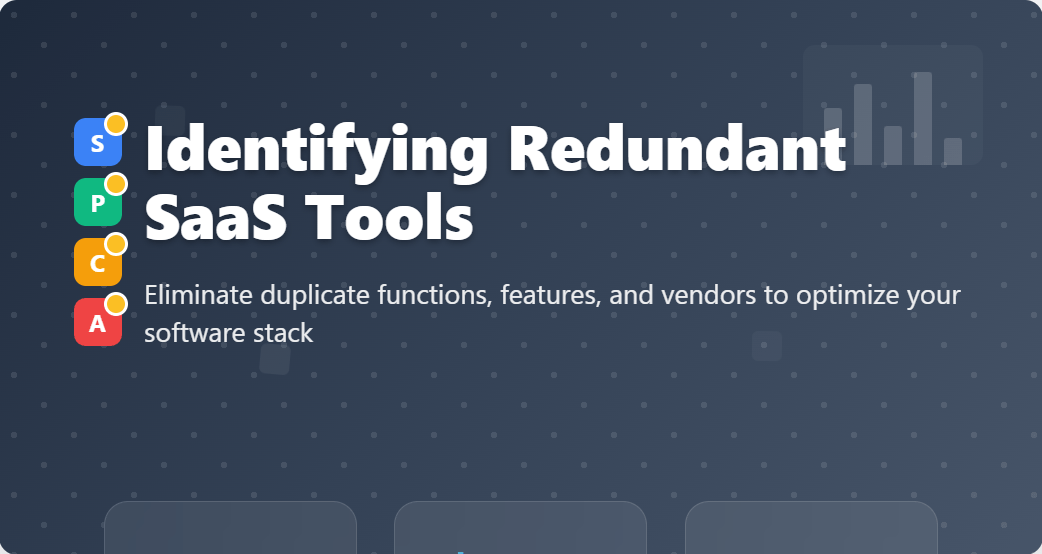
In today’s digital-first business environment, organizations rely heavily on Software as a Service (SaaS) applications to streamline operations, enhance productivity, and drive growth. However, as companies scale and departments independently adopt new tools, they often accumulate redundant SaaS subscriptions that drain budgets and create operational inefficiencies. This comprehensive guide explores how to identify and eliminate duplicate functions, features, and vendors within your SaaS stack to optimize costs and improve organizational efficiency.
Understanding SaaS Redundancy in Modern Organizations
SaaS redundancy occurs when organizations maintain multiple software solutions that perform similar or identical functions across different departments, teams, or business processes. This phenomenon has become increasingly common as cloud computing adoption accelerates and employees seek specialized tools to enhance their workflows.
The average organization now uses approximately 80 SaaS applications, creating a complex ecosystem where overlap is almost inevitable. Without proper SaaS spend management and visibility, companies often discover they’re paying for multiple solutions that serve the same purpose, leading to significant financial waste and operational complexity.
The Hidden Costs of SaaS Redundancy
Beyond the obvious financial implications, redundant SaaS tools create several hidden costs that can significantly impact organizational efficiency:
Data Fragmentation: When teams use different tools for similar functions, data becomes scattered across multiple platforms, making it difficult to maintain a single source of truth and hampering decision-making processes.
Security Vulnerabilities: Each additional SaaS application introduces potential security risks. Redundant tools multiply these risks unnecessarily, especially when they haven’t undergone proper security assessments or lack appropriate access controls.
Training and Onboarding Overhead: Multiple tools performing similar functions require separate training programs, documentation, and support resources, increasing the burden on IT teams and reducing employee productivity during transitions.
Integration Complexity: Redundant SaaS solutions often require separate integrations with existing systems, creating a complex web of connections that becomes increasingly difficult to manage and maintain over time.
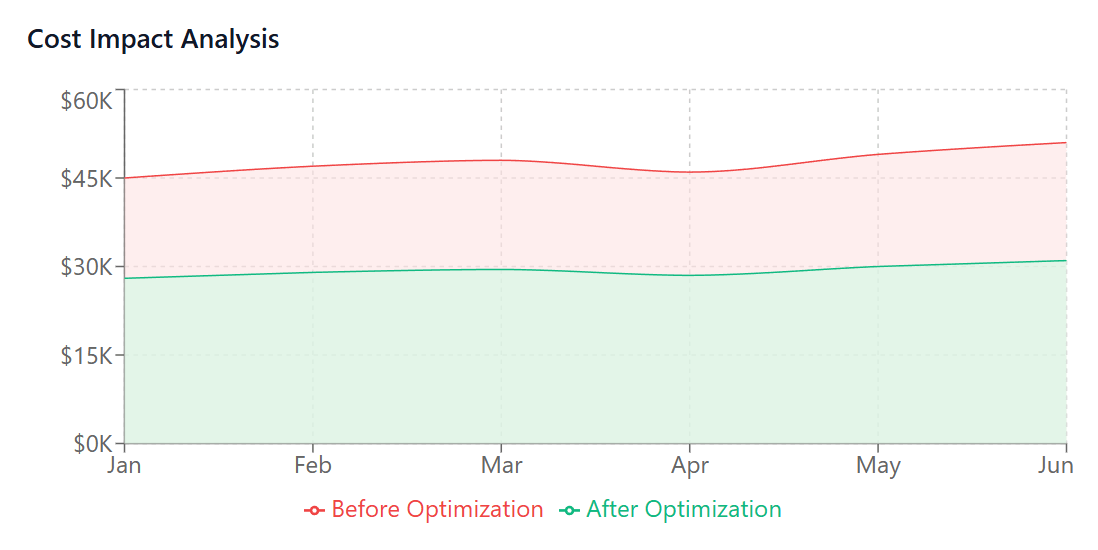
Common Categories of Redundant SaaS Applications
Understanding where redundancy typically occurs can help organizations focus their identification efforts more effectively. Here are the most common categories where duplicate SaaS tools accumulate:
Communication and Collaboration Tools
Many organizations discover they have multiple communication platforms serving similar purposes. For example, a company might maintain subscriptions to Slack, Microsoft Teams, and Discord simultaneously, when one comprehensive solution could handle all communication needs. Similarly, video conferencing redundancy is common, with organizations paying for Zoom, Google Meet, and Microsoft Teams without realizing the overlap in functionality.
Project Management and Productivity Solutions
Project management tools frequently overlap across departments. Marketing teams might use Asana while development teams prefer Jira, and sales teams rely on Monday.com, all for essentially similar project tracking and collaboration functions. This redundancy not only wastes money but also fragments project visibility across the organization.
Customer Relationship Management (CRM) Systems
CRM redundancy often occurs when different departments or regional offices independently select customer management tools. Sales teams might use Salesforce while customer success teams prefer HubSpot, and marketing teams utilize Marketo, creating data silos and inconsistent customer experiences.
File Storage and Document Management
Organizations frequently maintain multiple cloud storage solutions, such as Google Drive, Dropbox, OneDrive, and Box, often without realizing the overlap in functionality. This redundancy can lead to version control issues, compliance complications, and unnecessary subscription costs.
Analytics and Reporting Platforms
Data analytics redundancy is particularly common in larger organizations where different departments select their own business intelligence tools. Teams might use Tableau, Power BI, Looker, and Google Analytics simultaneously, creating inconsistent reporting standards and duplicate data processing.
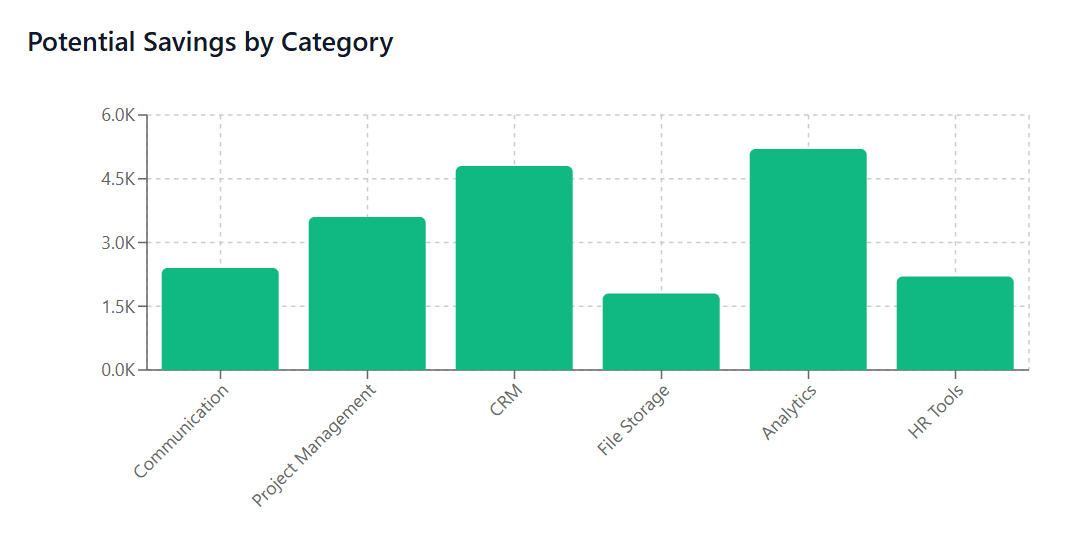
Systematic Approaches to Identifying SaaS Redundancy
Effectively identifying redundant SaaS tools requires a systematic approach that combines automated discovery with manual analysis. Here are proven methodologies for uncovering duplicate functions and features within your SaaS stack:
Comprehensive SaaS Inventory Assessment
The first step in identifying redundancy involves creating a complete inventory of all SaaS applications used across your organization. This process should include both officially sanctioned tools and shadow IT applications that employees have adopted independently.
Start by gathering information from multiple sources: IT procurement records, corporate credit card statements, expense reports, and direct surveys of department heads and team members. Many organizations are surprised to discover they have 30-50% more SaaS applications than initially estimated when shadow IT usage is included.
For each identified application, document key details including the vendor, subscription cost, number of users, primary functions, and the department or team responsible for its usage. This comprehensive inventory serves as the foundation for all subsequent redundancy analysis.
Functional Mapping and Overlap Analysis
Once you have a complete inventory, the next step involves mapping each SaaS application to its primary functions and capabilities. Create a comprehensive matrix that categorizes applications by their core purposes, such as communication, project management, customer relationship management, file storage, or analytics.
This functional mapping process often reveals immediate redundancies where multiple tools serve identical purposes. However, it’s important to look beyond surface-level categorizations and examine specific features and use cases. For example, while both Slack and Microsoft Teams are communication tools, Teams might provide superior video conferencing capabilities, while Slack excels in channel-based messaging.
User Activity and Utilization Analysis
Understanding how actively each SaaS application is being used provides crucial insights into potential redundancy. Low utilization rates often indicate that users have found alternative solutions or that the tool’s functionality overlaps with other preferred applications.
Analyze user login frequency, feature usage patterns, and engagement metrics for each SaaS application. Many SaaS vendors provide usage analytics that can help identify underutilized licenses or features. Additionally, user surveys can provide qualitative insights into why certain tools are preferred over others.
Applications with consistently low usage rates, despite significant subscription costs, are prime candidates for consolidation or elimination. However, be careful to distinguish between seasonal usage patterns and genuine underutilization before making decisions.
Vendor Consolidation Opportunities
Many SaaS vendors offer comprehensive suites of tools that can replace multiple standalone applications. For example, Google Workspace provides email, document collaboration, file storage, video conferencing, and basic project management capabilities, potentially replacing several separate subscriptions.
Evaluate opportunities to consolidate multiple tools under single vendors, which often provides cost savings through bundle pricing and reduces the complexity of managing multiple vendor relationships. However, ensure that consolidated solutions meet the specific needs of all affected teams before making transitions.
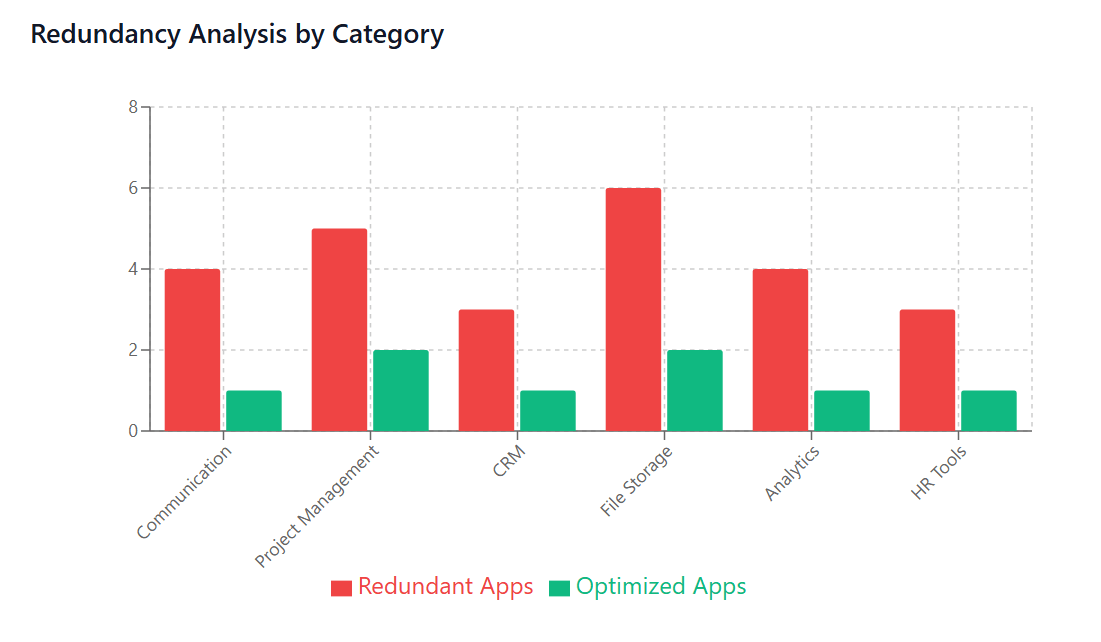
Advanced Strategies for Feature-Level Redundancy Detection
Beyond identifying duplicate applications, organizations should examine feature-level redundancy where different tools provide overlapping capabilities. This more granular analysis can uncover sophisticated optimization opportunities that basic application-level reviews might miss.
Cross-Platform Feature Comparison
Conduct detailed feature comparisons across applications within similar categories. Create comprehensive matrices that map specific features and capabilities, highlighting areas where multiple tools provide identical functionality. This analysis might reveal that expensive specialized tools can be replaced by features within existing comprehensive platforms.
For example, an organization might discover that their project management tool already includes time tracking capabilities, making their separate time tracking software redundant. Similarly, their CRM system might provide basic email marketing features that could replace a dedicated email marketing platform for smaller campaigns.
Integration and Workflow Analysis
Examine how different SaaS applications integrate with each other and with your core business systems. Tools that require extensive manual data transfer or complex integration setups might be candidates for replacement with solutions that integrate more seamlessly with your existing technology stack.
Look for opportunities to streamline workflows by consolidating tools that serve adjacent functions. For instance, if your marketing team uses separate tools for social media scheduling, content creation, and analytics, investigate whether a comprehensive marketing platform could handle all these functions more efficiently.
ROI-Based Redundancy Assessment
Calculate the return on investment for each SaaS application, considering not just subscription costs but also training time, integration expenses, and ongoing maintenance requirements. This analysis helps prioritize which redundant tools to eliminate first based on their overall impact on organizational efficiency and costs.
Compare the total cost of ownership for redundant applications against the potential savings and benefits of consolidating to fewer, more comprehensive solutions. Include factors such as reduced training time, simplified vendor management, and improved data consistency in your calculations.
Organizational and Cultural Factors in SaaS Redundancy
Successfully identifying and eliminating SaaS redundancy requires understanding the organizational and cultural factors that contribute to tool proliferation. Different departments often develop preferences for specific tools based on their unique workflows, industry connections, or historical decisions.
Department-Specific Tool Preferences
Each department typically has legitimate reasons for their tool preferences, based on industry best practices, specific workflow requirements, or integration needs with external partners. Sales teams might prefer Salesforce because of its extensive third-party integrations, while marketing teams favor HubSpot for its inbound marketing capabilities.
When evaluating redundancy, consider these department-specific needs carefully. Rather than forcing standardization that reduces productivity, look for opportunities to create shared functionality while maintaining specialized tools where truly necessary. This balanced approach helps maintain team satisfaction while optimizing costs.
Change Management Considerations
Eliminating redundant SaaS tools requires careful change management to ensure smooth transitions and maintain employee productivity. Develop comprehensive transition plans that include training programs, data migration strategies, and support resources for affected teams.
Consider phased approaches that gradually consolidate tools rather than making sudden changes that could disrupt operations. This approach allows teams to adapt gradually and provides opportunities to refine the consolidation strategy based on initial feedback and results.
Building a Culture of SaaS Governance
Long-term success in managing SaaS redundancy requires establishing strong governance processes that prevent future proliferation of duplicate tools. Create approval processes for new SaaS adoptions that include evaluation of existing solutions and potential overlap.
Establish regular review cycles where teams assess their tool usage and identify opportunities for consolidation. Encourage cross-departmental collaboration in tool selection to identify shared needs and prevent duplicate investments.
Implementing SaaS Spend Management Solutions
Modern SaaS spend management platforms provide automated capabilities for identifying and managing redundant tools across your organization. These solutions offer comprehensive visibility into SaaS usage patterns, cost analysis, and optimization recommendations.
Automated Discovery and Monitoring
Advanced SaaS management platforms can automatically discover applications across your organization by monitoring network traffic, analyzing SSO logs, and integrating with expense management systems. This automated approach ensures comprehensive coverage that manual methods might miss.
These platforms continuously monitor usage patterns and can alert administrators when redundant applications are detected or when utilization rates suggest consolidation opportunities. Automated monitoring helps maintain ongoing optimization rather than requiring periodic manual reviews.
Cost Optimization and Budget Management
SaaS spend management tools provide detailed cost analysis capabilities that help quantify the financial impact of redundant applications. They can track spending across multiple vendors, currencies, and departments, providing clear visibility into where optimization opportunities exist.
These platforms often include budgeting and forecasting capabilities that help organizations plan for consolidation efforts and track the financial benefits of redundancy elimination. They can also provide alerts when spending exceeds predetermined thresholds or when renewal dates approach.
Vendor and License Management
Comprehensive SaaS management platforms help organizations maintain centralized visibility into vendor relationships and license agreements. This centralization makes it easier to identify opportunities for volume discounts, negotiate better terms, or consolidate vendors to reduce management overhead.
These solutions can track contract terms, renewal dates, and usage rights across your entire SaaS portfolio, ensuring that consolidation efforts don’t inadvertently violate licensing agreements or result in unexpected costs.
Best Practices for Ongoing SaaS Optimization
Maintaining an optimized SaaS stack requires ongoing attention and systematic processes that prevent redundancy from accumulating over time. Here are key best practices for sustaining your optimization efforts:
Regular Assessment Cycles
Establish quarterly or semi-annual review cycles that systematically evaluate SaaS usage, costs, and redundancy opportunities. These regular assessments help identify emerging redundancies before they become significant cost drains and ensure that your SaaS stack evolves with changing business needs.
Include both quantitative analysis (usage metrics, cost trends, license utilization) and qualitative feedback (user satisfaction, workflow efficiency, integration challenges) in these assessments. This comprehensive approach ensures that optimization decisions consider both financial and operational factors.
Cross-Departmental Collaboration
Create formal processes for cross-departmental collaboration in SaaS selection and management. Establish a SaaS governance committee that includes representatives from IT, finance, and key business departments to review new tool requests and identify consolidation opportunities.
Encourage departments to share information about their tool usage and requirements, fostering opportunities for shared solutions and preventing duplicate investments. Regular communication helps identify synergies and optimization opportunities that might not be apparent within individual departments.
Vendor Relationship Management
Develop strategic relationships with key SaaS vendors that can provide comprehensive solutions across multiple functional areas. These relationships often provide opportunities for better pricing, priority support, and early access to new features that might enable further consolidation.
Regularly review vendor performance and value delivery to ensure that your key vendor relationships continue to meet your organization’s evolving needs. Be prepared to make changes when vendors no longer provide optimal value or when better alternatives become available.
Measuring Success and ROI
Effectively measuring the success of your SaaS redundancy elimination efforts requires establishing clear metrics and tracking mechanisms that capture both financial and operational benefits. Here’s how to quantify the impact of your optimization initiatives:
Financial Impact Measurement
Track direct cost savings from eliminated redundant subscriptions, including both monthly/annual fees and one-time implementation costs. However, don’t forget to account for transition costs, including data migration, training, and potential temporary productivity losses during transitions.
Calculate the total cost of ownership for your optimized SaaS stack compared to the previous redundant configuration. Include factors such as reduced vendor management overhead, simplified integration costs, and improved volume discount opportunities in your calculations.
Operational Efficiency Metrics
Measure improvements in operational efficiency resulting from SaaS consolidation. This might include reduced time spent on data reconciliation between duplicate systems, improved reporting consistency, or faster onboarding processes for new employees.
Track user satisfaction and productivity metrics to ensure that consolidation efforts haven’t negatively impacted employee effectiveness. Survey users regularly to understand how tool changes have affected their workflows and identify areas for further optimization.
Long-Term Strategic Benefits
Consider the strategic benefits of a more streamlined SaaS stack, including improved data governance, enhanced security posture, and increased agility in adopting new technologies. While these benefits might be harder to quantify, they often provide significant long-term value.
Evaluate how SaaS optimization has improved your organization’s ability to respond to changing business needs, integrate new acquisitions, or scale operations efficiently. These strategic benefits often justify optimization efforts even when direct cost savings are modest.
Conclusion
Identifying and eliminating redundant SaaS tools represents a significant opportunity for organizations to optimize costs, improve operational efficiency, and strengthen their technology foundation. The systematic approaches outlined in this guide provide a comprehensive framework for uncovering duplicate functions, features, and vendors within your SaaS stack.
Success in SaaS optimization requires combining automated discovery tools with careful analysis of organizational needs, user requirements, and strategic objectives. By implementing robust SaaS spend management practices and maintaining ongoing optimization processes, organizations can ensure their technology investments deliver maximum value while supporting business growth and innovation.
The effort invested in identifying and eliminating SaaS redundancy pays dividends through reduced costs, improved data consistency, enhanced security, and simplified vendor management. As the SaaS landscape continues to evolve, organizations that master these optimization practices will be better positioned to leverage new technologies effectively while maintaining cost discipline and operational excellence.
Through careful planning, systematic analysis, and ongoing management, your organization can transform its SaaS stack from a source of redundancy and waste into a strategic asset that drives productivity, innovation, and competitive advantage in today’s digital business environment.

