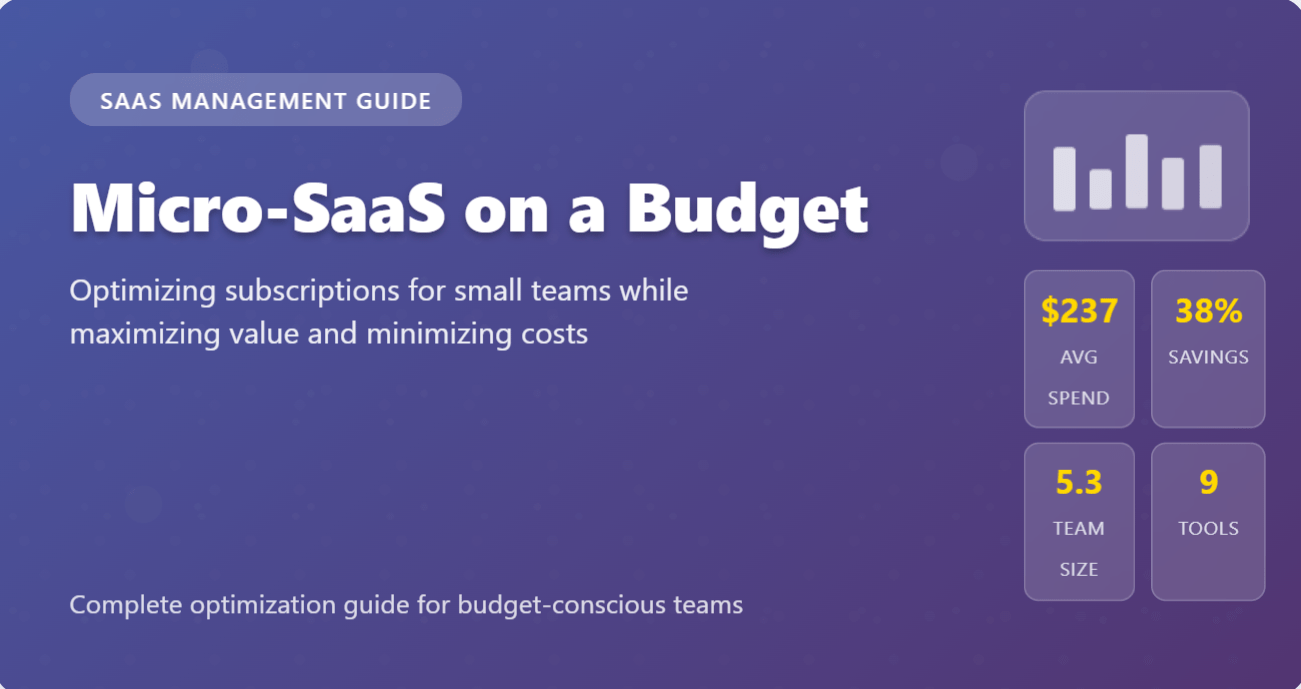
Small teams and startups face a unique challenge in today’s digital landscape: accessing powerful software tools without overspending on subscriptions. The rise of micro-SaaS solutions has created unprecedented opportunities for lean organizations to compete with larger enterprises, but managing these subscriptions effectively requires strategic thinking and careful budget planning.
For small teams operating with limited resources, every subscription fee matters. The difference between success and failure often comes down to making smart choices about which software tools provide the greatest value while maintaining operational efficiency. This guide provides actionable strategies for optimizing your SaaS spending while building a robust, cost-effective technology stack that supports your team’s growth.
Through exploring fundamental concepts, practical optimization techniques, and real-world examples, small teams can harness the power of affordable SaaS solutions, minimize unnecessary expenses, and ensure sustainable growth in their software investments.
What is Micro-SaaS and Why Budget Management Matters
Micro-SaaS refers to small-scale Software as a Service applications that typically serve niche markets or specific use cases. Unlike enterprise-level SaaS platforms that offer comprehensive feature sets, micro-SaaS solutions focus on solving particular problems efficiently and cost-effectively. These applications are particularly attractive to small teams because they offer:
Focused Functionality: Instead of paying for extensive feature sets they’ll never use, small teams can access specialized tools that address specific needs. This targeted approach eliminates the bloat commonly found in enterprise software and keeps costs manageable.
Lower Entry Barriers: Most micro-SaaS applications offer affordable pricing tiers designed for small teams and startups. Monthly subscriptions often start at under $50, making them accessible to organizations with tight budgets.
Rapid Implementation: With simplified interfaces and straightforward setup processes, micro-SaaS tools can be deployed quickly without extensive training or IT support. This reduces both implementation costs and time-to-value.
Scalable Pricing Models: As teams grow, micro-SaaS pricing typically scales proportionally, allowing organizations to expand their usage without massive cost jumps.
The importance of budget management in micro-SaaS adoption cannot be overstated. Small teams often lack dedicated procurement departments or financial oversight processes, making it easy for subscription costs to spiral out of control. Without proper management, even affordable individual subscriptions can accumulate into significant monthly expenses that strain limited budgets.
Research indicates that small businesses now use an average of 87 different software applications, with many teams subscribing to multiple overlapping tools without realizing the redundancy. This subscription sprawl leads to wasted resources and missed opportunities for consolidation savings.
The Current State of SaaS Spending for Small Teams
The SaaS market has experienced explosive growth, with global spending reaching $482 billion in 2022, representing a 21.7% increase from the previous year. However, this growth presents both opportunities and challenges for small teams operating on limited budgets.
Average Spending Patterns: Small teams typically spend between $1,000 and $5,000 monthly on SaaS subscriptions, with the exact amount varying based on industry, team size, and operational requirements. Marketing teams tend to have higher SaaS costs due to their reliance on multiple specialized tools, while development teams may focus spending on fewer, more expensive platforms.
Popular Categories: The most common SaaS categories for small teams include:
- Communication and collaboration tools (Slack, Microsoft Teams, Zoom)
- Project management platforms (Asana, Trello, Monday.com)
- Customer relationship management (HubSpot, Pipedrive, Salesforce)
- Marketing automation (Mailchimp, ConvertKit, ActiveCampaign)
- Design and creative tools (Canva, Figma, Adobe Creative Cloud)
- Financial management (QuickBooks, FreshBooks, Wave)
Regional Variations: Geographic location significantly impacts SaaS spending patterns. Teams in North America and Western Europe typically have higher SaaS budgets, while those in emerging markets often focus on free or low-cost alternatives. However, the gap is narrowing as more affordable solutions become available globally.
Growth Trajectory: Industry analysts predict that small team SaaS spending will continue growing at approximately 15-20% annually through 2028. This growth is driven by increasing digital transformation needs, remote work requirements, and the continued development of specialized micro-SaaS solutions.
The challenge for small teams lies in navigating this expanding ecosystem while maintaining budget discipline. Many organizations find themselves caught between the need for modern software tools and the reality of limited financial resources.
Key Challenges in Managing SaaS Subscriptions on a Budget
Small teams face several unique challenges when managing SaaS subscriptions within budget constraints. Understanding these obstacles is crucial for developing effective optimization strategies.
Subscription Sprawl: Without centralized oversight, team members often subscribe to tools independently, leading to duplicate functionality and unnecessary expenses. This decentralized approach makes it difficult to track total spending and identify optimization opportunities.
Hidden Costs: Many SaaS platforms advertise low starting prices but include additional fees for essential features, integrations, or user limits. These hidden costs can significantly increase the actual expense beyond initial budget estimates.
Annual vs. Monthly Billing Dilemmas: While annual subscriptions typically offer 10-20% discounts, they require significant upfront investments that may strain cash flow. Small teams must balance immediate budget constraints with long-term savings opportunities.
Feature Complexity: Modern SaaS platforms often include extensive feature sets, making it challenging to determine which pricing tier provides the best value. Teams may overpay for advanced features they don’t need or underpay and miss crucial functionality.
Integration Costs: While many SaaS tools offer basic integrations, advanced connectivity often requires premium plans or third-party integration platforms like Zapier or Make, adding to overall costs.
Vendor Lock-in Concerns: Switching between SaaS platforms can be expensive and time-consuming, making teams hesitant to change even when better alternatives become available. This reluctance to switch can result in continued overspending on suboptimal solutions.
Lack of Usage Visibility: Small teams often lack sophisticated analytics to understand how team members actually use subscribed software. Without usage data, it’s impossible to identify underutilized subscriptions or opportunities for plan downgrades.
Renewal Management: Keeping track of renewal dates across multiple subscriptions is challenging without dedicated tools. Unexpected renewals can cause budget overruns, while missed renewals can disrupt operations.
Essential Strategies for Budget-Friendly SaaS Management
Implementing systematic approaches to SaaS management can help small teams optimize their spending while maintaining operational effectiveness. These strategies focus on maximizing value while minimizing costs.
Centralized Subscription Management
Establishing a centralized approach to subscription management is fundamental for budget control. This involves designating a single person or small team to oversee all SaaS purchases and renewals. The benefits include:
Complete Visibility: A centralized system provides comprehensive oversight of all subscriptions, making it easier to identify redundancies and optimization opportunities. Use simple spreadsheets or dedicated tools like SaaS spend management platforms to track subscriptions, costs, and renewal dates.
Negotiation Power: Consolidating purchases through a central authority can improve negotiation leverage with vendors. Many SaaS providers offer volume discounts or special pricing for organizations that commit to multiple subscriptions.
Standardization Benefits: Central management enables standardization on preferred tools, reducing training costs and improving team efficiency. Rather than having different team members use competing solutions, standardization simplifies workflows and reduces complexity.
Strategic Tool Selection
Choosing the right SaaS tools requires balancing functionality, cost, and team needs. Effective selection strategies include:
Needs Assessment: Before subscribing to any tool, conduct a thorough assessment of actual requirements versus desired features. Focus on essential functionality that directly supports business objectives rather than getting distracted by impressive but unnecessary capabilities.
Trial Utilization: Take advantage of free trials to evaluate tools thoroughly before committing to paid subscriptions. During trials, involve multiple team members to gather diverse perspectives on usability and value.
Competitive Analysis: Research multiple options in each category to understand pricing variations and feature differences. Tools like cloud cost optimization platforms can help compare different solutions objectively.
Integration Compatibility: Prioritize tools that integrate seamlessly with your existing stack. Poor integration often requires additional subscriptions or manual workarounds that increase overall costs.
Budget Planning and Allocation
Effective budget planning ensures that SaaS spending aligns with organizational priorities and financial constraints:
Categorical Budgeting: Allocate specific budget amounts to different tool categories (communication, project management, marketing, etc.). This approach prevents overspending in any single area while ensuring balanced tool coverage.
Priority-Based Allocation: Rank SaaS tools by business importance and allocate budget accordingly. Mission-critical tools should receive priority funding, while nice-to-have applications should only be considered after essential needs are met.
Growth Planning: Factor future growth into budget planning. Choose tools with scalable pricing models that won’t require immediate upgrades as your team expands.
Buffer Allocation: Reserve 10-15% of your SaaS budget for unexpected needs or trial subscriptions. This buffer prevents budget overruns when new requirements emerge.
Regular Auditing and Optimization
Continuous monitoring and optimization ensure that SaaS spending remains aligned with actual needs:
Monthly Reviews: Conduct monthly reviews of all subscriptions to identify underutilized tools or unnecessary features. These reviews should include usage analytics when available and team feedback on tool effectiveness.
Annual Strategic Reviews: Perform comprehensive annual reviews that evaluate the entire SaaS stack against evolving business needs. This deeper analysis may reveal opportunities for consolidation or strategic changes.
Usage Monitoring: Implement usage tracking where possible to understand which tools provide the most value. Many SaaS platforms offer usage analytics that can inform optimization decisions.
Cost-Benefit Analysis: Regularly evaluate the return on investment for each subscription. Tools that don’t demonstrate clear value should be candidates for cancellation or replacement.
Best Practices for Small Team SaaS Optimization
Implementing proven best practices can significantly improve SaaS cost management while maintaining operational effectiveness. These approaches have been validated by successful small teams across various industries.
Embrace Free and Freemium Options
Many high-quality SaaS tools offer free tiers or freemium models that provide substantial functionality without cost:
Strategic Free Tier Usage: Evaluate free tiers carefully to determine if they meet your current needs. Many teams can operate effectively on free plans, especially during early stages of growth. Popular examples include Slack’s free plan (up to 10,000 messages), Trello’s personal boards, and Google Workspace’s basic collaboration features.
Freemium Graduation Planning: When using freemium tools, establish clear criteria for upgrading to paid plans. This prevents premature upgrades while ensuring you’re prepared to scale when necessary.
Free Trial Maximization: Use free trials strategically to evaluate expensive tools thoroughly. Create structured evaluation processes that test real-world scenarios during trial periods.
Leverage Bundle Opportunities
Software bundles can provide significant cost savings compared to individual subscriptions:
Suite Selection: Consider comprehensive suites like Google Workspace or Microsoft 365 that bundle multiple essential tools. While the upfront cost may be higher, the per-tool cost is often lower than individual subscriptions.
Vendor Consolidation: When possible, choose multiple tools from the same vendor to take advantage of bundle pricing. Many SaaS companies offer discounts for customers who subscribe to multiple products.
Partnership Programs: Look for partnership programs between complementary tools that offer integrated pricing or discounts. These partnerships often provide both cost savings and improved functionality.
Optimize User Licensing
Efficient user license management can substantially reduce costs:
Seat Management: Regularly audit user accounts to remove inactive users and avoid paying for unused licenses. Implement processes for promptly removing access when team members leave.
Role-Based Licensing: Use different license tiers based on user needs. Not all team members require full access to every feature, so consider viewer-only or limited-access licenses where appropriate.
Shared Accounts: For tools that allow it, consider shared accounts for occasional users rather than purchasing individual licenses. However, ensure this approach doesn’t compromise security or violate terms of service.
Negotiate with Vendors
Small teams often overlook negotiation opportunities, but many vendors are willing to offer concessions:
Volume Commitments: Even small teams can negotiate discounts by committing to longer terms or multiple products from the same vendor.
Startup Programs: Many SaaS vendors offer special pricing for startups and small businesses. Research available programs and apply for relevant discounts.
Competitive Pricing: Use competitive alternatives as leverage in negotiations. Vendors are often willing to match or beat competitor pricing to retain customers.
Payment Terms: Negotiate favorable payment terms, such as monthly billing at annual pricing rates, to improve cash flow management.
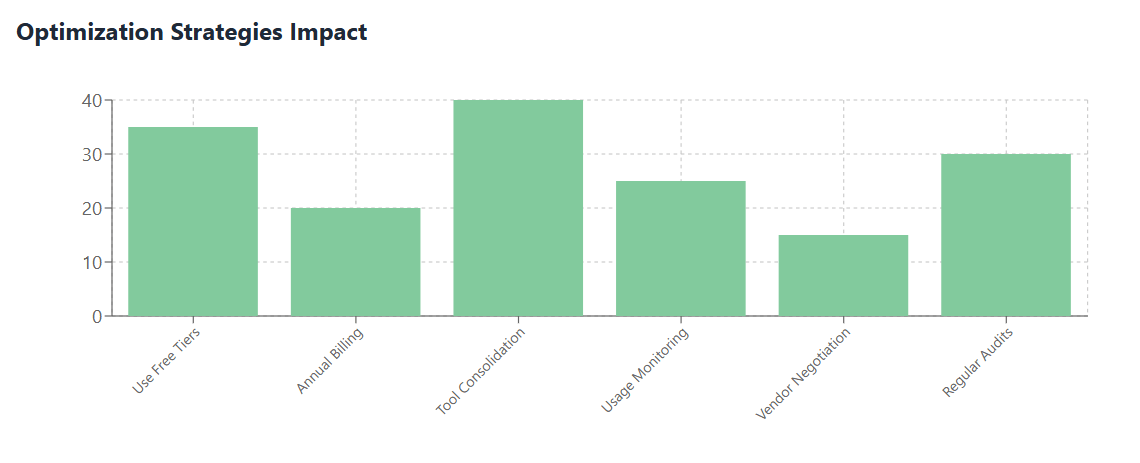
Tools and Platforms for Affordable SaaS Management
Several tools can help small teams manage their SaaS subscriptions more effectively while staying within budget constraints. These platforms range from free options to affordable paid solutions.
SaaS Management Platforms
Dedicated SaaS management platforms provide comprehensive oversight and optimization capabilities:
Binadox: This platform offers centralized SaaS subscription management with features including renewal tracking, usage analytics, and cost optimization recommendations. Binadox provides transparent pricing and helps teams identify underutilized subscriptions and optimization opportunities. The platform integrates with popular payment methods and provides detailed reporting on SaaS spending patterns.
Zylo: Designed for SaaS optimization, Zylo provides discovery, optimization, and governance capabilities. While typically targeted at larger organizations, they offer solutions suitable for growing small teams.
Blissfully: Focuses on SaaS operations management, providing insights into application usage, security, and cost optimization. Their platform helps teams understand which tools provide the most value.
Financial Management Tools
General financial management platforms can help track SaaS spending alongside other business expenses:
QuickBooks: The popular accounting software includes features for tracking recurring subscriptions and can categorize SaaS expenses for better budget analysis.
FreshBooks: Offers subscription tracking capabilities along with comprehensive financial management features suitable for small businesses.
Wave: A free accounting platform that includes basic subscription tracking and expense categorization features.
Spreadsheet Solutions
For teams with minimal budgets, well-designed spreadsheets can provide effective SaaS management:
Google Sheets Templates: Free templates are available for tracking subscriptions, including renewal dates, costs, and usage notes. These templates can be customized for specific team needs.
Microsoft Excel: Offers similar capabilities with more advanced formula and analysis features for teams already using Microsoft 365.
Airtable: Provides database-like functionality in a spreadsheet format, making it easier to track complex subscription information and relationships.
Browser Extensions and Simple Tools
Lightweight tools can provide basic SaaS management functionality:
Honey: Automatically finds and applies coupon codes during SaaS purchases, potentially reducing subscription costs.
Truebill/Rocket Money: Helps identify and cancel unwanted subscriptions, though it’s more focused on personal than business subscriptions.
Bank Integration Tools: Many modern banking platforms offer subscription tracking features that can help identify recurring SaaS charges.
Common Mistakes to Avoid When Managing SaaS on a Budget
Understanding common pitfalls can help small teams avoid costly mistakes in their SaaS management practices. These mistakes often result from lack of experience or inadequate processes.
Over-Subscribing During Growth Phases
Teams experiencing rapid growth often make the mistake of over-subscribing to SaaS tools in anticipation of future needs:
Premature Scaling: Purchasing high-tier plans based on projected rather than current needs can strain budgets unnecessarily. It’s usually more cost-effective to upgrade when growth actually occurs rather than planning for optimistic scenarios.
Feature Overkill: Subscribing to advanced plans for features that may never be used wastes resources. Focus on current requirements and upgrade incrementally as needs evolve.
Multiple Redundant Tools: Rapid growth can lead to different team members subscribing to similar tools without coordination, creating expensive redundancies.
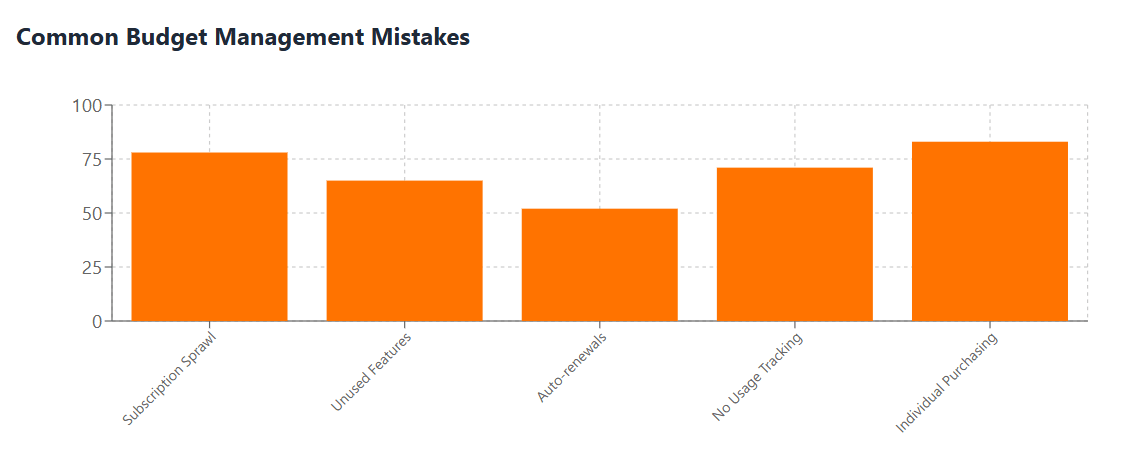
Ignoring Total Cost of Ownership
Many teams focus solely on subscription fees while ignoring additional costs:
Integration Expenses: Third-party integration tools like Zapier can add significant costs to seemingly affordable SaaS subscriptions. Factor these expenses into total cost calculations.
Training and Onboarding: Complex tools may require extensive training or consulting services, increasing the true cost beyond subscription fees.
Data Migration: Switching between tools often involves migration costs, both in terms of professional services and internal time investment.
Poor Contract Management
Inadequate attention to contract terms can result in unexpected costs and limitations:
Auto-Renewal Clauses: Failing to track auto-renewal dates can result in unwanted subscription renewals and budget overruns.
Cancellation Terms: Some SaaS contracts require advance notice for cancellation. Missing these deadlines can result in paying for services you no longer need.
Usage Overage Fees: Many platforms charge additional fees when usage exceeds plan limits. Monitor usage carefully to avoid surprise charges.
Lack of Regular Review Processes
Without systematic review processes, SaaS spending can gradually become inefficient:
Subscription Creep: Small, individual subscriptions can accumulate over time without proper oversight, resulting in significant aggregate costs.
Unused Feature Payments: Teams often continue paying for advanced features they no longer use due to changing requirements or workflows.
Vendor Relationship Neglect: Failing to maintain relationships with SaaS vendors can result in missed opportunities for better pricing or upgraded features.
Real-World Examples of Cost-Effective SaaS Stacks
Examining successful SaaS implementations by small teams provides practical insights into effective budget management strategies. These examples demonstrate how thoughtful tool selection and optimization can maximize value while minimizing costs.
Example 1: Content Marketing Agency (5-person team)
Challenge: A small content marketing agency needed comprehensive tools for client management, content creation, project management, and team communication while maintaining a monthly SaaS budget under $500.
Solution Stack:
- Communication: Slack free plan ($0/month) – sufficient for team coordination with 10,000 message history
- Project Management: Asana Premium ($10.99/user/month = $55/month) – essential for client project tracking
- Design: Canva Pro ($12.99/month) – single account shared among team members for design needs
- Email Marketing: Mailchimp Standard ($20/month) – suitable for client newsletter management
- CRM: HubSpot CRM free tier ($0/month) – adequate for client relationship management
- File Storage: Google Workspace Business Starter ($6/user/month = $30/month) – provides email, storage, and collaboration
- Social Media: Buffer Essentials ($5/month) – basic social media scheduling
- Analytics: Google Analytics free ($0/month) – comprehensive web analytics
- Time Tracking: Toggl Track Starter ($9/user/month = $45/month) – essential for client billing
Total Monthly Cost: $167.98 Key Success Factors: Strategic use of free tiers, shared accounts where appropriate, and focus on essential functionality rather than advanced features.
Example 2: Software Development Startup (8-person team)
Challenge: A growing software startup needed development tools, communication platforms, and business management solutions while preparing for investor funding rounds.
Solution Stack:
- Development: GitHub Team ($4/user/month = $32/month) – code repository and collaboration
- Communication: Discord free ($0/month) – effective for developer team communication
- Project Management: Linear ($8/user/month = $64/month) – specialized for software development workflows
- Design: Figma Professional ($12/editor/month = $24/month for 2 designers) – collaborative design platform
- Cloud Infrastructure: AWS free tier + minimal usage ($50/month) – scalable cloud services
- Documentation: Notion Plus ($8/user/month = $64/month) – comprehensive knowledge management
- Email: Google Workspace Business Starter ($6/user/month = $48/month) – professional email and storage
- Monitoring: New Relic free tier ($0/month) – application performance monitoring
- Customer Support: Intercom Starter ($74/month) – customer communication platform
Total Monthly Cost: $356 Key Success Factors: Leveraging free tiers for infrastructure, choosing developer-specific tools over generic alternatives, and preparing for scalability with growth-friendly pricing models.
Example 3: E-commerce Small Business (3-person team)
Challenge: An online retail business needed comprehensive e-commerce tools, inventory management, customer service, and marketing capabilities with limited startup capital.
Solution Stack:
- E-commerce Platform: Shopify Basic ($29/month) – comprehensive online store solution
- Email Marketing: Klaviyo free tier ($0/month up to 250 contacts) – e-commerce focused email marketing
- Social Media: Later Starter ($18/month) – visual social media scheduling
- Customer Service: Zendesk Suite Team ($55/month for 3 agents) – integrated customer support
- Accounting: Wave free ($0/month) – free accounting software for small businesses
- Inventory Management: inFlow Inventory On-Premise ($71/month) – comprehensive inventory tracking
- Analytics: Google Analytics + Shopify built-in analytics ($0/month) – comprehensive performance tracking
- Communication: WhatsApp Business free ($0/month) – customer communication
- Design: Canva Pro ($12.99/month) – product photography and marketing materials
Total Monthly Cost: $185.99 Key Success Factors: Platform-integrated solutions, free alternatives for non-critical functions, and leveraging built-in capabilities to reduce additional subscription needs.
These examples demonstrate that effective SaaS management for small teams involves strategic tool selection, creative use of free tiers, and focus on essential functionality rather than comprehensive feature sets.
Future Trends in Affordable SaaS Solutions
The SaaS landscape continues evolving in ways that particularly benefit small teams and budget-conscious organizations. Understanding these trends can help teams make strategic decisions about their future technology investments.
AI-Powered Cost Optimization
Artificial intelligence and machine learning are increasingly being integrated into SaaS management platforms to provide automated cost optimization:
Predictive Analytics: AI systems can analyze usage patterns and predict future needs, helping teams avoid over-provisioning while ensuring adequate capacity. These systems can recommend optimal pricing tiers based on actual usage data rather than estimates.
Automated Recommendations: Machine learning algorithms can identify redundant subscriptions, underutilized features, and optimization opportunities that human administrators might miss. These automated insights can significantly improve cost efficiency.
Smart Procurement: AI-powered tools can analyze vendor pricing patterns and recommend optimal purchasing times, contract terms, and negotiation strategies based on market data and historical trends.
Micro-SaaS Marketplace Growth
The rise of specialized micro-SaaS solutions is creating more affordable options for small teams:
Niche Solutions: Highly specialized tools that address specific use cases are becoming more common, allowing teams to pay only for exactly what they need rather than comprehensive platforms with unused features.
Lower Price Points: Competition in the micro-SaaS space is driving down prices, with many solutions offering powerful functionality at under $20 per month.
Better Integration: Modern micro-SaaS tools are being built with integration in mind, making it easier to create cohesive toolchains from multiple specialized applications.
Subscription Flexibility Improvements
SaaS vendors are recognizing the need for more flexible pricing models that accommodate small team budgets:
Usage-Based Pricing: More platforms are adopting pay-as-you-go models that align costs with actual usage rather than fixed monthly fees.
Seasonal Pricing: Some vendors are beginning to offer seasonal pricing adjustments for businesses with fluctuating needs, allowing cost reduction during slower periods.
Team-Size Optimization: Pricing models are becoming more granular, with better options for very small teams that don’t fit traditional enterprise pricing structures.
Open Source Integration
The relationship between open source software and commercial SaaS is evolving to benefit small teams:
Hybrid Models: More companies are offering open source core products with optional paid features, allowing teams to start free and upgrade incrementally.
Community Editions: Enterprise SaaS vendors are increasingly offering community editions with substantial functionality for small teams and startups.
Open Source Alternatives: High-quality open source alternatives to popular SaaS tools are becoming more mature and user-friendly, providing viable options for budget-conscious teams.
Regional Market Development
Global SaaS market development is creating more affordable options worldwide:
Local Solutions: Regional SaaS providers are developing solutions tailored to local markets with pricing appropriate for regional economic conditions.
Currency Optimization: More global SaaS vendors are offering local currency pricing and payment options, reducing foreign exchange costs and complications.
Emerging Market Focus: Major SaaS companies are developing specific programs and pricing for emerging markets, creating more accessible options for small teams globally.
These trends suggest that small teams will have increasingly better options for managing SaaS costs while accessing powerful functionality. Organizations that stay informed about these developments can position themselves to take advantage of new opportunities as they emerge.
Conclusion
Managing SaaS subscriptions effectively on a limited budget requires strategic thinking, systematic processes, and continuous optimization. Small teams that implement disciplined approaches to subscription management can access powerful software tools while maintaining financial sustainability.
The key principles for successful budget-friendly SaaS management include centralized oversight, strategic tool selection, regular auditing, and leveraging free and low-cost alternatives where appropriate. By avoiding common mistakes like over-subscribing, ignoring total cost of ownership, and neglecting contract management, small teams can optimize their software investments significantly.
The evolving SaaS landscape continues to create new opportunities for cost-conscious organizations. AI-powered optimization tools, expanding micro-SaaS options, more flexible pricing models, and growing open source integration all contribute to an environment where small teams can compete effectively without overspending on software tools.
Success in SaaS budget management ultimately comes down to treating subscriptions as strategic investments rather than necessary expenses. Teams that regularly evaluate their tools against business objectives, maintain visibility into usage patterns, and adapt their software stack as needs evolve will achieve the best balance of functionality and cost efficiency.
For small teams looking to optimize their SaaS spending, the path forward involves implementing systematic management processes, leveraging available tools and resources, and staying informed about emerging trends and opportunities. With thoughtful planning and disciplined execution, any small team can build a powerful, cost-effective technology stack that supports growth without breaking the budget.
The future of affordable SaaS solutions looks promising for small teams, with continued innovation in pricing models, functionality, and integration capabilities. Organizations that establish strong SaaS management practices today will be well-positioned to take advantage of these developments as they continue to evolve.
By applying the strategies, best practices, and insights outlined in this guide, small teams can transform their approach to SaaS management, achieving better outcomes while spending less money. The key is to start with systematic processes, remain focused on actual needs rather than desired features, and continuously optimize based on real-world usage and value delivery.
Remember that effective SaaS management is an ongoing process rather than a one-time activity. Regular reviews, continuous optimization, and strategic planning will ensure that your software investments continue supporting your team’s success as you grow and evolve in the competitive digital landscape.

