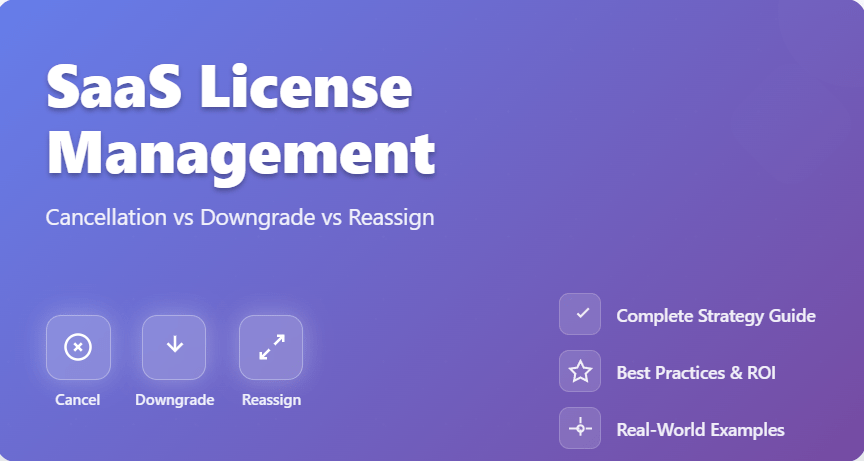
In today’s digital landscape, Software as a Service (SaaS) applications have become the backbone of modern business operations. With organizations using an average of 80 SaaS applications, effective license management has evolved from a nice-to-have into a business-critical function. However, many IT departments and financial teams struggle with one fundamental question: when should you cancel a license, downgrade it, or reassign it to another user?
This comprehensive guide explores the three primary strategies for SaaS license optimization, helping you make data-driven decisions that maximize your software investment while minimizing unnecessary costs. Whether you’re managing a small startup’s software stack or overseeing enterprise-level SaaS deployments, understanding these core concepts will transform how you approach license management and drive significant cost savings for your organization.
Understanding SaaS License Management Fundamentals
Before diving into specific strategies, it’s essential to understand what SaaS license management entails. Unlike traditional software licensing where you purchase perpetual licenses, SaaS operates on a subscription model where users pay for access on a recurring basis—typically monthly or annually.
This subscription-based approach offers numerous advantages, including automatic updates, scalability in cloud computing, and reduced IT overhead. However, it also introduces unique challenges in tracking usage, managing renewals, and optimizing costs across your entire software portfolio.
Effective SaaS license management involves continuously monitoring user activity, analyzing utilization patterns, and making strategic decisions about each license’s future. This is where the three primary optimization strategies come into play: cancellation, downgrade, and reassignment.
Strategy 1: License Cancellation
License cancellation is the most straightforward approach to SaaS optimization—simply terminating subscriptions that are no longer needed. However, the decision to cancel should be based on comprehensive data analysis rather than gut instinct.
When to Consider Cancellation
Unused Licenses: The most obvious candidates for cancellation are licenses that haven’t been accessed for an extended period. Industry best practices suggest flagging licenses with no activity for 30-90 days, depending on the application type and your organization’s usage patterns.
Duplicate Functionality: Many organizations inadvertently subscribe to multiple SaaS applications that serve similar purposes. For example, having both Slack and Microsoft Teams for internal communication, or using multiple project management tools like Asana and Monday.com simultaneously.
Employee Departures: When employees leave the organization, their associated licenses often remain active, creating unnecessary recurring costs. Implementing a proper offboarding process that includes license deactivation is crucial for cost control.
Seasonal or Project-Based Tools: Some SaaS applications are only needed for specific projects or during certain periods. Rather than maintaining year-round subscriptions, consider canceling and resubscribing as needed.
Best Practices for License Cancellation
Implement a Grace Period: Before canceling licenses, establish a grace period (typically 30-60 days) to ensure the license isn’t temporarily unused due to vacation, sick leave, or project transitions.
Stakeholder Communication: Always communicate with department heads and team leaders before canceling licenses. What appears unused from an administrative perspective might be essential for upcoming projects or seasonal activities.
Data Backup and Migration: Ensure all important data is backed up or migrated before canceling licenses. Many SaaS providers delete user data after account termination, making recovery impossible.
Consider Contract Terms: Review your subscription agreements for cancellation policies, including notice periods, penalties, and refund eligibility. Some enterprise contracts may require specific notice periods or have early termination fees.
Financial Impact of Cancellation
License cancellation offers the most significant immediate cost savings among the three strategies. However, it’s important to consider the total cost of ownership, including potential reactivation fees, setup time, and productivity loss if the license needs to be restored later.
Organizations implementing systematic cancellation processes typically see 15-25% reduction in SaaS spending within the first quarter. However, these savings must be balanced against operational needs and potential disruption to business processes.
Strategy 2: License Downgrade
License downgrading involves reducing the feature set or usage limits of existing subscriptions while maintaining access to core functionality. This strategy allows organizations to retain essential capabilities while eliminating costs associated with unused premium features.
Understanding SaaS Pricing Tiers
Most SaaS applications offer multiple pricing tiers, each with different feature sets and usage limits. Common tier structures include:
Basic/Starter Tiers: Essential features with limited usage quotas, suitable for small teams or light users.
Professional/Business Tiers: Enhanced features, higher usage limits, and additional integrations for growing businesses.
Enterprise/Premium Tiers: Advanced features, unlimited usage, priority support, and enterprise-grade security for large organizations.
When Downgrading Makes Sense
Feature Over-Provisioning: Users subscribed to premium tiers but only utilizing basic features represent prime downgrade candidates. This often occurs when organizations purchase enterprise licenses for all users without analyzing individual needs.
Usage Pattern Changes: Business requirements evolve, and what once required premium features may now be adequately served by lower tiers. Regular usage analysis helps identify these opportunities.
Budget Constraints: During economic downturns or budget restrictions, downgrading can provide immediate relief while maintaining essential functionality.
Pilot Programs: When testing new applications, starting with lower tiers allows organizations to evaluate effectiveness before committing to premium subscriptions.
Downgrade Analysis Process
Usage Monitoring: Implement comprehensive tracking of feature utilization across all pricing tiers. Identify which premium features are actively used versus those that remain untouched.
Cost-Benefit Analysis: Calculate potential savings from downgrading and weigh them against the loss of functionality. Consider both direct costs and indirect impacts on productivity.
User Consultation: Engage with actual users to understand their needs and preferences. They may be willing to sacrifice rarely-used premium features for cost savings.
Gradual Implementation: Consider phased downgrading, starting with the most obvious candidates and monitoring impact before proceeding with additional changes.
Potential Challenges with Downgrading
Feature Dependencies: Some workflows may rely on premium features that aren’t immediately obvious. Thorough testing is essential before implementing downgrades.
User Resistance: Employees may resist losing access to premium features, even if they rarely use them. Clear communication about cost pressures and available alternatives is crucial.
Administrative Complexity: Managing multiple pricing tiers across large organizations can create administrative overhead that may offset some savings.
Strategy 3: License Reassignment
License reassignment involves transferring existing licenses from underutilizing users to those who need them more, maximizing the value extracted from each subscription without changing the total number of licenses.
The Science of License Utilization
Effective reassignment requires deep understanding of usage patterns across your organization. This involves tracking metrics such as:
Login Frequency: How often users access each application Session Duration: Time spent actively using the software Feature Utilization: Which specific features users engage with most Productivity Metrics: How effectively users leverage available tools
Identifying Reassignment Opportunities
Cross-Department Analysis: Different departments often have varying needs for the same software. Marketing teams might heavily use design tools that remain underutilized in accounting departments.
Role-Based Usage: Analyze usage patterns by job function. Senior executives might need access to reporting tools but rarely use day-to-day operational features.
Project-Based Requirements: Some roles require intensive software use during specific projects but minimal usage during other periods.
Geographic Considerations: In global organizations, time zone differences and regional business practices can create reassignment opportunities.
Implementing Successful Reassignment Programs
User Profiling: Create detailed profiles of software usage patterns for different roles and departments. This helps predict which reassignments will be most effective.
Automated Monitoring: Implement tools that continuously track usage and automatically flag potential reassignment opportunities.
Stakeholder Engagement: Work closely with department heads to understand business needs and identify users who would benefit from additional software access.
Training and Onboarding: Ensure users receiving reassigned licenses have adequate training to maximize their value from the software.
Benefits and Challenges of Reassignment
Maximized Investment: Reassignment helps organizations extract maximum value from existing software investments without purchasing additional licenses.
Improved Productivity: Moving licenses to users who will actively utilize them can significantly boost overall productivity and user satisfaction.
Reduced Waste: This strategy directly addresses the common problem of license sprawl and underutilization that plagues many organizations.
However, reassignment also presents challenges, including potential user resistance, administrative complexity, and the need for ongoing monitoring to ensure assignments remain optimal.
Combining Strategies for Maximum Impact
The most effective SaaS license management programs don’t rely on a single strategy but instead combine cancellation, downgrade, and reassignment approaches based on specific circumstances and organizational needs.
Developing a Comprehensive Framework
Risk Assessment: Evaluate each license based on business criticality, user dependency, and cost impact. High-cost, low-utilization licenses with minimal business impact are prime cancellation candidates.
Stakeholder Mapping: Identify key stakeholders for each application and understand their requirements. This helps determine whether downgrading or reassignment might be preferable to cancellation.
Timeline Considerations: Factor in contract terms, renewal dates, and business cycles when planning optimization activities. FinOps in cloud computing principles can guide timing decisions.
Change Management: Develop clear communication strategies and change management processes to minimize disruption during license optimization activities.
Creating an Optimization Workflow
Monthly Usage Reviews: Establish regular reviews of license utilization data to identify optimization opportunities promptly.
Quarterly Strategic Assessment: Conduct broader strategic reviews that consider business changes, new requirements, and overall portfolio optimization.
Annual Contract Negotiations: Use accumulated data and insights to negotiate better terms, pricing, and flexibility in renewal discussions.
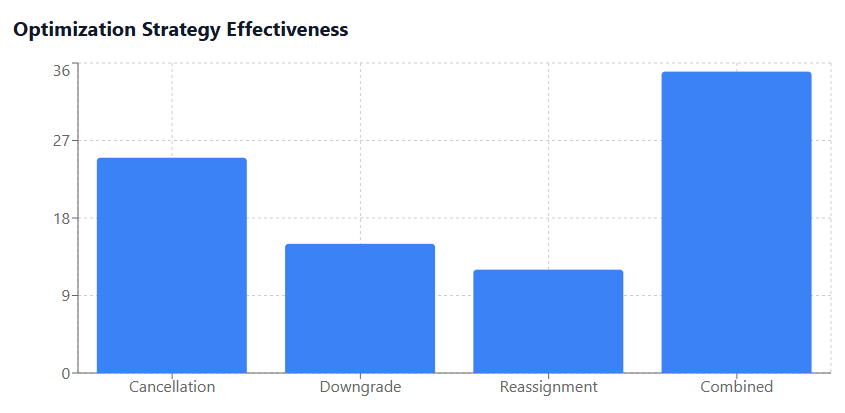
Technology Solutions for License Management
Managing SaaS licenses manually becomes increasingly difficult as organizations grow and adopt more applications. Specialized tools can automate much of the monitoring, analysis, and optimization process.
Key Features to Look For
Comprehensive Discovery: Tools should automatically discover and catalog all SaaS applications in use across the organization, including shadow IT usage.
Usage Analytics: Detailed reporting on user activity, feature utilization, and usage trends enables data-driven optimization decisions.
Cost Tracking: Integration with financial systems and automated cost allocation helps quantify the impact of different optimization strategies.
Automated Alerts: Proactive notifications about underutilized licenses, upcoming renewals, and optimization opportunities reduce manual monitoring requirements.
SaaS Management Platform Benefits
Organizations using dedicated SaaS management platforms typically achieve 20-30% cost reductions while improving compliance and reducing security risks. These tools provide centralized visibility that makes it easier to implement systematic optimization strategies.
Affordable SaaS platforms can help organizations of all sizes implement professional-grade license management without significant upfront investment.
Measuring Success and ROI
Effective license management requires ongoing measurement and optimization. Key performance indicators (KPIs) help organizations track progress and refine their strategies over time.
Essential Metrics
Cost per User: Track average software costs per employee across different departments and roles.
Utilization Rates: Monitor percentage of licenses being actively used and target utilization improvements.
Time to Value: Measure how quickly new users become productive with assigned software.
Optimization Savings: Quantify cost reductions achieved through cancellation, downgrade, and reassignment activities.
Building a Business Case
When presenting license management initiatives to leadership, focus on quantifiable benefits such as cost savings, improved compliance, enhanced security, and increased productivity. Most organizations see ROI within 3-6 months of implementing systematic license management practices.
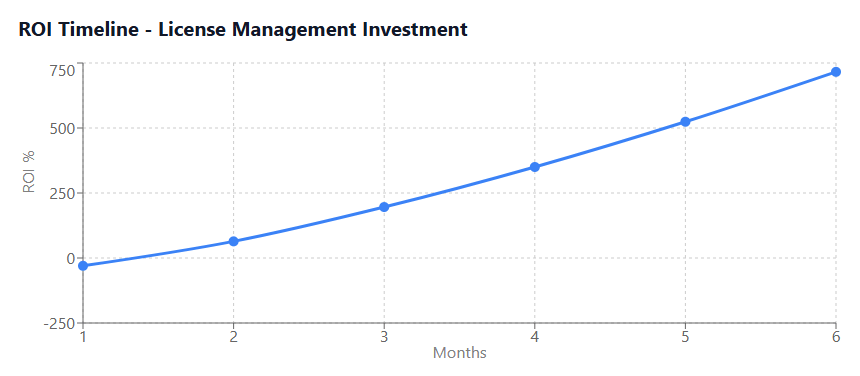
Common Pitfalls and How to Avoid Them
Despite best intentions, many organizations struggle with SaaS license management. Understanding common pitfalls helps prevent costly mistakes.
Over-Aggressive Optimization
Cutting too deeply or too quickly can disrupt business operations and damage employee productivity. Implement changes gradually and monitor impact carefully.
Inadequate Stakeholder Communication
Failing to involve business users in optimization decisions often leads to resistance and suboptimal outcomes. Maintain open communication throughout the process.
Ignoring Contract Terms
License agreements contain important terms that affect optimization flexibility. Review contracts carefully before implementing changes.
Lack of Ongoing Management
License optimization isn’t a one-time activity. Usage patterns change, business needs evolve, and new applications are adopted continuously. Establish ongoing processes for sustained success.
Future Trends in SaaS License Management
The SaaS license management landscape continues evolving, with several trends shaping future practices:
AI-Powered Analytics: Machine learning algorithms increasingly predict usage patterns and recommend optimization actions automatically.
Usage-Based Pricing: More SaaS vendors are adopting consumption-based pricing models that align costs with actual usage.
Integrated Platforms: Vendors are consolidating functionality to reduce the need for multiple point solutions.
Enhanced Security Integration: License management tools increasingly incorporate security monitoring and compliance features.
Conclusion
Effective SaaS license management through strategic cancellation, downgrade, and reassignment decisions can significantly impact your organization’s bottom line while improving operational efficiency. The key lies in implementing systematic processes supported by appropriate tools and guided by comprehensive data analysis.
Remember that license optimization isn’t a one-time project but an ongoing discipline that requires consistent attention and refinement. Organizations that master these principles typically achieve substantial cost savings while maintaining or improving user satisfaction and productivity.
Start by assessing your current SaaS portfolio, implementing basic monitoring and reporting capabilities, and gradually introducing more sophisticated optimization strategies. With proper planning and execution, you can transform SaaS license management from a cost center into a value-driving capability that supports your organization’s strategic objectives.
Whether you choose to cancel underutilized licenses, downgrade over-provisioned subscriptions, or reassign resources to more productive users, the key is making informed decisions based on reliable data and clear understanding of business requirements. By mastering these three fundamental strategies, you’ll be well-equipped to optimize your SaaS investments and drive meaningful cost reductions while supporting organizational growth and productivity.

