E-mail Ticketing
Binadox provides the E-mail Ticketing feature that sends Binadox notifications to the required email address. This guide demonstrates how to configure E-mail Ticketing on the Binadox platform to be proactively notified of overspend on SaaS applications or IaaS services, budget excess or any other unusual expenses detected by Binadox.
1. Log into your Binadox account.
2. In the navigation pane on the left, click System Configuration > Ticketing Sytems. Click Connect Ticketing system.
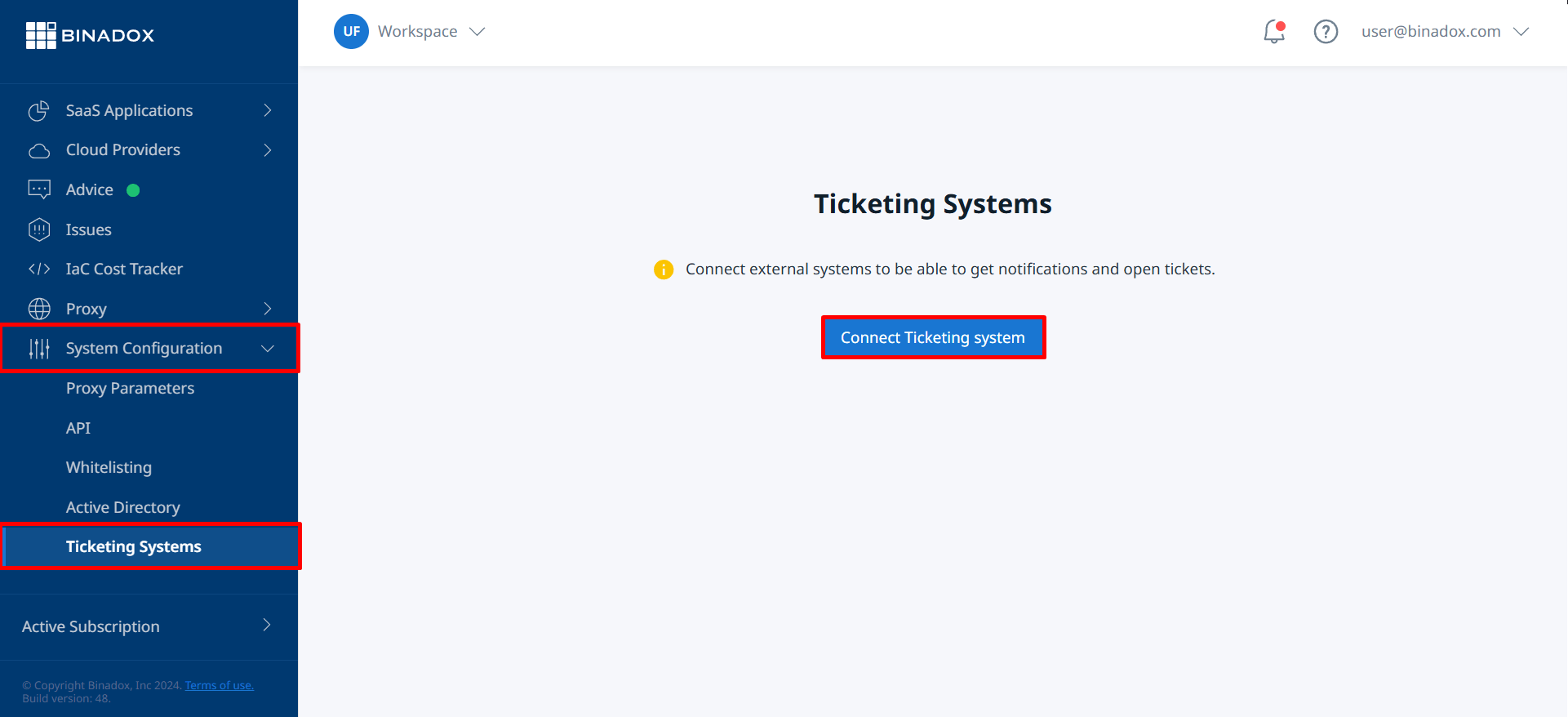
3. Select Email from the list.
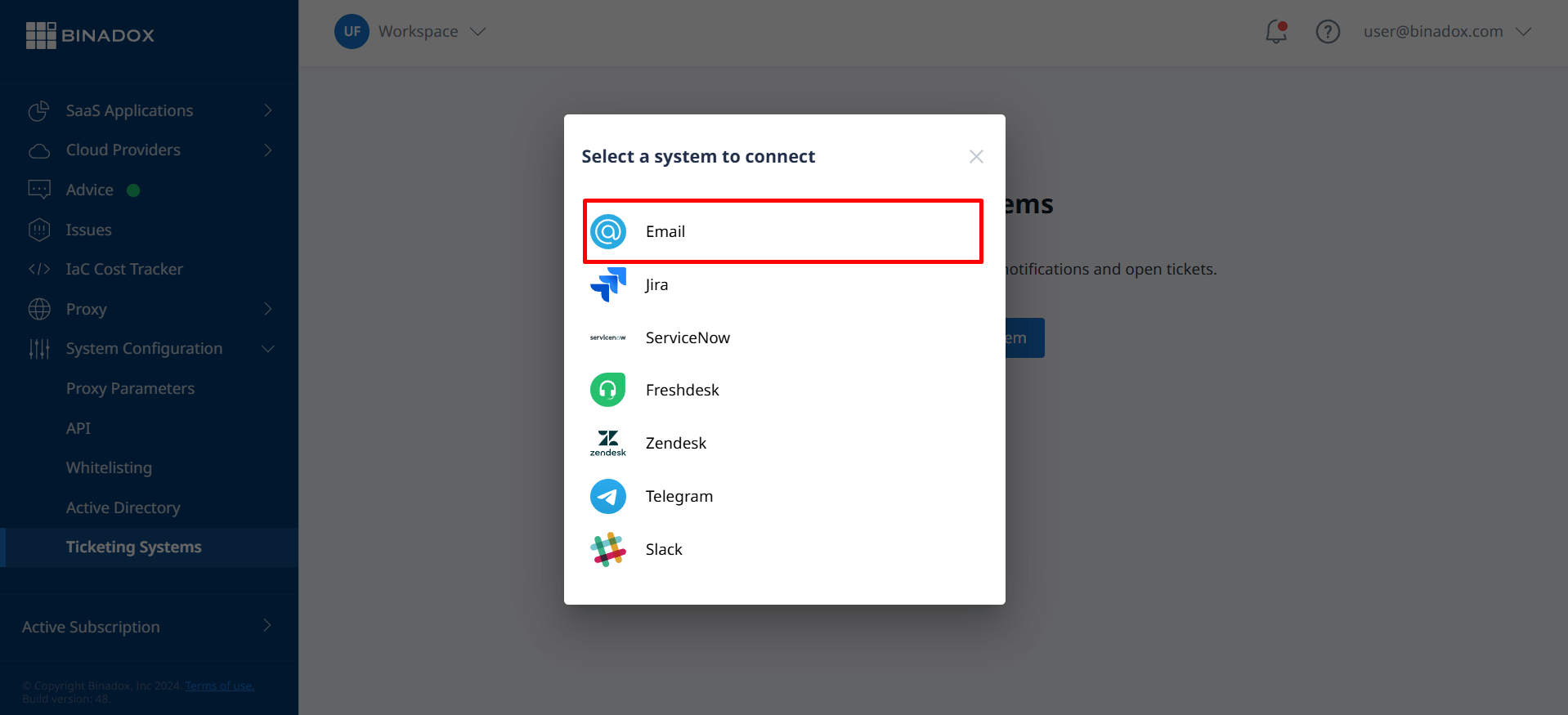
4. Create a meaningful connection name. Click Continue.
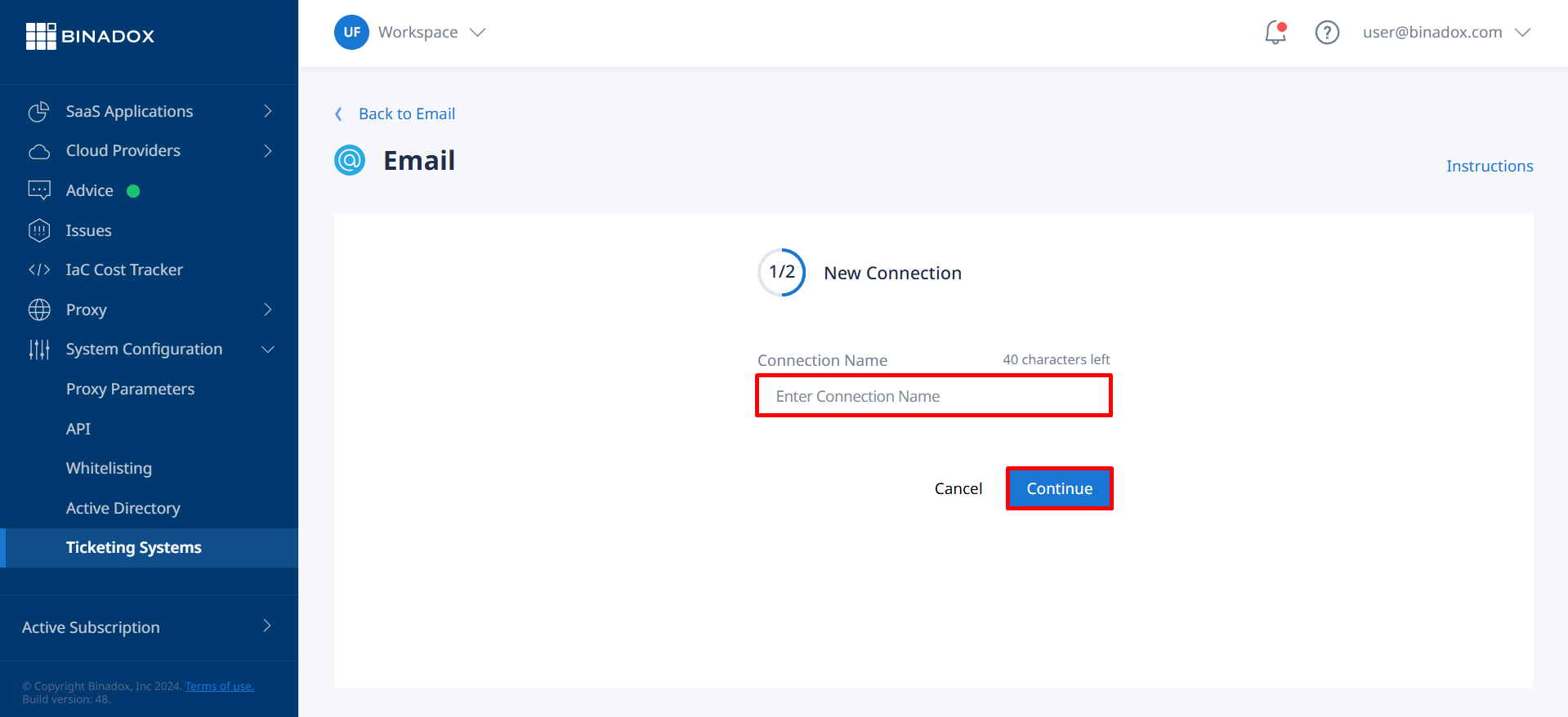
5. Enter an email address you would like to receive Binadox notifications to into the Destination E-mail field. Click Connect.
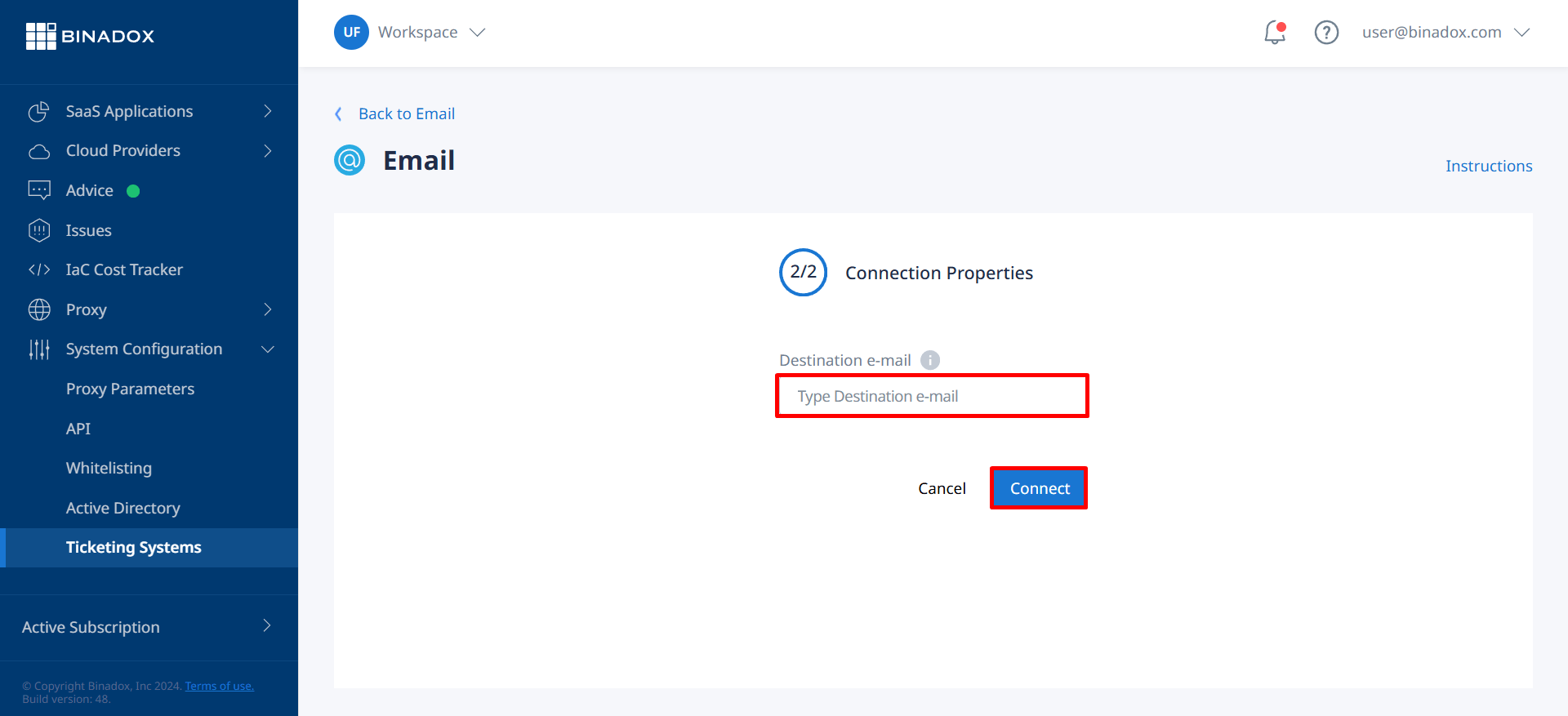
6. Confirm connection by the link from your e-mail address.
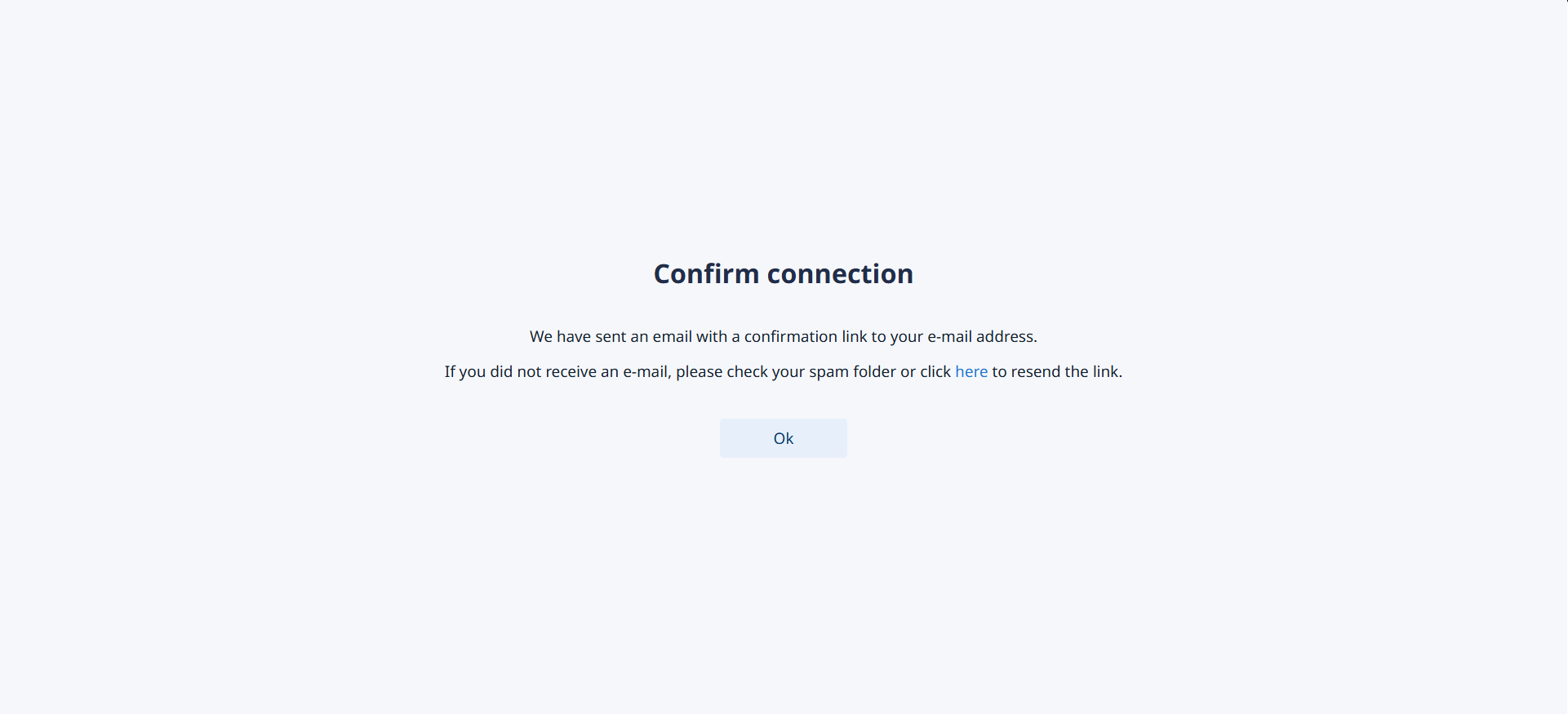
7. Upon successful E-mail ticketing configuration, the connection status will switch into Connected.

