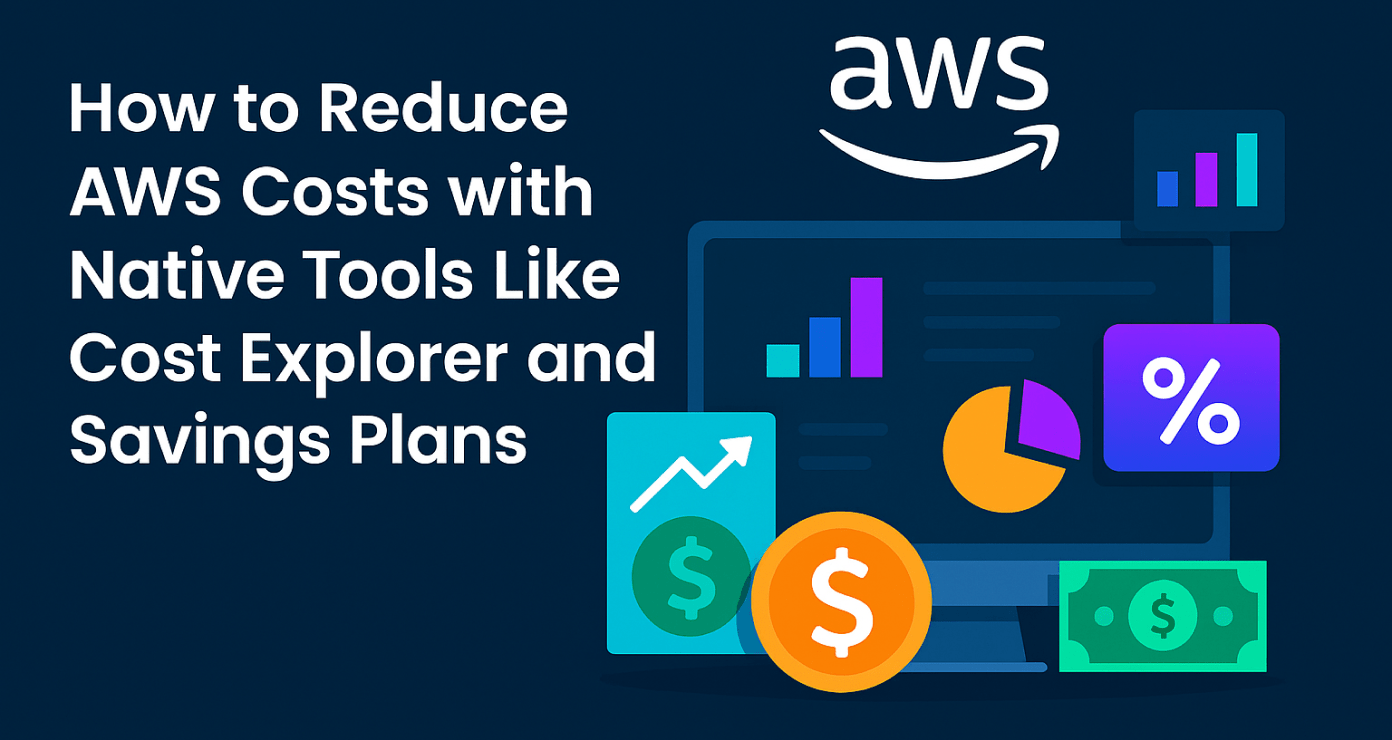
As businesses increasingly rely on the cloud to power their operations, managing costs efficiently has become a critical priority. Amazon Web Services (AWS), while offering unmatched scalability and flexibility, can easily become a financial burden without the proper oversight. Fortunately, AWS provides several native tools — including AWS Cost Explorer and Savings Plans — to help businesses gain visibility into their spending and uncover opportunities to optimize costs.
In this guide, we will explore how these tools work, how to use them effectively, and how solutions like Binadox can enhance native AWS capabilities to reduce unnecessary expenditures and improve cost efficiency.
Understanding AWS Cost Challenges
Many organizations find AWS pricing complex due to its pay-as-you-go model, wide array of services, and fluctuating usage patterns. These issues can lead to:
- Underutilized resources that silently drain budgets.
- Lack of cost visibility, especially in large, decentralized teams.
- Unexpected spikes in usage, triggering budget overruns.
- Difficulty aligning resources with business needs.
Failing to address these challenges can result in thousands of dollars wasted annually. That’s where native AWS cost optimization tools come in.
What Is AWS Cost Explorer?
AWS Cost Explorer is a free tool that provides a visual interface for analyzing your AWS spending. It enables you to:
- Explore usage patterns and spending trends.
- Identify high-cost services and accounts.
- Create custom reports for cost forecasting.
- Break down costs by account, service, or tag.
Key Features:
- Filtering and Grouping: Analyze costs by linked accounts, services, regions, and more.
- Forecasting: Predict future spending based on historical trends.
- Granular Detail: Access hourly or daily usage data.
How to Use Cost Explorer:
- Enable it via the Billing Dashboard in the AWS Console.
- Set a custom date range and choose your view (monthly, daily, etc.).
- Apply filters and groupings to isolate specific cost drivers.
- Save and schedule reports for automated delivery to stakeholders.
By regularly reviewing these insights, businesses can proactively manage usage and avoid budget overruns.
AWS Savings Plans: Commit to Save
AWS Savings Plans provide significant cost savings (up to 72%) compared to On-Demand pricing, in exchange for committing to a consistent usage level (e.g., $100/hour) over a 1- or 3-year period.
There are two main types:
- Compute Savings Plans: Flexible across EC2, AWS Lambda, and AWS Fargate. Ideal if workloads vary across instance families or regions.
- EC2 Instance Savings Plans: Offers the highest savings. Requires commitment to a specific instance family and region.
Best Practices:
- Analyze historical usage via Cost Explorer before purchasing.
- Start small, especially for unpredictable workloads.
- Mix plan types based on workload predictability.
Combining Cost Explorer with Savings Plans
The real power lies in using these tools together:
- Use Cost Explorer to review historical data and estimate future usage.
- Purchase the right Savings Plan based on this analysis.
- Monitor effectiveness and adjust commitments over time.
By syncing commitment levels with actual usage, you maximize savings and reduce waste.
Enhance Cost Optimization with Binadox
While AWS tools provide a strong foundation, they don’t always offer full visibility — especially in multi-cloud or hybrid environments. That’s where Binadox steps in.
Binadox offers a unified platform for managing AWS costs, SaaS subscriptions, and other cloud services — helping organizations gain centralized control over spending.
Key Features of Binadox:
- Visual Cost Dashboards: Display cloud and SaaS expenses by team, region, or product line.
- Anomaly Detection: Alerts you to unexpected spikes in usage.
- Tag-Based Cost Allocation: Track spending by custom business units or departments.
- Renewal Calendar: Keep track of SaaS and cloud renewals to avoid surprise charges.
- Rightsizing Recommendations: Binadox identifies underutilized AWS instances and suggests optimal sizing.
- Smart Automation Rules: Set rules to deactivate idle resources or alert teams about threshold breaches.
Explore how Binadox can uncover cost-saving opportunities by watching the platform demo or reading more in this guide.
Use Case: AWS Cost Optimization in Action
Imagine a mid-sized company running several microservices across EC2 instances. Using AWS Cost Explorer, they notice:
- Over 60% of their EC2 budget is spent on instances running at <20% CPU utilization.
- They also identify a consistent baseline compute requirement.
Optimization Process:
Rightsizing with Binadox:
- The platform identifies oversized instances and suggests smaller alternatives.
- These changes alone save ~30% of EC2 costs.
Committing to Savings Plans:
- After reviewing usage data, the company buys Compute Savings Plans for predictable workloads.
- Savings increase to 50% of what they used to spend on those services.
Daily Monitoring:
- Cost Explorer and Binadox provide daily usage reports, alerting the finance team to spikes caused by misconfigured deployments.
SaaS Integration:
- The company tracks SaaS tools like Zoom and Slack within Binadox, identifying redundant licenses and optimizing renewals.
How to Implement a Cost Reduction Strategy
Effectively reducing AWS costs requires a structured, data-driven approach. Below are the expanded steps your organization can follow to identify inefficiencies, implement optimization measures, and maintain long-term cloud cost control.
Step 1: Enable and Explore AWS Cost Explorer
Start by activating AWS Cost Explorer from your Billing and Cost Management dashboard. Once enabled, review your historical usage and cost data — ideally from the past 3–6 months — to establish a baseline. Use the tool’s filters to identify cost by service (e.g., EC2, RDS, Lambda), region, and linked accounts. Look out for trends such as spikes in usage, underutilized services, or a disproportionate spend in a specific department.
To make this process even more effective, integrate tagging strategies and group resources meaningfully — for example, by environment (production, staging), project name, or business unit. This tagging provides the granularity needed for accurate tracking and reporting.
Step 2: Set Budgets and Usage Alerts
With your cost trends in view, the next step is to create AWS Budgets. Set budget thresholds for specific services, teams, or projects. Define alert triggers that notify stakeholders when spending reaches a defined percentage of your budget (e.g., 80%, 90%, 100%).
Regular notifications help your team act early when usage patterns go off-track, preventing budget overruns. For example, if your budget for S3 storage is $1,000/month, setting an 80% alert helps you intervene before the full limit is reached.
Binadox can complement AWS Budgets by offering more advanced alert customization across multi-cloud environments, and by visualizing your budget vs. actuals in dashboardsDemo.
Step 3: Review and Refine Cost Allocation Strategies
Good cost governance begins with understanding who is responsible for cloud costs. This requires cost allocation tagging, a process of assigning metadata to AWS resources to categorize them by team, client, environment, or workload.
Once tags are in place, use AWS Cost Categories and Binadox to view spending by tag. For instance, you can analyze EC2 usage by the “Marketing” department or view S3 costs associated with a specific product launch. This level of clarity improves accountability and can drive internal behavior changes.
Binadox takes this further with custom B-tags and visualization tools that map spending across dimensions like geography, business units, or deployment zonesDemo.
Step 4: Purchase and Manage AWS Savings Plans
Once you understand your long-term baseline usage, consider purchasing AWS Savings Plans. These allow you to commit to a consistent level of usage (measured in $/hour) in exchange for deep discounts over On-Demand rates.
Start by identifying stable workloads such as production servers, databases, or consistently triggered Lambda functions. Use Cost Explorer’s usage reports to estimate what commitments you can safely make over a 1- or 3-year term.
Additionally, periodically review your active plans. If business needs change, consider adjusting or layering additional Savings Plans to align with new usage patterns. Binadox can help track these commitments and project ROI from usage versus plan discountsDemo.
Step 5: Integrate Binadox for Enhanced Visibility and Optimization
To go beyond what AWS offers, integrate Binadox into your cloud ecosystem. Once connected, Binadox provides:
- A unified view of AWS, Azure, GCP, and SaaS usage and costs.
- Utilization dashboards for identifying underused services.
- Renewal calendars and license management for SaaS tools.
- Automation rules that execute predefined actions (e.g., alert, terminate, or tag) based on thresholdsDemo.
These features simplify cost tracking across platforms and teams, providing rich insights into how and where to reduce spend. For example, a development environment that’s idle over the weekend can be automatically suspended to avoid wasting compute charges.
Step 6: Automate and Scale Cost Controls
After implementing the above strategies, the final step is to automate enforcement and scale your practices. AWS offers basic automation through Lambda scripts and CloudWatch alarms, but Binadox elevates this with:
- Automated deactivation of idle instances or licenses.
- Scheduled reports and alerts for budget thresholds.
- Optimization suggestions with actionable implementation tips.
- User-based analytics that identify license waste or low SaaS utilizationDemo.
This ongoing feedback loop ensures that your cost control strategy is not a one-time audit, but a continuous process embedded into your DevOps and financial operations.
Benefits of Using Both AWS Tools and Binadox
| Feature | AWS Native Tools | Binadox |
|---|---|---|
| Historical Cost Analysis | ✅ | ✅ |
| Forecasting & Trends | ✅ | ✅ |
| Savings Plan Management | ✅ | 🔄 via Cost Explorer data |
| SaaS Subscription Tracking | ❌ | ✅ |
| Cost Allocation by Teams/Regions | Limited | ✅ |
| Automation of Actions | Limited | ✅ |
| Anomaly Detection | ❌ | ✅ |
| Multi-Cloud Support | ❌ | ✅ |
Conclusion
AWS offers powerful native tools for managing cloud costs — especially through Cost Explorer and Savings Plans. These tools, when used correctly, can drastically reduce unnecessary spending and give finance and DevOps teams greater control.
However, for organizations managing multiple cloud environments, SaaS apps, or complex cost allocation requirements, native tools may fall short.
That’s where a platform like Binadox proves invaluable. By combining AWS tools with Binadox’s analytics, automation, and visibility features, businesses can uncover deeper cost-saving insights and stay one step ahead of waste.

